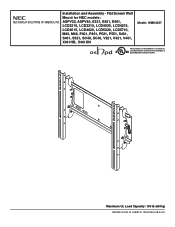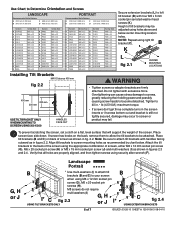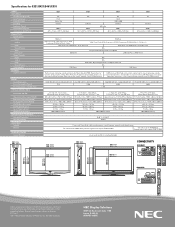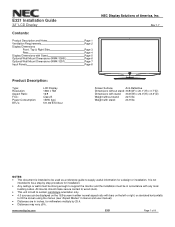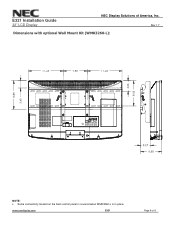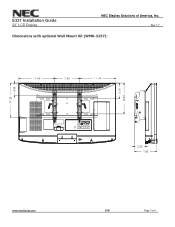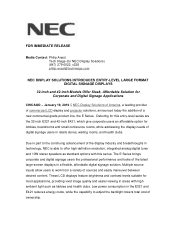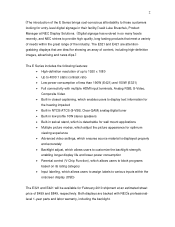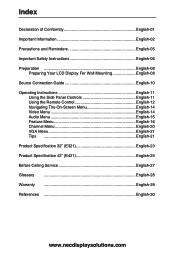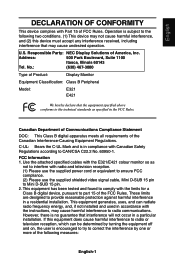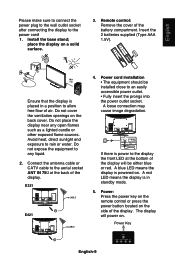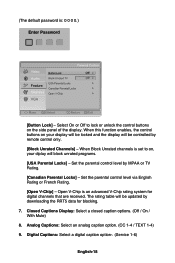NEC E321 Support Question
Find answers below for this question about NEC E321.Need a NEC E321 manual? We have 9 online manuals for this item!
Question posted by mockyglen on August 15th, 2011
How Do You Lock All Buttons On Display To Prevent Tampering
The person who posted this question about this NEC product did not include a detailed explanation. Please use the "Request More Information" button to the right if more details would help you to answer this question.
Current Answers
Answer #1: Posted by peaster on October 26th, 2011 8:05 AM
On the control panel, not the remote. Press and hold the up arrow and down arrow simultaneously for more than 3 seconds to lock out the buttons. Do the same thing for 3 more than three seconds to unlock. This works for P series NEC displays, I don't know about the others but it's worth a try.
Related NEC E321 Manual Pages
Similar Questions
No Display Input Detected
Good Day, pls do help me. Im so Confused after accidentally removing Cable to my Monitor.. It cant d...
Good Day, pls do help me. Im so Confused after accidentally removing Cable to my Monitor.. It cant d...
(Posted by jayren2229 2 years ago)
On My Fs-1128mfp The Attention Button (orange) Is Flashing But The Display Is No
The attention light is flashing but the display is blank - not sure what to do
The attention light is flashing but the display is blank - not sure what to do
(Posted by selahvet 9 years ago)
'since I Bought The Display Went Off'
Good day !!! I have a system of hpcompaq (desktop) machine of P4, 2.8, Ram 1500 GB and 20 GB of Har...
Good day !!! I have a system of hpcompaq (desktop) machine of P4, 2.8, Ram 1500 GB and 20 GB of Har...
(Posted by saadkhan5000 12 years ago)
Nec Lcd2070vx-bk Monitor Has A Completely White Display.
My monitor has a completely white display. There are no icons present on the screen. I tried repower...
My monitor has a completely white display. There are no icons present on the screen. I tried repower...
(Posted by phillywits 13 years ago)
No Display On Screen
I just brought an NEC LCD 1810 monitor home from work. I plugged it in and it came on. I got a blue ...
I just brought an NEC LCD 1810 monitor home from work. I plugged it in and it came on. I got a blue ...
(Posted by lethilee3 13 years ago)