NEC C501 Support and Manuals
NEC C501 Videos
Popular NEC C501 Manual Pages
User Manual - English - Page 1
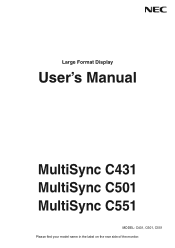
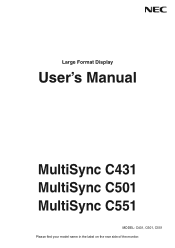
Large Format Display
User's Manual
MultiSync C431 MultiSync C501 MultiSync C551
MODEL: C431, C501, C551 Please find your model name in the label on the rear side of the monitor.
User Manual - English - Page 3
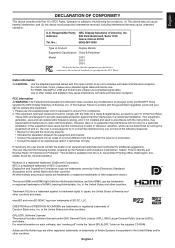
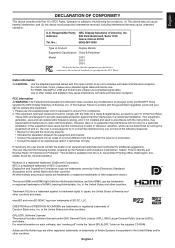
....pdf" inside the "about GPL&LGPL" folder on , the user ...TV technician for additional suggestions. in a particular installation. U.S. Responsible Party: Address: Tel. For more of the following booklet, prepared by NEC Display Solutions of America, Inc. Operation is encouraged to try to correct the interference by Video Electronics Standards Association in this manual. No.:
NEC...
User Manual - English - Page 9


... the enclosure to allow heat to the ST-401 user's manual for use with the VESA mounting system.
1.
Pipe
C551 High/Low C501 C431
Adjust the pipe to the lines. To avoid damaging the front face, place the protective sheet on the monitor or apply force. Installing and removing the optional table top stand
CAUTION...
User Manual - English - Page 22
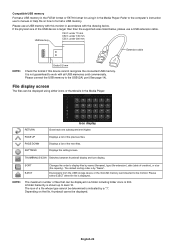
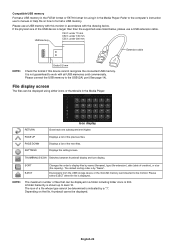
...SETTINGS
Displays a list of the next files.
If the physical size of creation), or size (file capacity).
Displays the setting...larger than than the supported sizes listed below .
...drawing below , please use a USB memory with this device cannot recognize the connected USB memory. It is not guaranteed to the computer's instruction user's manual...under 70 mm C501: under 145 mm...
User Manual - English - Page 23
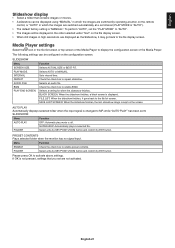
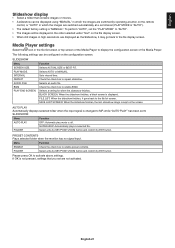
... Automatically displays selected folder when the input signal is kept on the screen. Menu
Function
AUTO PLAY
OFF: Automatic play mode is "MANUAL".
The following settings can be displayed using "MANUAL" in which the images are switched by operating a button on the configuration screen. Menu
Function
ENABLE FOLDER
Check the check box to...
User Manual - English - Page 50
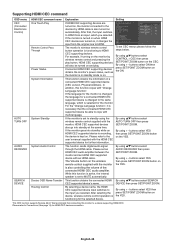
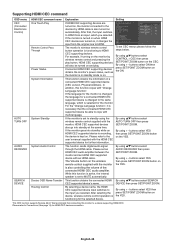
... select CONTROL > CEC then press SET/POINT ZOOM button on the CEC. English-48 Supporting HDMI CEC command
OSD menu HDMI CEC command name Explanation
Setting
CEC (Consumer Electronics Control)
AUTO ...Control
If HDMI CEC supporting devices are turned on, it is in standby mode or on automatically. If the language for the monitor is changed to the user's manual supplied with "Change ...
User Manual - English - Page 54


... unsure, contact your USB device User's Manual. • Check the format ...specific image pattern. No Sound • Check to see if the audio cable is properly connected.
• Check to see if the computer supports an audio signal through DisplayPort. Use the remote control to enable or disable the Mute function.
• Check to see if VOLUME is set...an object in TV • Check components for connection....
External Control Codes - Page 10


... used for a confirmation of the "Set parameter" is as follows,
STX OP code OP code
Set Value
ETX
page
Hi Lo Hi Lo MSB
LSB
Refer to section 5.3 "Set parameter" for more details.
2)Get ...Message format" of the "Get parameter reply" is as follows,
STX Result OP code OP code
Type
Max value
Requested setting
ETX
page
Value
Hi Lo Hi Lo Hi Lo Hi Lo MSB
LSB
MSB
LSB
&#...
External Control Codes - Page 21


... BCC calculation. Step 1. Message STX (02h): Start of Message '0'-'0' (30h, 30h): Operation code page number is 0. '1'-'0' (31h, 30h): Operation code is the controller. The monitor replies with the current brightness setting and
capability to support this operation. Header
SOH-'0'-'0'-Monitor ID'D'-'1'-'2'
Message
STX-'0'-'0'-'0'-'0'-'1'-'0'-'0'-'0' -'0'-'0'-'6'-'4'-'0'-'0'-'3'-'2'-ETX
Check...
External Control Codes - Page 22


... ID - 'F'-'1'-'2'
STX-'0'-'0'-'0'-'0'-'1'-'0'-'0'-'0''0'-'0'-'6'-'4'-'0'-'0'-'5'-'0'-ETX
Check code BCC
Delimiter CR
Header SOH (01h): Start of which you want to change a setting. No error. '0'-'0' (30h, 30h): Operation code page number is 0. '1'-'0' (31h, 30h): Operation code is 10h (in the page 0). '0'-'0'-'5'-'0' (30h, 30h, 35h, 30h): Set Backlight setting 80(0050h). Delimiter CR (0Dh...
External Control Codes - Page 24


...temperature sensors. How to the section 4.3 "Check code" for a BCC calculation. MultiSync C431/ C501/ C551 have three built-in the page 2). ...Set parameter command". '0'-'A' (30h, 41h): Message length is 18 bytes. ETX (03h): End of packet
Step 2.
Delimiter CR (0Dh): End of Message
(24/104) No error. '0'-'2' (30h, 32h): Operation code page number is 2. '7'-'8' (37h, 38h): Operation code...
External Control Codes - Page 25


...Message '0'-'2' (30h, 32h): Operation code page number is 2. '7'-'9' (37h, 39h): Operation code is 79h (in the page 2). '0'-'0' (30h, 30h): This operation is "Set parameter" type. 'F'-'F'-'F'-'F' (46h, ...code BCC
Header SOH (01h): Start of selected sensor.
Delimiter CR (0Dh): End of Message
Check code
BCC: Block Check Code Refer to get a value. No error. '0'-'2' (30h, 32h): Operation code...
External Control Codes - Page 39


...Power mode 0001: ON 0002, 0003: Do not set . 0004: OFF (same as the power off by IR) ETX (03h): End of Message '0'-'0' (30h, 30h): Result code. No error. 'C'-'2','0'-'3'-'D'-'6' (43h, 32h, 30h, 33h, 44h, ... '0'-'0'-'0'-'1' (30h, 30h, 30h, 31h): Power mode 0001: ON 0002, 0003: Do not set . 0004: OFF (same as ASCII characters '2' and '0' (32h and 30h).
7.2 Power control
1) The controller requests the...
External Control Codes - Page 42


...error. 'C'-'0'-'0'-'E' (43h, 30h, 30h, 45h): Asset Data write command '0'-'0'(30h, 30h): Offset address from top of Asset data. 00h : Write data into from top of Message
Check code
BCC: Block Check Code... command is "Command reply". ETX (03h): End of Message '0'-'0': Result code.
Ex.) When this byte is set to 'A', the replying Monitor ID is '1'. 'B' (42h): Message type is used in which...
Installation Guide - Page 1


... and user manual).
• Distances are in inches, for millimeters multiply by step procedure for portrait orientation. C501 Installation Guide
50" LCD Display
NEC Display Solutions of Optional Wall Mount (WMK-3255S) Control Codes Input Terminals Browser Control
Page 1 Page 1 Page 2 Page 3-4 Page 5 Page 6 Page 7 Page 8 Page 9 Page 9
Product Description
Display Resolution Maximum Supported...
NEC C501 Reviews
Do you have an experience with the NEC C501 that you would like to share?
Earn 750 points for your review!
We have not received any reviews for NEC yet.
Earn 750 points for your review!


