NEC AS193i-BK Support and Manuals
Get Help and Manuals for this NEC item
This item is in your list!

View All Support Options Below
Free NEC AS193i-BK manuals!
Problems with NEC AS193i-BK?
Ask a Question
Free NEC AS193i-BK manuals!
Problems with NEC AS193i-BK?
Ask a Question
Popular NEC AS193i-BK Manual Pages
Specification Brochure - Page 1
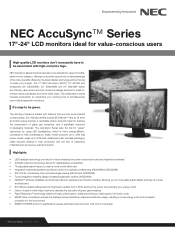
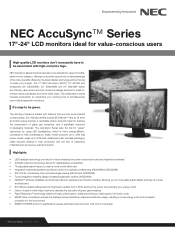
... waste and electricity usage, resulting in packaging materials. NEC AccuSync Series monitors have to be green. The AccuSync Series is more energy-efficient. NEC AccuSync™ Series
17"-24" LCD monitors ideal for value-conscious users
High-quality LCD monitors don't necessarily have set a new standard in their predecessors, these model consume up to 33% less power overall, weigh...
Specification Brochure - Page 2


...manual; User manual;
Product specifications subject to change. ©2015 NEC Display Solutions of NEC Display Solutions. Ambix; Plug and Play (VESA DDC 2B); User manual; Power cord; Remote if ap-
HDCP; Digital controls; Ambix; Digital smoothing; Audio cable
Setup...
Yes
3 years parts and labor, including...Specifications
MODEL...AS193i
AS203WMi
AS222WM
AS242W
TN
IPS
17"
19...
Users Manual - Page 3
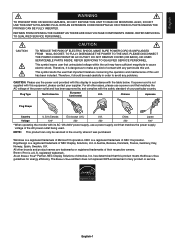
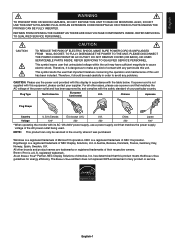
...that this display in order to cause electric shock. NO USER SERVICEABLE PARTS INSIDE. Therefore, it should be serviced in Austria, Benelux, Denmark, France, Germany, Italy,
Norway, Spain, Sweden, U.K. NEC is a registered trademark of NEC Corporation.
English-1
ErgoDesign is a registered trademark of NEC Display Solutions, Ltd. English
WARNING
TO PREVENT FIRE OR SHOCK HAZARDS...
Users Manual - Page 4
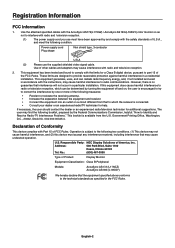
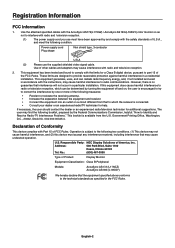
...NEC Display Solutions of other cables and adapters may cause interference with the instructions, may find the following condition.
Use the attached specified cables with Part... Problems."...installation. No.:
(630) 467-3000
Type of Product:
Display Monitor
Equipment Classification: Class B Peripheral
Models:
AccuSync AS172 (L175GZ) AccuSync AS193i...
Users Manual - Page 5
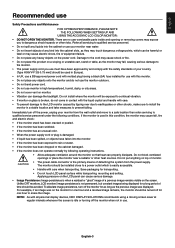
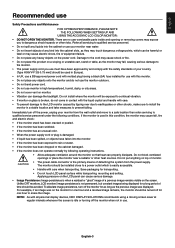
... displayed for use
Safety Precautions and Maintenance
FOR OPTIMUM PERFORMANCE, PLEASE NOTE THE FOLLOWING WHEN SETTING UP AND
USING THE ACCUSYNC LCD COLOR MONITOR: • DO NOT OPEN THE MONITOR.
English
Recommended use with care when transporting. Unlike CRT monitors, LCD monitors' image persistence is used in high temperatured, humid, dusty, or oily areas. • Do...
Users Manual - Page 7
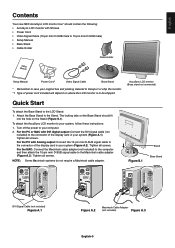
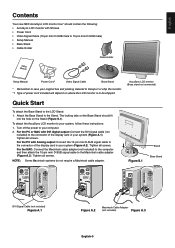
...; Cable Holder
Cable Holder
Setup Manual
Setup Manual
Power Cord*1
Video Signal Cable
Base Stand
* Remember to save your original box and packing material to transport or ship the monitor. *1 Type of the display card in your system (Figure A.2). To attach the AccuSync LCD monitor to be shipped. English
Contents
Your new NEC AccuSync LCD monitor box* should fit
into...
Users Manual - Page 8
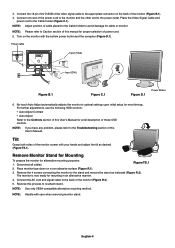
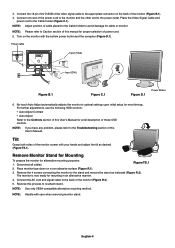
... R.2). NOTE: Adjust position of this User's Manual.
Remove the 4 screws connecting the monitor to the power outlet.
3. Place the Video Signal Cable and
power cord to optimal settings upon initial setup for alternative mounting purposes: 1.
NOTE: If you have any problem, please refer to the Troubleshooting section of this User's Manual for proper selection of this process...
Users Manual - Page 9
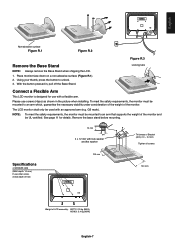
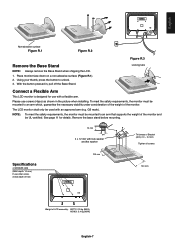
... the weight of LCD assembly: AS172: 2.9 kg (MAX) AS193i: 3.4 kg (MAX)
English-7 Figure R.3
Locking tabs
Connect a Flexible Arm
This LCD monitor is designed for details.
See page 11 for use with lock washer and flat washer
Thickness of Bracket (Arm) 2.0 ~ 3.2 mm
Tighten all screws
Specifications
4-SCREWS (M4)
(MAX depth: 10 mm) If use...
Users Manual - Page 12
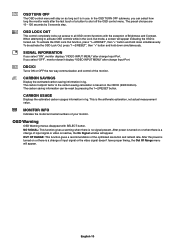
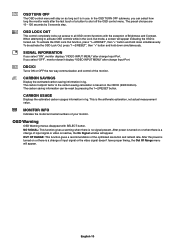
... by pressing the 1 2/RESET button. When attempting to all OSD control functions with SELECT button. CARBON SAVINGS
Display the estimated carbon saving information in kg. MONITOR INFO
Indicates the model and serial numbers of the optimized resolution and refresh rate. OUT OF RANGE: This function gives a recommendation of your...
Users Manual - Page 13
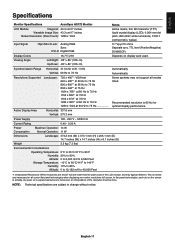
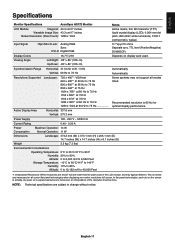
English
Specifications
Monitor Specifications
AccuSync AS172 Monitor
LCD Module
Diagonal: 43.3 cm/17 inches
Viewable Image Size: 43.3 cm/17 ... one pixel, so to expand resolutions to full screen, an interpolation of the LCD module, text may not support all current flat panel technologies when displaying non-native resolutions full screen.
Synchronization Range
Horizontal: 31.5 kHz to 81...
Users Manual - Page 14


... module, text may not support all current flat panel technologies when displaying non-native resolutions full screen. English-12 NOTE: Technical specifications are lower than the pixel count of the resolution must be done. Specifications
Monitor Specifications
AccuSync AS193i Monitor
LCD Module
Diagonal: 48.0 cm/19 inches
Viewable Image Size: 48.0 cm/19 inches
Native Resolution (Pixel...
Users Manual - Page 15
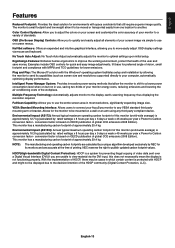
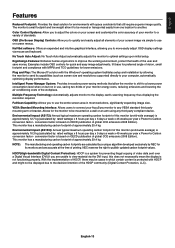
... adjusts the monitor to publish updated carbon footprint values. NEC reserves the right to optimal settings upon initial setup. The monitor's small footprint and low weight allow the monitor to shift to -Carbon conversion factor - conversion factor is protected with the Windows® operating system facilitates setup and installation by allowing the monitor to send its monitors and are...
Users Manual - Page 16
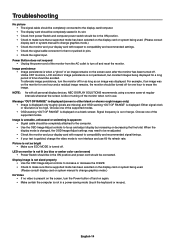
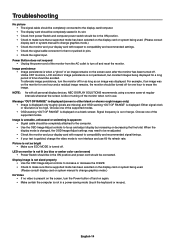
... used . (Please consult display card or system manual to change the video mode to turn off for one hour to compatibility and recommended settings. • Check the signal cable connector for one hour and a residual image remains, the monitor should be avoided. Choose one of the supported modes. • OSD warning "OUT OF RANGE...
Users Manual - Page 17
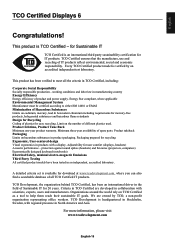
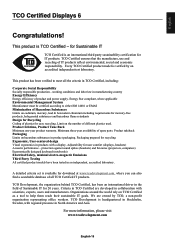
... hazardous flame retardants Design for Recycling Coding of plastics for user comfort (displays... Adjustability for easy recycling. A detailed criteria set is available for IT products. Limit on...Emissions Third Party Testing All certified product models have been tested in product packaging....driver in the field of spare parts. We are developed in products with scientists, experts...
Users Manual - Page 18
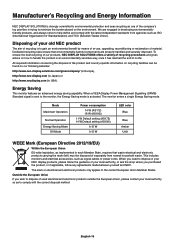
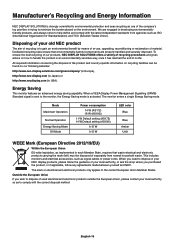
... W Default setting (AS172) 14 W Default setting (AS193i)
0.15 W
0.15 W
LED color Blue
Blue Amber Unlit
WEEE Mark (European Directive 2012/19/EU)
Within the European Union
EU-wide legislation, as signal cables or power cords.
Energy Saving
This monitor features an advanced energy saving capability. Outside the European Union
If you need to help define...
NEC AS193i-BK Reviews
Do you have an experience with the NEC AS193i-BK that you would like to share?
Earn 750 points for your review!
We have not received any reviews for NEC yet.
Earn 750 points for your review!
