NEC AS203WMi-BK Support and Manuals
Get Help and Manuals for this NEC item
This item is in your list!

View All Support Options Below
Free NEC AS203WMi-BK manuals!
Problems with NEC AS203WMi-BK?
Ask a Question
Free NEC AS203WMi-BK manuals!
Problems with NEC AS203WMi-BK?
Ask a Question
Popular NEC AS203WMi-BK Manual Pages
Specification Brochure - Page 1
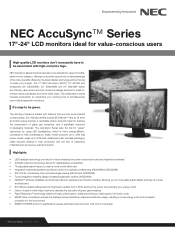
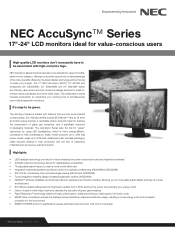
... & AS222WM) • IPS LCD for outstanding color and wide-angle viewing (AS193i and AS203WMi) • Touch integration-enabling design increases application options (AS222WM) • NaViSet™ software (available via mouse
and keyboard • ECO Mode (default setting) sets the brightness variable from 0-80%, saving more energy-efficient.
NEC AccuSync Series monitors have to be...
Specification Brochure - Page 2


...); Audio cable
Setup sheet; Plug and Play (VESA DDC 2B); Remote if ap- DDC/CI; Composite Sync: TTL Level (Positive/Negative); Tilt; Tilt; Rapid Response;
OSD user controls; User manual; Ambix is a registered trademark and AccuSync, ECO Mode, NaViSet and Rapid Response are trademarks or registered trademarks of America, Inc. Specifications
MODEL DISPLAY
Panel...
Launch Press Release - Page 1
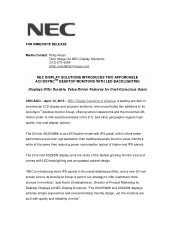
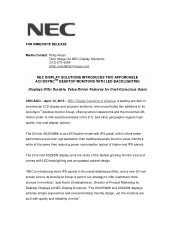
... an updated cabinet design. The 20-inch AS203WMi is part of commercial LCD display and projector solutions, announced today two additions to offer customers more than traditional panels found in the U.S. NEC Display ...in mind."
"NEC is introducing more IPS panels to its overall desktop portfolio, and a new 20-inch screen size to its AccuSync lineup is an LED-backlit model with IPS panel,...
Launch Press Release - Page 2
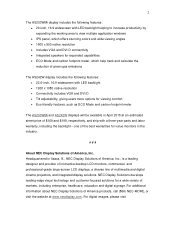
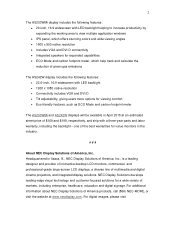
...16:9 widescreen with a three-year parts and labor warranty, including the backlight - one of...LCD monitors, commercial- and professional-grade large-screen LCD displays, a diverse line of the best warranties for viewing comfort Eco-friendly features, such as ECO Mode and carbon footprint meter
The AS203WMi and AS242W displays will be available in the industry.
# # #
About NEC...
Users Manual - Page 3
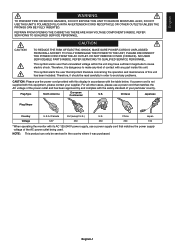
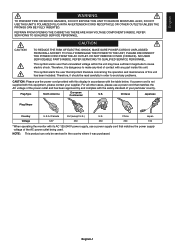
...
230
220
100
* When operating the monitor with the table below. Warning, Caution
English-1 NO USER SERVICEABLE PARTS INSIDE. This symbol warns user that important literature concerning the operation and maintenance of contact with any problems.
CAUTION: Please use the power cord provided with the safety standard of the AC power outlet being...
Users Manual - Page 4


... against harmful interference in a residential installation. Government Printing Office, Washington, D.C.,... Identify and Resolve Radio-TV Interference Problems." Power supply cord Plug shape
Non...AS203WMi (L203QX) color monitor so as not to interfere with the instructions, may cause interference with the limits for additional suggestions.
This booklet is encouraged to try to part...
Users Manual - Page 5
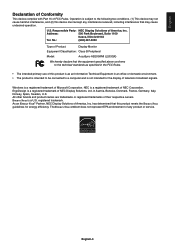
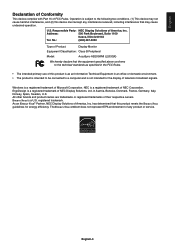
...
Declaration of Conformity
This device complies with Part 15 of their respective owners. U.S. No.:
(630) 467-3000
Type of Product:
Display Monitor
Equipment Classification: Class B Peripheral
Model:
AccuSync AS203WMi (L203QX)
We hereby declare that this device must accept any product or service. As an Energy Star® Partner, NEC Display Solutions of America, Inc. has...
Users Manual - Page 6


... for a long period of detaching the system from the wall outlet and move to a safe location then refer servicing to a power outlet which can be installed close to qualified service personnel under the following operating instructions.
• Allow adequate ventilation around the monitor so that heat can properly dissipate. To alleviate image persistence, turn...
Users Manual - Page 8


...; Cable Holder
Setup Manual
Cable Holder
Setup Manual Audio Cable
Power Cord*1
Video Signal Cable
Base Stand
* Remember to save your original box and packing material to transport or ship the monitor. *1 Type of power cord included will depend on the where the LCD monitor is to be shipped.
Contents
Your new NEC AccuSync LCD monitor box...
Users Manual - Page 9


...to optimal settings upon initial setup for a...Figure TS.1
1. Reverse this manual for proper selection of the power...Controls section of this User's Manual.
Tilt
Grasp both sides of... at the left of this User's Manual for most timings. Connect the Headphone ...Place the Video Signal Cable and power cord to the Troubleshooting section of the monitor (Figure D.1).
4.
Power cable
Input...
Users Manual - Page 14


...60 Hz NEC DISPLAY SOLUTIONS ...Supported (Some systems may appear different. thin film transistor (TFT) liquid crystal display (LCD); 0.271(H) x 0.263(V) mm dot pitch; 250 cd/m2 white luminance; 1000:1 contrast ratio (typical). NOTE: Technical specifications are lower than the pixel count of the resolution must be done. Specifications
Monitor Specifications
AccuSync AS203WMi Monitor
Notes
LCD...
Users Manual - Page 15
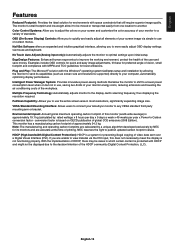
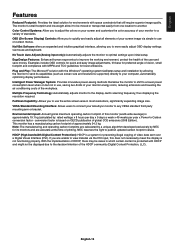
... display settings via...: Automatically adjusts monitor to publish updated carbon footprint values. This monitor ... unique algorithm developed exclusively by NEC for environments with HDCP and might...(such as screen size and resolutions supported) directly to your monitor to a... compliance with the Windows® operating system facilitates setup and installation by : rated wattage x 8 hours per day...
Users Manual - Page 16


... monitors, LCD monitors' image persistence is changed, the OSD Image Adjust settings may need.... • Check to erase the image. Troubleshooting
No picture • The signal cable should...supported mode has been selected on the display card or system being used . (Please consult display card or system manual...As with all personal display devices, NEC DISPLAY SOLUTIONS recommends using a screen ...
Users Manual - Page 17
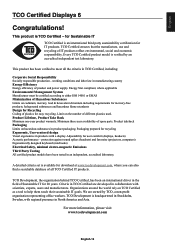
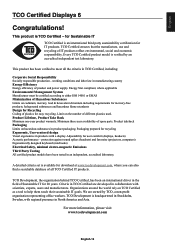
... including requirements for mercury-free products, halogenated substances and hazardous flame retardants Design for Recycling Coding of product and power supply. TCO Development is verified by TCO, a non-profit organization representing office workers.
Every TCO Certified product model is headquartered in Stockholm, Sweden, with regional presence in North America and Asia. Adjustability...
Users Manual - Page 18


...of re-use, upgrading, reconditioning or reclamation of the product and country-specific information on electrical ...NEC. All required information concerning the disposal of material. We are properly handled and securely disposed. The monitor enters a single Energy Saving mode. Mode Maximum Operation
Normal Operation Energy Saving Mode
Off Mode
Power consumption 21 W
14 W Default setting...
NEC AS203WMi-BK Reviews
Do you have an experience with the NEC AS203WMi-BK that you would like to share?
Earn 750 points for your review!
We have not received any reviews for NEC yet.
Earn 750 points for your review!
