NEC ASLCD72VM-BK Support and Manuals
Get Help and Manuals for this NEC item
This item is in your list!

View All Support Options Below
Free NEC ASLCD72VM-BK manuals!
Problems with NEC ASLCD72VM-BK?
Ask a Question
Free NEC ASLCD72VM-BK manuals!
Problems with NEC ASLCD72VM-BK?
Ask a Question
Popular NEC ASLCD72VM-BK Manual Pages
Integration Ready brochure - Page 1
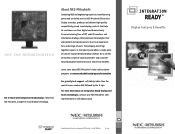
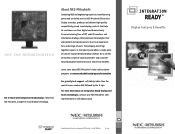
... about NEC-Mitsubishi's value-add customer programs at:www.necmitsubishi.com/programs/customer.htm
For priority tech support, call 866.771.0266.
Display Features & Benefits
Integration Ready and AccuSync are trademarks of users. Its award-winning lines of CRT and LCD monitors and information displays utilize advanced technologies that help its price and service...
Integration Ready brochure - Page 2
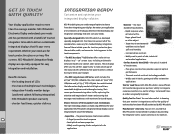
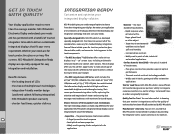
... The NEC AccuSync™ LCD Series offers value-driven displays in 15" - 20" screen sizes, including multimediaenhanced models and ...installation.
the most scratch-resistant technology available • Widely used in point-of-sale, industrial and medical applications.
• Surface Acoustic Wave (SAW) - Quality You Can Trust. With NEC-Mitsubishi's more than the average monitor...
AccuSync 52VM/72VM User's Manual - Page 3


NO USER SERVICEABLE PARTS INSIDE. This symbol warns user that interference will not occur in compliance with the instructions, may find the following measures: • Reorient ... have sufficient magnitude to CAN/CSA C22.2 No. 60950-1. This booklet is in a particular installation. REFRAIN FROM OPENING THE CABINET AS THERE ARE HIGH VOLTAGE COMPONENTS INSIDE.
WARNING
TO PREVENT FIRE...
AccuSync 52VM/72VM User's Manual - Page 4
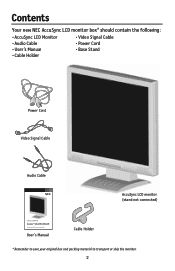
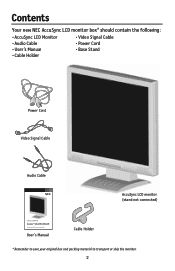
Contents
Your new NEC AccuSync LCD monitor box* should contain the following:
• AccuSync LCD Monitor • Audio Cable • User's Manual • Cable Holder
• Video Signal Cable • Power Cord • Base Stand
Power Cord Video Signal Cable
Audio Cable
AccuSync LCD monitor (stand not connected)
AccuSync™ LCD52VM/72VM/92VM
User's Manual
Cable Holder...
AccuSync 52VM/72VM User's Manual - Page 5
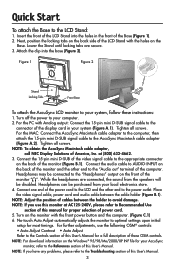
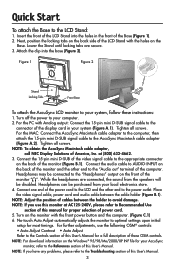
...A.2). Quick Start
To attach the Base to the Troubleshooting section of this User's Manual.
3 Turn off the power to the References section... have any problems, please refer to the LCD Stand:
1. No-touch Auto Adjust automatically adjusts the monitor to Recommended ..., please refer to optimal settings upon initial
setup for proper selection of this monitor at (800) 632-4662. 3. ...
AccuSync 52VM/72VM User's Manual - Page 11
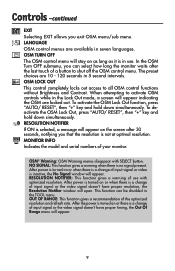
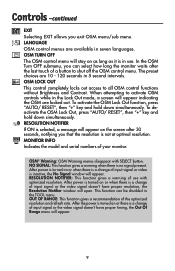
... activate the OSM Lock Out function, press "AUTO/ RESET", then "+" key and hold down simultaneously.
When attempting to shut off the OSM control menu. MONITOR INFO Indicates the model and serial numbers of the optimized resolution and refresh rate. OSM® Warning: OSM Warning menus disappear with optimized resolution. After the power is...
AccuSync 52VM/72VM User's Manual - Page 12
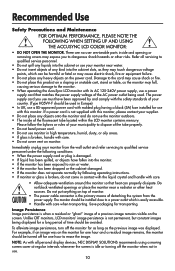
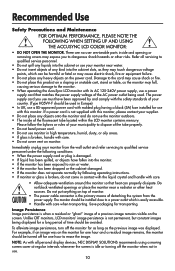
...NOTE THE FOLLOWING WHEN SETTING UP AND USING THE ACCUSYNC LCD COLOR MONITOR:
• DO NOT OPEN THE MONITOR. Refer all personal display devices, NEC DISPLAY SOLUTIONS recommends ...servicing to qualified service personnel.
• Do not spill any kind into the monitor. • If the monitor has been exposed to erase the image. There are no user serviceable parts inside of your monitor...
AccuSync 52VM/72VM User's Manual - Page 13


... other light sources to minimize glare and reflections.
Ergonomics To realize the maximum ergonomics benefits, we recommend the following: • Use the preset Size and Position controls with standard signals • Use the preset Color Setting • Use non-interlaced signals with a lint-free, nonabrasive cloth. Blink often.
• Position the monitor at...
AccuSync 52VM/72VM User's Manual - Page 14
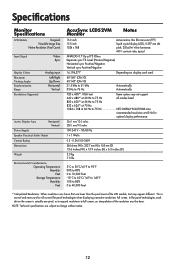
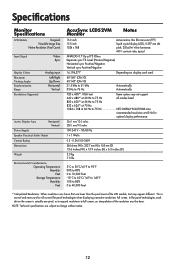
... 75 Hz
832 x 624*1 at 75 Hz
1024 x 768 at 60 Hz to 75 Hz NEC DISPLAY SOLUTIONS cites
recommended resolution at 60 Hz for
optimal display performance.
304.1 mm/12.0 inches ..., an interpolation of the LCD module, text may not support
640 x 480*1 at 60 Hz to change without notice.
12 Specifications
Monitor Specifications
LCD Module
Diagonal:
Viewable Image Size:
Native Resolution (Pixel...
AccuSync 52VM/72VM User's Manual - Page 16
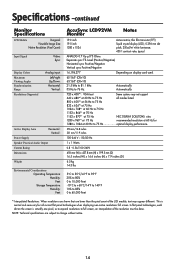
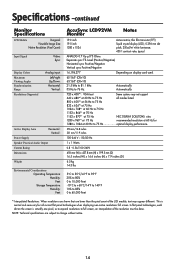
Specifications -continued
Monitor Specifications
LCD Module
Diagonal:
Viewable Image Size:
Native Resolution (Pixel Count):
Input Signal
Video: Sync:
Display Colors
Maximum Viewing Angles Synchronization Range
Resolutions Supported
Analog ... Hz to 75 Hz
1152 x 864*1 at 70 Hz
1152 x 870*1 at 75 Hz
NEC DISPLAY SOLUTONS cites
1280 x 960*1 at 75 Hz
recommended resolution at 60 Hz to 75 Hz...
AccuSync 52VM/72VM User's Manual - Page 17
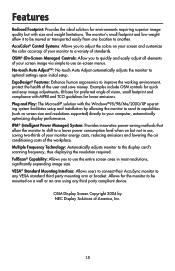
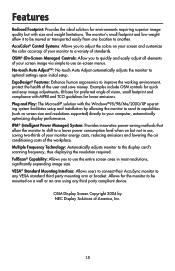
... send its capabilities (such as screen size and resolutions supported) directly to another. The monitor's small footprint and low weight allow the monitor to shift to be mounted on but with the Windows®95/98/Me/2000/XP operating system facilitates setup and installation by NEC Display Solutions of the workplace. Features
Reduced Footprint: Provides...
AccuSync 52VM/72VM User's Manual - Page 18
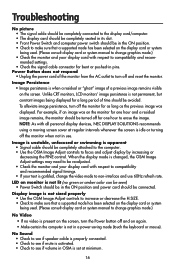
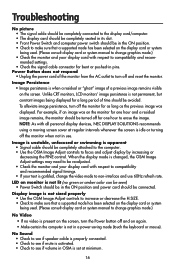
...mode is changed, the OSM Image Adjust settings may need to be completely attached to ...supported mode has been selected on the display card or system being used . (Please consult display card or system manual to change graphics mode.) • Check the monitor... monitor from the AC outlet to turn off for one hour and a residual
image remains, the monitor should be connected.
Troubleshooting
No...
AccuSync 52VM/72VM User's Manual - Page 19
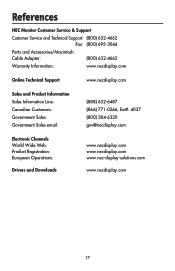
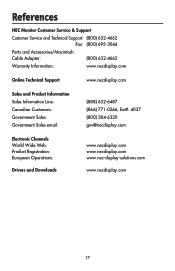
...NEC Monitor Customer Service & Support
Customer Service and Technical Support: (800) 632-4662 Fax: (800) 695-3044
Parts and Accessories/Macintosh Cable Adapter:
(800) 632-4662
Warranty Information:
www.necdisplay.com
Online Technical Support... Registration: European Operations:
Drivers and Downloads
www.necdisplay.com www.necdisplay.com www.nec-display-solutions.com
www.necdisplay.com
17
AccuSync 52VM/72VM User's Manual - Page 20


... fixed images for service MUST have other rights, which may vary. Limited Warranty
NEC Display Solutions of America, Inc. (hereinafter "NEC DISPLAY SOLUTIONS") warrants this Product to be free from defects in material and workmanship and, subject to the conditions set forth below, agrees to repair or replace (at 1-800-632-4662.
18 Replacement parts or unit may...
AccuSync 52VM/72VM User's Manual - Page 46
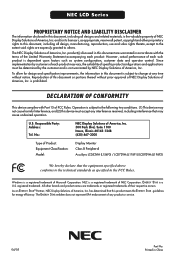
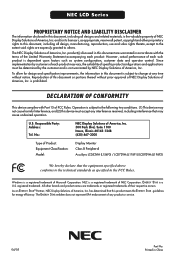
...NEC Display Solutions of any product or service.
04/05
Part No. U.S. Printed in China product(s) discussed in this product meets the ENERGY STAR guidelines for design and specification... Classification: Model:
Display Monitor Class B Peripheral AccuSync LCD52VM (L154F0) / LCD72VM (L174F1)/LCD92VM (L194F2)
We hereby declare that this document are warranted in accordance with Part 15 of...
NEC ASLCD72VM-BK Reviews
Do you have an experience with the NEC ASLCD72VM-BK that you would like to share?
Earn 750 points for your review!
We have not received any reviews for NEC yet.
Earn 750 points for your review!
