NEC ASLCD71VM-BK Support and Manuals
Get Help and Manuals for this NEC item
This item is in your list!

View All Support Options Below
Free NEC ASLCD71VM-BK manuals!
Problems with NEC ASLCD71VM-BK?
Ask a Question
Free NEC ASLCD71VM-BK manuals!
Problems with NEC ASLCD71VM-BK?
Ask a Question
Popular NEC ASLCD71VM-BK Manual Pages
AccuSync LCD51VM/71VM User's Manual - Page 3


... equivalent to Identify and Resolve Radio-TV Interference Problems." This symbol warns user that interference will not occur in a residential installation. Use the attached specified cables with the AccuSync LCD51VM (L152R5) or AccuSync
LCD71VM (L172R6) color monitor so as not to interfere with the instructions, may find the following measures: • Reorient or...
AccuSync LCD51VM/71VM User's Manual - Page 4


Contents
Your new NEC AccuSync LCD monitor box* should contain the following:
• AccuSync LCD monitor with tilt base
• Audio Cable
• Power Cord
• Video Signal Cable
• User's Manual
• Base stand
Power Cord Video Signal Cable
Audio Cable
AccuSync LCD monitor(base stand not connected)
User's Manual
Base Stand
* Remember...
AccuSync LCD51VM/71VM User's Manual - Page 5


...Troubleshooting section of this User's Manual for proper selection of the LCD Stand into the holes in your system (Figure A.1). NOTE: If you have any problems...instructions:
1. Tighten all screws. at AC125-240V, please refer to the References section of this manual for a full description of this User's Manual...adapter, call NEC-Mitsubishi Electronics ...optimal settings upon initial setup for...
AccuSync LCD51VM/71VM User's Manual - Page 10


...menu. LEFT/RIGHT Controls Horizontal Image Position within the display area of the LCD. DOWN/UP Controls Vertical Image Position within the display area of speakers and headphone. COLOR BLUE Increase or decreases Blue. Individual settings... Adjusts the image brightness in relation to the factory settings. Size and Fine setting. COLOR GREEN Increase or decreases Green. The change ...
AccuSync LCD51VM/71VM User's Manual - Page 12


...SETTING...display devices, NEC-Mitsubishi Electronics ... that heat can be installed close to rain or ...not supplied with all servicing to qualified service personnel.
•...servicing to dangerous shock hazards or other heat sources.
The power supply cord you to qualified service personnel under the following operating instructions... a black (5A) fuse installed for transporting. For example, ...
AccuSync LCD51VM/71VM User's Manual - Page 13


... screen. • Position whatever you are looking at a 90° angle to windows and other light sources to avoid image persistence (afterimage effects). • Get regular eye checkups. P.O. CHECK THE
FOLLOWING...For more detailed information on setting up .
• Adjust the monitor height so that ceiling lights do not reflect on your screen.
• If reflected light makes it hard for you...
AccuSync LCD51VM/71VM User's Manual - Page 16


... its capabilities (such as screen size and resolutions supported) directly to be mounted on but with MPRII and...;95/98/Me/2000/XP operating system facilitates setup and installation by NEC-Mitsubishi Electronics Display of vision, small footprint and... Frequency Technology: Automatically adjusts monitor to optimal settings upon initial setup. VESA Standard Mounting Interface: Allows users to...
AccuSync LCD51VM/71VM User's Manual - Page 17


...supported mode has been selected on the display card or system being used . (Please consult display card or system manual to change graphics mode.) • Check the monitor and your text is changed, the OSM Image Adjust settings...As with all personal display devices, NEC-Mitsubishi Electronics Display
recommends using a...the monitor should be avoided.
Troubleshooting
No picture • The ...
AccuSync LCD51VM/71VM User's Manual - Page 18


References
NEC-Mitsubishi Monitor Customer Service & Support
Customer Service and Technical Support: (800) 632-4662 Fax: (800) 695-3044
Parts and Accessories/Macintosh Cable Adapter:
(888) NEC-MITS [888-632-6487]
Customer Service Policies & Processes: http://www.necmitsubishi.com/ css/ServicePolicies/ServicePolicies.htm
Online Technical Support Knowledge Base:
http://www.necmitsubishi.com/ ...
AccuSync LCD51VM/71VM User's Manual - Page 19


... warranty the Product shall not have been previously altered, repaired, or serviced by anyone other rights, which may vary. This warranty covers only NMD-A-supplied components. Proof of Purchase will meet specifications of the original parts or unit. It shall be obtained by NMD-A to the instructions contained in either the original package or a similar...
AccuSync LCD51VM/71VM User's Manual - Page 20


The main problem, as far as computers and other electronics equipment are concerned, is obliged to ... environmentally adapted electronics products. The requirements cover a wide range of issues: environment, ergonomics, usability, emission of goods and services to conserve energy.
The length of time to the further development of inactivity, shall reduce its operational policy. In turn,...
AccuSync LCD51VM/71VM User's Manual - Page 44


... and specification improvements, the information in the FCC Rules.
DECLARATION OF CONFORMITY
This device complies with the terms of any product or service. No.:
NEC-Mitsubishi ...control. AS5171VMManual042403.p65
42
Part No. 15501681 Printed in this device must be determined by NEC-Mitsubishi Electronics Display of their respective owners. NEC is a registered trademark ...
AccuSync LCD71VM-BK Mechanical Drawing - Page 1


...41 .5
2
296
-.7
3
41.5
J
B
NEC
C
379
AccuSyncliWrim
339.8(Bezel Opening) 337.9(Active Area)
7
0
•
5
6
-CABINET COLOR
LCD71VM
Front Bezel :CRT LCD Light Gray (NMV)
Back Cover :CRT LCD Light Gray (NMV)
LCD71VM-BK
Front Bezel :Dark Roof Gray
Back Cover :Dark ... BE IN ACCORDANCE WITH NEC STD
THIRD ANGLE PROJECTION
SCALE 1/1
MODEL LC971VV
ASSY
UNITS
RIM
I
I 4
15 1
6
AccuSync LCD Series Specification Brochure - Page 1


...panel monitors without having to break your screen setting adjustments
Built-in, front-firing multimedia speakers provide... options of ownership. This remarkably quick motion makes these models better than CRTs at 250 cd/m 2, outstanding LCD... limited parts and labor warranty (including backlight) and 24/7 customer service and technical support The 15" NEC AccuSync LCD52VM and 17" NEC AccuSync ...
AccuSync LCD Series Specification Brochure - Page 2
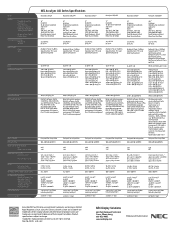
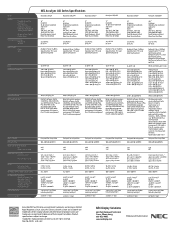
Model
Display:
Viewable Image Size Pixel Pitch Pixels Per Inch Brightness (typical) Contrast Ratio (typical) Viewing Angle (typical)
Response Time (typical) Display Colors
Synchronization Range: Horizontal Vertical
Input Signal: Video Sync
Input Resolutions Supported... Altitude
Limited Warranty
Technical Support
NEC AccuSync LCD Series Specifications
AccuSync LCD52V
AccuSync LCD52VM
...
NEC ASLCD71VM-BK Reviews
Do you have an experience with the NEC ASLCD71VM-BK that you would like to share?
Earn 750 points for your review!
We have not received any reviews for NEC yet.
Earn 750 points for your review!
