NEC AS96U-PX39ML Support and Manuals
Get Help and Manuals for this NEC item
This item is in your list!

View All Support Options Below
Free NEC AS96U-PX39ML manuals!
Problems with NEC AS96U-PX39ML?
Ask a Question
Free NEC AS96U-PX39ML manuals!
Problems with NEC AS96U-PX39ML?
Ask a Question
Popular NEC AS96U-PX39ML Manual Pages
User Manual - Page 1
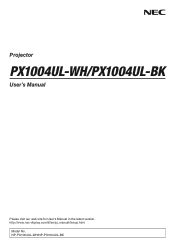
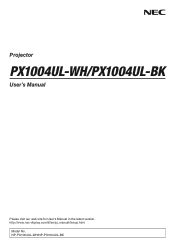
NP-PX1004UL-WH/NP-PX1004UL-BK Projector
PX1004UL-WH/PX1004UL-BK
User's Manual
Please visit our web site for User's Manual in the latest version. http://www.nec-display.com/dl/en/pj_manual/lineup.html
Model No.
User Manual - Page 3
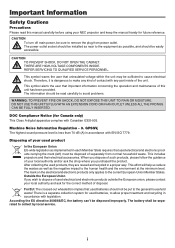
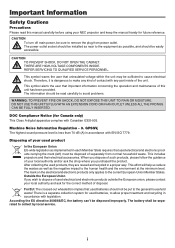
...SERVICING TO QUALIFIED SERVICE PERSONNEL. Therefore, it is a separate collection system for the correct method of this manual carefully before using your NEC projector and keep the manual... kind of contact with any part inside of the unit. CAUTION...There is dangerous to avoid problems.
WARNING: TO PREVENT FIRE ...power outlet socket should not be installed as implemented in accordance with EN ...
User Manual - Page 6
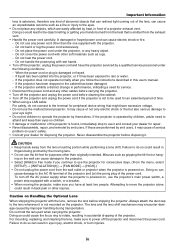
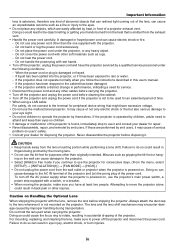
...problem on users' safety. • Consult your dealer for repair. • Never disassemble, repair, and remodel by children, adults need for service... this user's manual. - Do ...serviced by themselves. For mounting, replacing, and cleaning the lens, make sure you follow the instructions... the lens part when carrying...From the menu, select
[SETUP] → [INSTALLATION(1)] → [FAN MODE]...
User Manual - Page 14


...Box?...1 ❷ Introduction to the Projector 3
General...3 Light source · Brightness 3 Installation...3 Videos...3 Network...4 Energy-saving...4 About this user's manual 5 ❸ Part Names of the Projector 6 Front/Top...6 Rear...7 Controls/Indicator Panel 8 Terminals Features...9 ❹ Part Names of Contents
Important Information i
1. Table of the Remote Control 10 Battery...
User Manual - Page 18
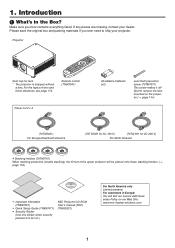
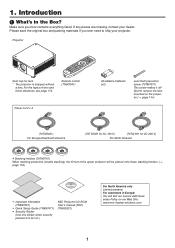
...set on our Web Site: www.nec-display-solutions.com
1 Introduction
❶ What's in Europe: You will be placed onto these stacking holders. (→ page 158)
• Important Infomation (7N8N7461)
• Quick Setup Guide (7N8N7471) • Security Sticker
(Use this sticker when security password....)
NEC Projector CD-ROM User's manual (PDF) (7N952521)
For North America only Limited warranty ...
User Manual - Page 65
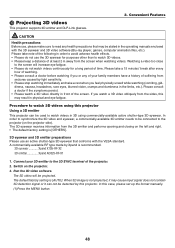
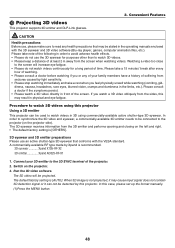
... physical and eye fatigue. A commercially-available RF type made by this case, please set up the format manually. (1)Press the MENU button.
48 Connect your family members have a history of suffering...-type 3D eyewear. Run the 3D video software. ❿ Projecting 3D videos
This projector supports 3D emitter and DLP-Link glasses.
3. Please consult a doctor if the symptoms persist. ...
User Manual - Page 103
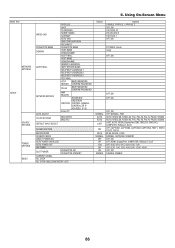
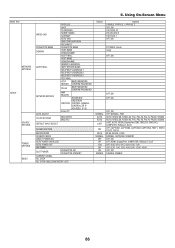
... Menu
Menu Item
NETWORK SETTINGS
SETUP
SOURCE OPTIONS POWER OPTIONS RESET
WIRED LAN PROJECTOR NAME DOMAIN
ALERT MAIL
NETWORK SERVICE
AUTO ADJUST COLOR SYSTEM ...ADDRESS 1
RECIPIENT'S ADDRESS 2
RECIPIENT'S ADDRESS 3
TEST MAIL
HTTP
NEW PASSWORD
SERVER CONFIRM PASSWORD
PJLink
NEW PASSWORD CONFIRM PASSWORD
AMX
BEACON
ROOMVIEW
CRESTRON
CRESTRON CONTROL (ENABLE, CONTROLLER IP ADDRESS, IP ID...
User Manual - Page 150
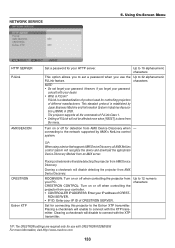
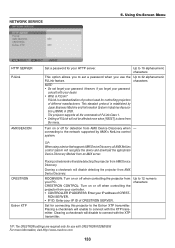
...Set a password for your password. However, if you forget your password,
consult with the XTP transmitter. The projector supports all AMX NetLinx control system will not be affected even when [RESET] is PJLink? TIP: When using a device that supports...the network supported by Japan Business Machine and Information System Industries Association (JBMIA) in 2005.
NETWORK SERVICE
5. NOTE...
User Manual - Page 154
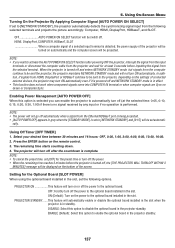
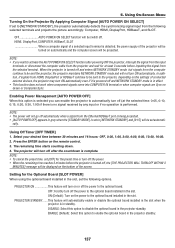
... the computer cable from the Ethernet/HDBaseT port is being projected. • [AUTO POWER OFF] appears in the slot, set [OFF] for the Optional Board [SLOT POWER] When using the optional board installed in grey when the [STANDBY MODE] is selected you want to [NETWORK STANDBY] and [0:15] will not go off...
User Manual - Page 174
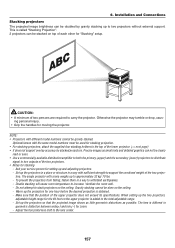
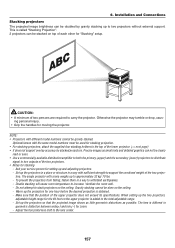
...projector does not exceed its specifications.
Precise images as possible. Ask your service person for setting up to the top of the two projectors. • Notes for "Stacking" setup. To prevent the projectors from... the desired projection is added to support the combined weight of each other for stacking
- NOTE: • Projectors with the same model numbers must be clearly
read or ...
User Manual - Page 187
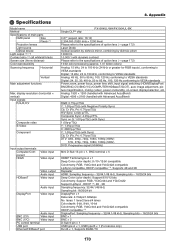
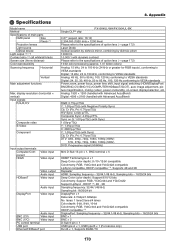
... 9-pin × 1 USB type A × 1, USB type B × 1 (For service only) RJ-45 × 1, Supports BASE-TX
170 Appendix
Single DLP® chip
PX1004UL-WH/PX1004UL-BK
0.67" (aspect ratio: 16:10) 2,304,000 (1920 dots × 1200 lines) Please refer to the specifications of option lens (→ page 172) Laser Diode Optical...
User Manual - Page 195
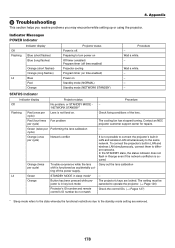
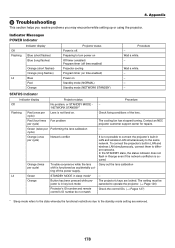
...
Lit
Blue
Red
Orange
Projector status Power is occured.
ting off the power supply. Appendix
❽ Troubleshooting
This section helps you resolve problems you may encounter while setting up or using the projector. Contact an NEC projector customer support center for repairs.
Orange (twice per cycle)
Network conflict
-
8. Green (twice per Performing the lens calibration cycle...
User Manual - Page 197
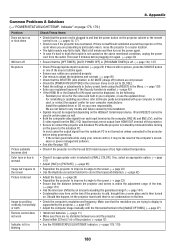
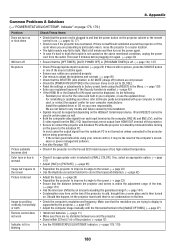
...trouble and failure caused by this installation.
• Signals may fail to the screen Picture is blurred
• Check if an appropriate color is unusual
Image isn't square to light. Install the updated driver.... (→ page 167)
• Adjust the computer image manually with your computer or video card, or contact the support center for the video card built in the Forced ECO mode ...
User Manual - Page 199
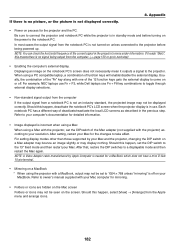
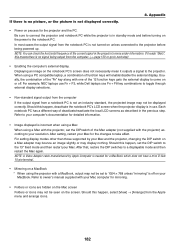
...current signal in the previous step. For setting display modes other than those supported by Apple Computer is needed for the ... slightly or may not be displayed correctly. For example, NEC laptops use Fn + F3, while Dell laptops use ... page 139 or go to owner's manual supplied with the projector) according to take affect. After setting, restart your Mac computer for mirroring....
User Manual - Page 201
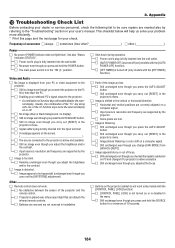
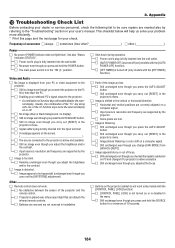
...and frequency are supported by the ... repairs are...not reversed in installation.
□ ...dealer or service personnel, ...models with the [OFF TIMER] function).
□ Parts of the image are lost .
□ Image is distorted. □ Image appears to the projector.
• A combination of function keys will help us solve your problem...Troubleshooting Check List
Before contacting your user's manual.
NEC AS96U-PX39ML Reviews
Do you have an experience with the NEC AS96U-PX39ML that you would like to share?
Earn 750 points for your review!
We have not received any reviews for NEC yet.
Earn 750 points for your review!
