NEC NP4100-06FL Support and Manuals
Get Help and Manuals for this NEC item
This item is in your list!

View All Support Options Below
Free NEC NP4100-06FL manuals!
Problems with NEC NP4100-06FL?
Ask a Question
Free NEC NP4100-06FL manuals!
Problems with NEC NP4100-06FL?
Ask a Question
Popular NEC NP4100-06FL Manual Pages
NP115 : RS232 codes- Projectors - Page 34


...DATA01 .. 02 : Remote control key code (Word type) Key number DATA01 ...Error
Error Types description
00H
00H
00H
01H
01H
00H
01H
01H
02H
03H
02H
0DH
Error contents Unknown command. REMOTE KEY CODE Function: This command sends remote control key codes of projector.
Setting not possible. Specified terminal is unavailable or cannot be selected. This current model does not support...
NP215 : NP01UCM spec brochure - Page 1
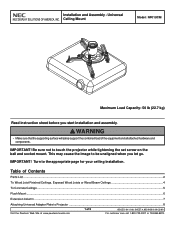
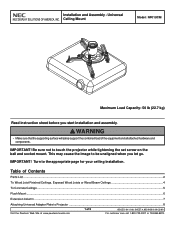
...IMPORTANT! Turn to touch the projector while tightening the set screw on the ball and socket mount. WARNING
• Make sure that the supporting surface will safely support the combined load of Contents
Parts List ...2
To Wood Joist Finished Ceilings, Exposed Wood Joists or Wood Beam Ceilings 4
To Concrete Ceilings ...5
Flush Mount ...6
Extension Column ...7
Attaching Universal Adapter...
NP3250 : Select Projectors $400 Mail-In Rebate Offer - Page 1
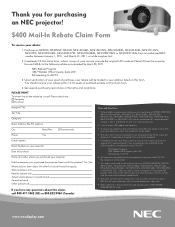
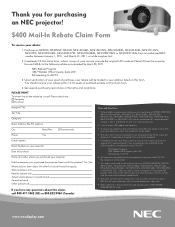
...from install the product? A copy of a new NP3250, NP3250W, NP4100, NP4100-06FL, NP4100-07ZL, NP4100-08ZL, NP4100-09ZL, NP4100-10ZL, NP4100W, NP4100W-06FL, NP4100W-07ZL, NP4100W-08ZL, NP4100W-09ZL or NP4100W-10ZL. This offer can't be eligible to receive your invoice, provide the original UPC code and Serial # from the projector box and MAIL to your address listed on your projector
Date...
NP4100 : brochure - Page 2
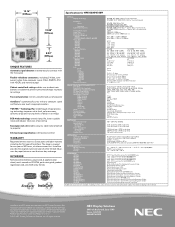
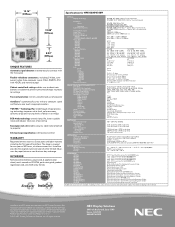
...zoom lens for the NP4100 Series Ceiling mount ATA-certified case for shipping and secure storage Replacement remote control Replacement power cable Replacement RGB signal cable Suspended ceiling plate Replacement lamp for the NP4100 Series Extends term of parts and labor warranty to 4 years Extends term of InstaCare service program to 2 years Extends term of InstaCare service program to projector...
NP4100 : installation guide - Page 1


... on 4:3 aspect ratio. Distances are fully supported with proper aspect ratio control for popular screen sizes on the tables do not match the results of the projector from level up or down by 25.4. Distances may vary 5%. C(Tele) = 4.579W - 4.226 NP10ZL: C(Wide) = 4.516W - 5.296 --------- NP4100 Installation Guide
Desktop and Ceiling Mount
NEC Display Solutions of...
NP4100 : installation guide - Page 4


...
Lens Shift Range for Standard Lens/NP07ZL/NP08ZL/NP09ZL/NP10ZL: Up: 0.5H Right: 0.10W Left: 0.10W (W: width of projected image, H: height of projected image)
0.1W
NP4100
Page 4 of America, Inc. The lens can be used only for "zero degree" / "nooffset" applications.
NP4100 Installation Guide
Desktop and Ceiling Mount Lens Shift Adjustable Range
Ceiling Front
Vertical
Normal Position
NEC...
NP4100 : press release - Page 1


... distances between 2.6 and 283 feet. FOR IMMEDIATE RELEASE
Media Contact: Philip Anast Tech Image (for NEC Display Solutions) (847) 279-0022, x238 [email protected]
NEC DISPLAY SOLUTIONS INTRODUCES INSTALLATION PROJECTOR FOR LARGE VENUES
NP4100 Provides Robust Design, Bright Images for multiple light outputs and extend lamp life.
This powerful NP Installation Series model...
NP4100 : user's manual - Page 3


...installed as near to the equipment as possible, and should be easily accessible.
The information should be read this manual carefully before using your projector. Do NOT use this unit's plug with an extension cord or in accordance with any part inside of your NEC NP4100/NP4100W projector and keep the manual.... • REFER SERVICING TO QUALIFIED SERVICE PERSONNEL. DOC Compliance ...
NP4100 : user's manual - Page 13


... 17
SETTING UP THE SCREEN AND THE PROJECTOR 17 SELECTING A LOCATION...18 INSTALLING OR REMOVING THE OPTIONAL LENS 19 Removing the Existing Lens From the Projector 19 Installing the New Lens ...21 Installing the New Lens Using the anti-theft screw 21 THROW DISTANCE AND SCREEN SIZE 22 NP4100 Throw Distance and Screen Size Values 23 NP4100W Throw Distance and Screen Size Values 24 REPLACING...
NP4100 : user's manual - Page 18
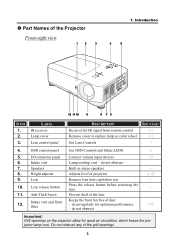
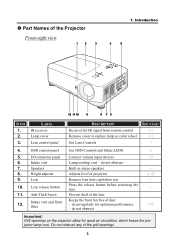
...
5. Speakers
Built-in stereo speakers
8. Part Names of dust -
Lens
Remove lens hole cap before removing the lens
11. clean regularly for IR signal from remote control Remove cover to replace lamp or color wheel See Lens Controls
SEE PAGE: 12 112 7
4. do not obstruct
7. Do not obstruct any of projector
9.
Intake vent
Lamp cooling vent - do not obstruct...
NP4100 : user's manual - Page 42


... wheel (located under the lamp cover adjacent to lamp 1) refer to the following information if you remove a color wheel from one NP4100/NP4100W projector and re-install it into another NP4100/NP4100W projector, performance may be sure to use the color wheel pre-installed or supplied with a four-segment color wheel installed.
Note: • Before replacing the color wheel, be...
NP4100 : user's manual - Page 53
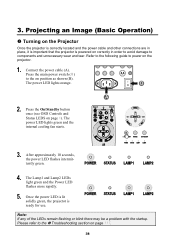
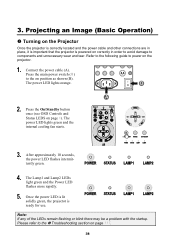
...remain flashing or blink there may be a problem with the startup. Projecting an Image (Basic Operation)
Turning on the Projector
Once the projector is correctly located and the power cable ... that the projector is ready for use. 3.
Press the On/Standby button once (see OSD Controls and 3 Status LEDS on the projector.
1. Refer to the following guide to the Troubleshooting section on position...
NP4100 : user's manual - Page 125


Refer to the following guides detail how to replace the various consumable parts within the projector quickly and safely.
Doing so will not allow the projector to replace the filters. Gently slide the filter covers in the direction shown. The following guide to display the correct lamp usage hours. • A minimum space is in reduced performance. tails. Lift the...
NP4100 : user's manual - Page 132
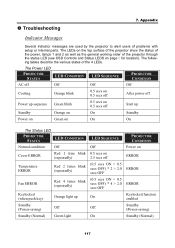
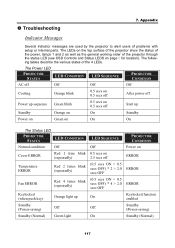
...
Off
On
PROJECTOR CONDITION
Power on the top surface of the projector show the status of the power, lamps 1 and 2 as well as the general working order of problems with setup or internal parts.
The LEDs on ERROR
ERROR
ERROR
Keylocked function enabled Standby (Power-saving) Standby (Normal)
117 The following tables describe the various states of the 4 LEDs. Troubleshooting
7.
NP4100 : user's manual - Page 139


... Power zoom and focus, throw ratio 4.43 - 8.3:1, F2.23.1, f=63.5-117.4 mm
Lamp
280 W AC (230 W in Eco mode), Dual lamp system
Light Output*2 *3
6200 (NP4100) / 5500 (NP4100W) on NP08ZL, Dual lamp (approx. 85% in Eco mode)
Contrast Ratio*3 (full white: full black)
1000:1, 2100:1 with ISO21118-2005.
124
Specifications
Projector Specifications
This section provides technical information...
NEC NP4100-06FL Reviews
Do you have an experience with the NEC NP4100-06FL that you would like to share?
Earn 750 points for your review!
We have not received any reviews for NEC yet.
Earn 750 points for your review!
