NEC AS700-BK - AccuSync 17" CRT Monitor Support and Manuals
Get Help and Manuals for this NEC item
This item is in your list!

View All Support Options Below
Free NEC AS700-BK manuals!
Problems with NEC AS700-BK?
Ask a Question
Free NEC AS700-BK manuals!
Problems with NEC AS700-BK?
Ask a Question
Popular NEC AS700-BK Manual Pages
AccuSync 500, 700, 700M, 900 User's Manual - Page 3
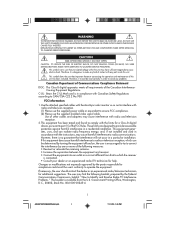
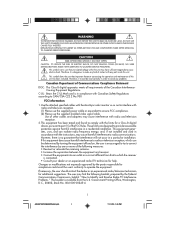
... HIGH VOLTAGE COMPONENTS INSIDE. NO USER SERVICEABLE PARTS INSIDE.
Therefore, it should contact the dealer or an experienced radio/television technician for a Class B digital device, pursuant to make any kind of contact with the limits for additional suggestions.
Use the attached specified cables with the AccuSync color monitor so as not to interfere with...
AccuSync 500, 700, 700M, 900 User's Manual - Page 6
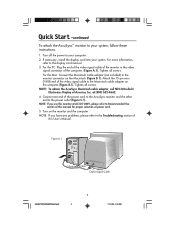
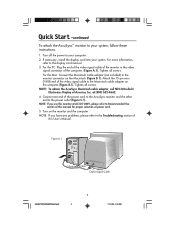
... refer to the Troubleshooting section of power cord. 5. Turn on the Macintosh (Figure B.1). NOTE: If you use this manual for proper selection of
this User's Manual. If necessary, install the display card into your system. NOTE: If you have any problems, please refer to Recommended Use
section of the power cord to the AccuSync monitor and the...
AccuSync 500, 700, 700M, 900 User's Manual - Page 11
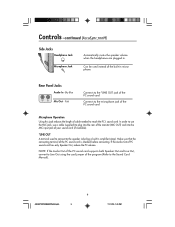
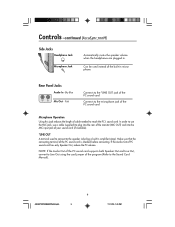
... If the Audio Out of the PC sound card supports both Speaker Out and Line Out, convert to Line ... length of the PC sound card. Controls -continued (AccuSync 700M)
Side Jacks
Headphone Jack
Microphone Jack
Automatically mutes ...use a cable (supplied) to plug into the rear of the monitor (MIC OUT) and into the MIC input jack of your ...Manual).
9
AS500700700M900FINAL2.p65
9
11/11/03, 1:45 PM
AccuSync 500, 700, 700M, 900 User's Manual - Page 13


... the On Screen Display control, adjustment, and setting menus.
Main menu
Sub menu
Brightness
BRIGHTNESS/ CONTRAST
Contrast
POSITION
V Position H Position
V Size
SIZE
H Size
GEOMETRY
Tilt Side Pincushion S Pincushion Balance Parallelogram Trapezoid Top Corner Bottom Corner
COLOR
PRESET 6500K 9300K
Temp R/G/B (User Control)
SETUP SPECIAL
Video Level Language OSD Time
Degauss Recall...
AccuSync 500, 700, 700M, 900 User's Manual - Page 15
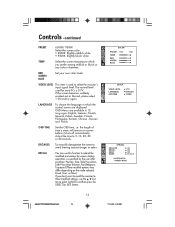
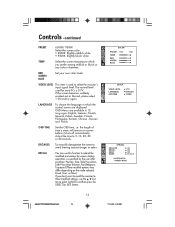
... you don't want to recall the monitor to these modified settings, use this function to select the monitor's input signal level.
the length of time a menu will remain on the mode selected: Preset...or SET) button.
13
AS500700700M900FINAL2.p65
13
11/11/03, 1:45 PM
TEMP
Select the screen temperature which the control names are available in between. DEGAUSS
To manually demagnetize ...
AccuSync 500, 700, 700M, 900 User's Manual - Page 18
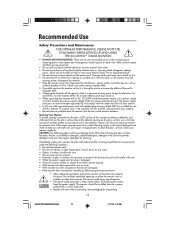
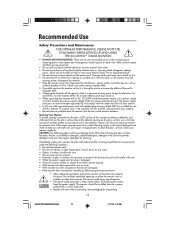
...SETTING UP AND USING
THE ACCUSYNC™ COLOR MONITOR:
• DO NOT OPEN THE MONITOR. The power supply cord you to reduce a reflection and static electricity on monitor. • If monitor... or objects have been approved by following operating instructions.
• Allow adequate ventilation around the monitor so that heat can be installed close to minimize dust. Save packaging for 20...
AccuSync 500, 700, 700M, 900 User's Manual - Page 24


...to change the color settings on the inner surface of the CRT's faceplate, allowing the correct electron beam (red, green, blue) to your monitor energy costs, reducing ...setup and installation by allowing the monitor to send its capabilities (such as screen size and resolutions supported) directly to hit the correct color phosphor for lower emissions. Dual Dynamic Beam Focus: Provides precise...
AccuSync 500, 700, 700M, 900 User's Manual - Page 25


...the monitor.
• See inside cover of User's Manual for FCC information.
Picture bounces or a wavy pattern is present in the picture
• Move electrical devices that the card is set at ....
No Sound (AccuSync 700M) • Check to see if speaker cable is properly connected. • Check to see if volume in OSD is properly seated in the computer. Troubleshooting
No picture •...
AccuSync 500, 700, 700M, 900 User's Manual - Page 26


References
NEC-Mitsubishi Monitor Customer Service & Support
Customer Service and Technical Support: (800) 632-4662 Fax: (800) 695-3044
Parts and Accessories/Macintosh Cable Adapter:
(888) NEC-MITS [888-632-6487]
Customer Service Policies & Processes: http://www.necmitsubishi.com/ css/ServicePolicies/ServicePolicies.htm
Online Technical Support Knowledge Base:
http://www.necmitsubishi.com/ ...
AccuSync 500, 700, 700M, 900 User's Manual - Page 27
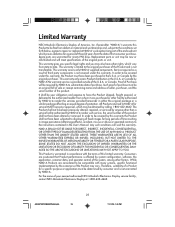
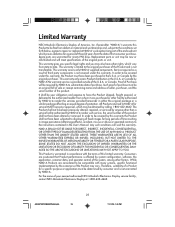
... of three (3) years from whom it was purchased or other factors.
Replacement parts or unit may be your nearest authorized NEC-Mitsubishi Electronics Display service facility, contact NEC-Mitsubishi Electronics Display at NMD-A's sole option) any part of the enclosed unit which proves defective for a specific purpose or application must have other rights, which may be covered under...
AccuSync 500, 700, 700M, 900 User's Manual - Page 28


EN 55022 - EN 60950
Council Directive 89/336/EEC: - EN 61000-3-3 - Declaration of the Manufacturer
We hereby certify that the color monitor AccuSync 500 (AS500), AccuSync 700 (AS700), and AccuSync 700M (AS700M)
are in compliance with
NEC-Mitsubishi Electric Visual Systems Corporation 4-13-23, Shibaura, Minato-Ku
Tokyo 108-0023, Japan
26
AS500700700M900FINAL2.p65
26
11/11/03...
AccuSync 500, 700, 700M, 900 User's Manual - Page 56
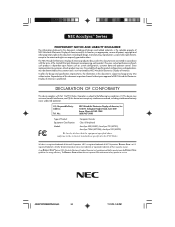
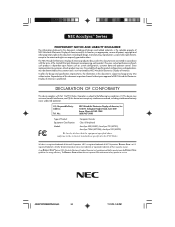
... (AS700), AccuSync 700M (AS700M), AccuSync 900 (AS900)
We hereby declare that the equipment specified above conforms to others. To allow for energy efficiency. DECLARATION OF CONFORMITY
This device complies with the terms of specific product configurations and applications must accept any product or service.
54
AS500700700M900FINAL2.p65
54
11/11/03, 1:46 PM U.S. No.:
NEC-Mitsubishi...
AS500, 700, 700M, 900 Specification Brochure - Page 2


... use features at a range of needs at an exceptional value. The AccuSync 750F-an additional alternative in a 17" screen size, delivering excellent sound quality for an enhanced visual experience. To minimize setup and installation time with a maximum area to work or play. AccuSync Series monitors include the NEC Intelligent Power Manager™ (IPM) system, which allows the...
AS500, 700, 700M, 900 Specification Brochure - Page 3


... as serial number, model name, timing data and color settings-can be used with a 3-year limited parts and labor warranty and 24/7 customer service and technical support
120 21" (20" VIS) 0.25/0.22mm horizontal 1600 x 1200 @ 76 Hz 30-98 kHz In addition, AccuSync monitors are designed according to -read text and graphics
NEC quality and reliability provide...
AS500, 700, 700M, 900 Specification Brochure - Page 4


...NEC AccuSync 500, 700, 700M, 750F, 900, 120 Specifications
Model Display
Viewable Image Size Notes CRT Type Synchronization Range Horizontal Vertical Pixel Clock Resolutions Supported
Maximum Resolution Recommended Resolution Additional Features
Display Colors
AS500
AS700
AS700M
14"/35.5 cm 15" CRT
FST (Shadow Mask) CRT
16"/40.7 cm 17" CRT
FST (Shadow Mask) CRT
16"/40.7 cm 17" CRT... parts and...
NEC AS700-BK Reviews
Do you have an experience with the NEC AS700-BK that you would like to share?
Earn 750 points for your review!
We have not received any reviews for NEC yet.
Earn 750 points for your review!
