NEC AS194Mi-BK Support and Manuals
Get Help and Manuals for this NEC item
This item is in your list!

View All Support Options Below
Free NEC AS194Mi-BK manuals!
Problems with NEC AS194Mi-BK?
Ask a Question
Free NEC AS194Mi-BK manuals!
Problems with NEC AS194Mi-BK?
Ask a Question
Popular NEC AS194Mi-BK Manual Pages
User Manual - English - Page 1
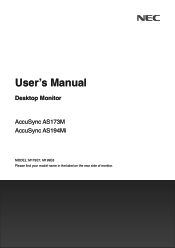
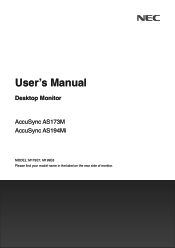
User's Manual
Desktop Monitor
AccuSync AS173M AccuSync AS194Mi
MODEL: M179E7, M199E8 Please find your model name in the label on the rear side of monitor.
User Manual - English - Page 2


... management function LED indicator patterns 17
Chapter 3 Troubleshooting
Screen Image and Video Signal Issues 19 Hardware Issues 20
Image Persistence 20
Chapter 4 Specifications
AS173M 21
AS194Mi 22
Appendix A OSD Controls List
Appendix B Repacking the Monitor, Flexible Arm Installation
Repacking the Monitor 26 Flexible Arm Installation 27
Remove the Monitor Stand for Mounting 27...
User Manual - English - Page 3


....nec-display.com/global/about/legal_regulation/TCO_mn/index.html
CAUTION: Please confirm the distribution system in a particular installation. For DisplayPort, HDMI, and AUDIO, please use a shielded signal cable with Part 15 of the following condition. These limits are designed to operate this product is as not to Identify and Resolve Radio-TV Interference Problems...
User Manual - English - Page 4


... (4), NEC will not be reprinted in part or whole without notice. (3) Great care has been taken in the United States and other countries. All other brands and product names are trademarks or registered trademarks of their respective owners. NOTE: (1) The contents of this user's manual may not be responsible for any questionable points, errors...
User Manual - English - Page 5


...repair the monitor on your dealer for repairs. There are described below. To prevent personal injury or damage to the monitor caused by tipping over due to earthquakes or other risks. Refer all servicing to understand them thoroughly before reading this manual... WHEN SETTING UP AND USING THE LCD COLOR MONITOR:
About the Symbols
To ensure safe and proper use of the product, this manual uses ...
User Manual - English - Page 6


... with care. CAUTION Please install the monitor in this bag away from the wall outlet, then refer servicing to qualified service personnel under the monitor....the product in any other heat sources, or in the user's manual. Do not place this bag for any configuration or position not...the monitor without causing personal injury or damage to replace it. Do not use as many people as they...
User Manual - English - Page 7


...and setting. For all other devices are disconnected. • When you are not planning to use the power cord provided with this equipment, please contact NEC. Please make sure the power cord is installed. .... Rubber or vinyl should not be mounted to a flexible arm or stand that supports the weight of fluids and materials can cause serious damage to prevent damage and personal...
User Manual - English - Page 10


...Environmental Impact (AS194Mi)
Annual ...). English−8 NEC reserves the right to publish updated carbon footprint values....setup and installation by allowing the monitor to send its capabilities (such as screen size and resolutions supported...settings from a network computer.
• No Touch Auto Adjust (Analog input only)
Automatically adjusts the monitor to optimal settings upon initial setup...
User Manual - English - Page 15


... product so as the equalizer to the monitor before installation. 1. Make sure the locking tabs engage, and that... power to read "Important Information" on page 3 before continuing these instructions:
NOTE: Make sure to your ears and cause loss of hearing...quality/components of other settings than the center position may damage your computer. 2.
English
Setup
For box contents, ...
User Manual - English - Page 16


...'s Manual.
When using the analog (VGA) input, No Touch Auto Adjust automatically adjusts the monitor to the monitor. Cable Holder
Monitor Stand
Figure 2
NOTE: To prevent damage to the cables, cable holder, and monitor, spread the cables under the cable holder so that enough power is supplied to optimal settings upon initial setup.
User Manual - English - Page 19


...) Approx. 20 W (AS194Mi)
All functions work. Approx. 12 W (AS194Mi)
Energy saving mode Amber
0.30 W
The monitor has passed a certain amount of time with computers that support VESA approved DPM (Display Power...services. Off mode
Off
0.25 W
Turn off the monitor by HDCP and might not be displayed due to the monitor. • This function works with no active video signal on the setting...
User Manual - English - Page 21


... or system being used.
English−19 If in doubt, please refer
to the user's manual of the display controller or system to change the resolution. • Check the monitor and your...; If the brightness fluctuates, make sure [DV MODE] is set to [OFF] and adjust brightness.
NOTE: When [DV MODE] is set
supported resolution at the preset time period after the
video signal is completely...
User Manual - English - Page 22


...[MUTE] is activated. • Check to see if the computer supports an audio signal through DisplayPort or HDMI. • Check selected [SOUND...image. NOTE: As with all personal display devices, NEC DISPLAY SOLUTIONS recommends using a moving screen saver at regular
...;20 Unlike CRT monitors, the image persistence on . • Set [POWER INDICATOR] is idle, or turning off and reset the ...
User Manual - English - Page 26


... been disconnected and reconnected. English−24
This is in kg. Indicates the model and serial numbers of the OSD control functions except for [VOLUME], [BRIGHTNESS], and...measurement value.
SIGNAL INFORMATION
If you to close OSD sub-menu/menu.
*1: For AS194Mi only. Individual settings can be reset by pressing the INPUT/RESET button.
RESPONSE IMPROVE*1 Turns the [...
User Manual - English - Page 29
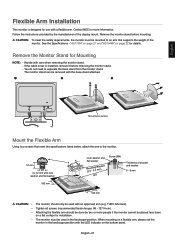
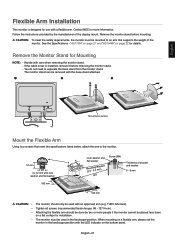
... manufacturer of the display mount. Follow the instructions provided by two or more information. The monitor stand can be used in the landscape position with care when removing the monitor stand. - English
Flexible Arm Installation
This monitor is installed, remove it before mounting.
CAUTION: To meet the specifications listed below, attach the arm to...
NEC AS194Mi-BK Reviews
Do you have an experience with the NEC AS194Mi-BK that you would like to share?
Earn 750 points for your review!
We have not received any reviews for NEC yet.
Earn 750 points for your review!
