NEC AS173M-BK Support and Manuals
Get Help and Manuals for this NEC item
This item is in your list!

View All Support Options Below
Free NEC AS173M-BK manuals!
Problems with NEC AS173M-BK?
Ask a Question
Free NEC AS173M-BK manuals!
Problems with NEC AS173M-BK?
Ask a Question
Popular NEC AS173M-BK Manual Pages
User Manual - English - Page 1
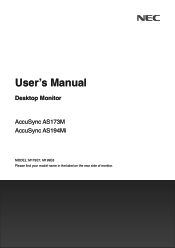
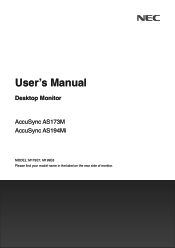
User's Manual
Desktop Monitor
AccuSync AS173M AccuSync AS194Mi
MODEL: M179E7, M199E8 Please find your model name in the label on the rear side of monitor.
User Manual - English - Page 2


... management function LED indicator patterns 17
Chapter 3 Troubleshooting
Screen Image and Video Signal Issues 19 Hardware Issues 20
Image Persistence 20
Chapter 4 Specifications
AS173M 21
AS194Mi 22
Appendix A OSD Controls List
Appendix B Repacking the Monitor, Flexible Arm Installation
Repacking the Monitor 26 Flexible Arm Installation 27
Remove the Monitor Stand for Mounting 27...
User Manual - English - Page 3


...Interference Problems."...installed and used in a particular installation. This equipment generates, uses and can be connected to a computer and is subject to part...Model:
NEC Display Solutions of America, Inc. 3250 Lacey Rd, Ste 500 Downers Grove, IL 60515 (630) 467-3000 Display Monitor Class B Peripheral AccuSync AS173M...with the instructions, may cause... If this manual. This booklet...
User Manual - English - Page 4


... articles (3) and (4), NEC will not be reprinted in part or whole without notice. (3) Great care has been taken in this user's manual; DisplayPort and DisplayPort Compliance...manual are trademarks or registered trademarks of NEC Display Solutions, Ltd. however, should you notice any claims on loss of this user's manual may not be responsible for any questionable points, errors...
User Manual - English - Page 5


... try to heed this manual. WARNING CAUTION
Failing to repair the monitor on your dealer for repairs. This symbol indicates that...could also result in personal injury or damage to install the monitor in the monitor. Examples of symbols... service personnel. English
Important Information
Safety Precautions and Maintenance
FOR OPTIMUM PERFORMANCE, PLEASE NOTE THE FOLLOWING WHEN SETTING ...
User Manual - English - Page 7


...all screws when installing the monitor to other cases, please use the power cord provided with this equipment, please contact NEC. If the power cord is installed. Handle with... outlet
beforehand. Do not touch LCD panel surface while transporting, mounting and setting. Do not install the monitor on a wheeled table if the wheels on the LCD panel... supports the weight of purchase.
User Manual - English - Page 8


... for one hour to erase the image.
NOTE: As with all personal display devices, NEC DISPLAY SOLUTIONS recommends using a moving screen saver at regular intervals whenever the screen is not permanent...turn off the monitor for one hour and a residual image remains, the monitor should be serviced in use this power cord under 125 V power supply. NOTE: This product can only be avoided....
User Manual - English - Page 10


...settings from a network computer.
• No Touch Auto Adjust (Analog input only)
Automatically adjusts the monitor to optimal settings upon initial setup...(calculated by NEC for less eye strain.
English−8 NEC reserves the right to publish updated carbon footprint ... setup and installation by allowing the monitor to send its capabilities (such as screen size and resolutions supported)...
User Manual - English - Page 15


...the base is securely attached to the monitor before installation. 1. Monitor Stand Base Stand
Figure 1
Headphone
DisplayPort...settings than the center position may cause interference with care when attaching the stand.
To connect the monitor to your system, follow these instructions and using the monitor (Figure 1).
NOTE: Handle with radio and television reception. English
Setup...
User Manual - English - Page 16


... to optimal settings upon initial setup. Turn on the monitor by -side.
4. 3. When using the analog (VGA) input, No Touch Auto Adjust automatically adjusts the monitor to "Power Supply" in the "Chapter 4 Specifications" on page 21.
5. Cable Holder
Monitor Stand
Figure 2
NOTE: To prevent damage to the Caution section of this User's Manual.
English...
User Manual - English - Page 19


...30 W
The monitor has passed a certain amount of time with computers that support VESA approved DPM (Display Power Management). English−17
Condition
Normal operation
Blue
Approx. 10 W (AS173M) Default setting. HDCP video content is not functioning properly. Off mode
Off
0.25 W
... commercially produced Blu-rays and DVDs, television broadcast, and streaming media services.
User Manual - English - Page 21


... used.
Please set to [ON], the monitor automatically adjusts brightness based on the video signal. No Video • If no DisplayPort converter adapter connected. The monitor does not support DisplayPort converter
adapter... • If the resolution you . If in doubt, please refer
to the user's manual of the display controller or system to change the resolution. • Check the monitor and...
User Manual - English - Page 22


...MUTE] is activated. • Check to see if [VOLUME] is set to a minimum. • Check to see if the computer supports an audio signal through DisplayPort or HDMI. • Check selected [SOUND.... Choose one hour to erase the image. NOTE: As with all personal display devices, NEC DISPLAY SOLUTIONS recommends using a moving screen saver at regular
intervals whenever the screen is [ON].
...
User Manual - English - Page 26


...OFF], the monitor does not display "VIDEO INPUT" after changing the input.
• Setting [OFF] also prevents the compliance marks from being shown when powering on the monitor. If you...actual measurement value.
TOOL
Selecting [TOOL] opens the [TOOL] sub-menu.
Indicates the model and serial numbers of the OSD control functions except for [VOLUME], [BRIGHTNESS], and [CONTRAST...
User Manual - English - Page 29
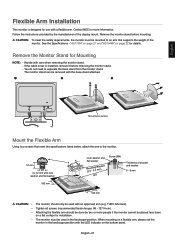
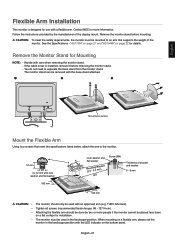
... be mounted to an arm that supports the weight of the monitor. See the Specifications - If the cable cover is designed for use with an approved arm (e.g.
Remove the Monitor Stand for installation.
When mounting on a flexible arm, please set the monitor in the landscape position. Contact NEC for details. "AS173M" on page 21 and "AS194Mi...
NEC AS173M-BK Reviews
Do you have an experience with the NEC AS173M-BK that you would like to share?
Earn 750 points for your review!
We have not received any reviews for NEC yet.
Earn 750 points for your review!
