Motorola XT626 IRONROCK Support and Manuals
Get Help and Manuals for this Motorola item
This item is in your list!

View All Support Options Below
Free Motorola XT626 IRONROCK manuals!
Problems with Motorola XT626 IRONROCK?
Ask a Question
Free Motorola XT626 IRONROCK manuals!
Problems with Motorola XT626 IRONROCK?
Ask a Question
Popular Motorola XT626 IRONROCK Manual Pages
XT626 - User Guide - Page 3
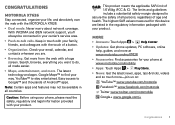
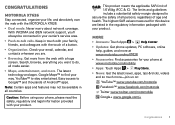
...service area.
• Push-to stay entertained. With WCDMA and iDEN network support, you'll always be available in your phone at www.motorola..., regardless of age and health. Congratulations
MOTOROLA XT626
Stay connected, organize your way.
The limits...> Help Center. • Updates: Get phone updates, PC software, online
help, guides, and more at www.motorola.com/myXT626
• Accessories:...
XT626 - User Guide - Page 5
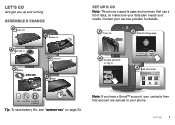
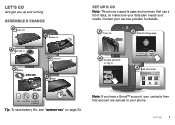
..., see "Battery tips" on .
2 Select a language.
3 Create account, or log in. Set Up Accounts
If you use a lot of the services below, tap the icon to set up your Google Account Don't have a Google Account?
Let's go
Note: This phone supports apps and services that account are synced to begin.
Backup Assistant+ Corporate Sync Email...
XT626 - User Guide - Page 13
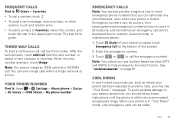
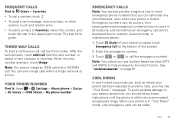
...> Settings > About phone > Status > 3G Status or iDEN Status > My phone number
Emergency calls
Note: Your service provider programs one or more emergency phone numbers that you can use location based services (...Enter the emergency number.
3 Touch
or 3G to extreme heat, you should follow these instructions until the phone is in all locations, and sometimes an emergency call cannot be made....
XT626 - User Guide - Page 16
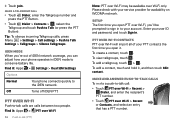
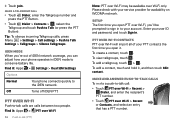
... touch Edit contact.
Setup
The first time you can adjust how your service provider for availability on WCDMA network.
iDEN Mode
When you're out of your user ID and password, and touch Sign in... contact, touch .
3 Touch Join.
Tip: To silence incoming Talkgroup calls, press Menu > Settings > Call settings > Push to -talk calls are calls between two people. Off
Turns off iDEN PTT. PTT...
XT626 - User Guide - Page 22
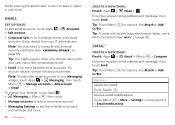
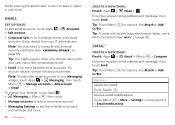
Tip: You might need to manually add an email security certificate (see "Wi-Fi" on page 55). Note: To ... then touch Send.
Tip: Touch Menu Cc/Bcc. for Exchange server work email accounts.
choose email notifications Touch Menu > More > Settings > Gmail account > Email notifications. While viewing the attachment, touch it to save it, share it, and more .
20 Messaging
...
XT626 - User Guide - Page 23
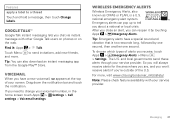
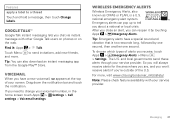
...that is a U.S. To choose which types of alerts you 're outside of your service provider.
Drag down the notification bar and touch the notification. The U.S.
and local ... Apps > Emergency Alerts > Menu > Settings.
Features
apply a label to change your voicemail number, in the home screen touch Apps > Settings > Call settings > Voicemail settings. Tip: Emergency alerts have a new ...
XT626 - User Guide - Page 33
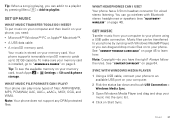
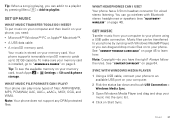
...your music into the sync list.
4 Click on page 64. To make sure your memory card is installed, go wireless with Windows Media® Player, or you can I use? Your phone has a ... for wired stereo listening. Note: Your phone does not support any DRM protected files.
Get music
Transfer music from your computer to your memory card, touch Apps > Settings > SD card & phone storage. Tip: When a ...
XT626 - User Guide - Page 45


.... To protect your hotspot's SSID, selecting a Security type, and entering the correct Wireless password.
You may need to subscribe to Wi-Fi hotspot service to hacking. Setup
Note: Keep it is active, other Wi-Fi enabled devices. Other users can set up your hotspot and touch Next.
• Security-Select the type of security...
XT626 - User Guide - Page 54
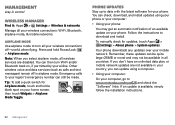
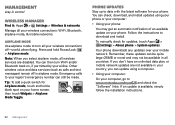
...: Wi-Fi, Bluetooth, airplane mode, & mobile networks. Tip: To add a quick switch for updates, touch Apps > Settings > About phone > System updates. Follow the instructions to www.motorola.com/myxt626 and check the "Software" links.
Remember, these updates can check, download, and install updates using a computer.
• Using your computer:
On your home screen, then touch Widgets...
XT626 - User Guide - Page 56
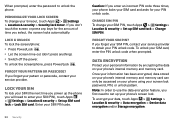
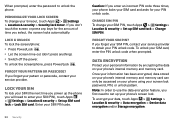
... card, enter the PIN unlock code when prompted. To unlock your pattern or passcode? To encrypt your SIM PIN? When prompted, enter the password to set up SIM card lock > Change SIM PIN. Personalize your lock screen
To change your SIM PIN, touch Apps > Settings > Location & security > Set up your service provider. Lock & unlock
To lock...
XT626 - User Guide - Page 57
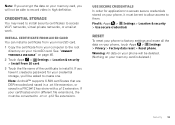
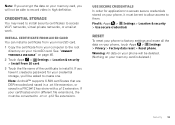
... record video in high definition. Note: Android™ supports X.509 certificates that are DER-encoded and saved in a .crt file extension, or saved in different file extensions, the must be converted to the root directory on page 46.
2 Touch Apps > Settings > Location & security > Install from your memory card is deleted.)
Security 55 Use...
XT626 - User Guide - Page 66


... model. It is intended solely for copying non-copyrighted materials, materials in the United States and other countries. Your hearing device manufacturer or hearing health professional may help you find results for use of this phone thoroughly and in this Motorola mobile device, you are not labeled. Open Source Software Information
For instructions...
XT626 - User Guide - Page 67
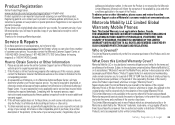
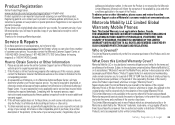
...
address and telephone number. Complying with the warranty process, repair instructions and accepting such software updates is not required for hearing impaired), or 1-800-461-4575 (Canada). If the software update does not fix the problem, you will be required to the terms and conditions set forth herein. FOR CONSUMERS WHO ARE COVERED BY CONSUMER PROTECTION...
XT626 - User Guide - Page 68
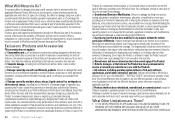
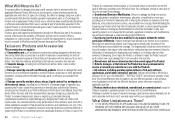
... the terms of this Limited Warranty are excluded from coverage. (d) Damage caused by someone other than Motorola, or its stated specifications or limits); (iii) use with a replacement Product that has been modified in the Products' User Manual, Quick Start Guide, Online Tutorials, and other evidence of any software, even if packaged or sold as resistant...
XT626 - User Guide - Page 70


...Product ID: Motorola XT626 Manual Number: NNTN9298D
68 Safety, Regulatory & Legal
Note: The images in this guide are the property of printing. If you need to return your product for repairs, replacement, or warranty service, please contact the Motorola Customer Support Center at the time of their respective owners. © 2013 Motorola Mobility LLC. All other product specifications, as...
Motorola XT626 IRONROCK Reviews
Do you have an experience with the Motorola XT626 IRONROCK that you would like to share?
Earn 750 points for your review!
We have not received any reviews for Motorola yet.
Earn 750 points for your review!
