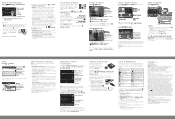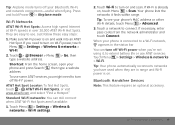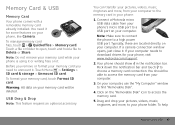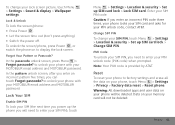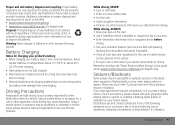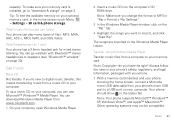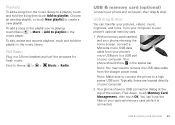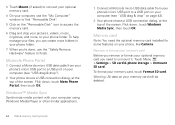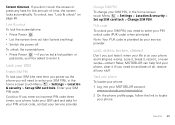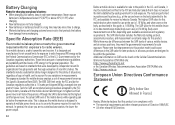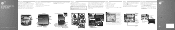Motorola FLIPOUT Support and Manuals
Get Help and Manuals for this Motorola item

View All Support Options Below
Free Motorola FLIPOUT manuals!
Problems with Motorola FLIPOUT?
Ask a Question
Free Motorola FLIPOUT manuals!
Problems with Motorola FLIPOUT?
Ask a Question
Most Recent Motorola FLIPOUT Questions
How To Root?
(Posted by ngominhworstman 11 years ago)
Problem
i can't hear what the caller is saying even when i put my phon on speaker.
i can't hear what the caller is saying even when i put my phon on speaker.
(Posted by Anonymous-80161 11 years ago)
Motorola FLIPOUT Videos
Popular Motorola FLIPOUT Manual Pages
Motorola FLIPOUT Reviews
We have not received any reviews for Motorola yet.