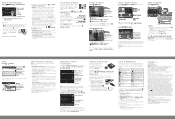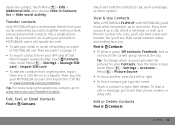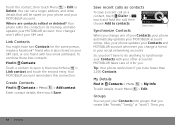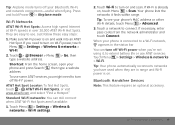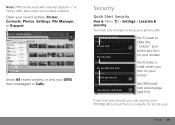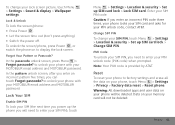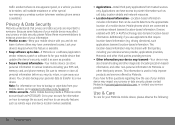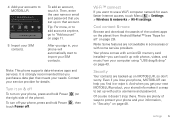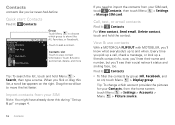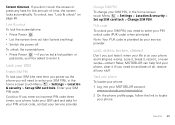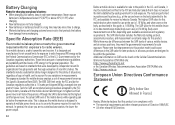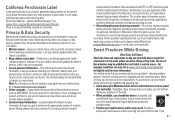Motorola MOTOROLA FLIPOUT Support and Manuals
Get Help and Manuals for this Motorola item

View All Support Options Below
Free Motorola MOTOROLA FLIPOUT manuals!
Problems with Motorola MOTOROLA FLIPOUT?
Ask a Question
Free Motorola MOTOROLA FLIPOUT manuals!
Problems with Motorola MOTOROLA FLIPOUT?
Ask a Question
Most Recent Motorola MOTOROLA FLIPOUT Questions
How To Update Froyo On Motorola Flipout
(Posted by zeuz1johnt 9 years ago)
Message Centre Number
i cant find the option of updating message center number.. I cant send message bcoz of that...please...
i cant find the option of updating message center number.. I cant send message bcoz of that...please...
(Posted by anushreeshanbhag 11 years ago)
I Am Failing To Connect My Phone To Google Or Any Accounts. What Can I Do?
my phone is motorola mb511. i am failing to access most of its servises because it always directs me...
my phone is motorola mb511. i am failing to access most of its servises because it always directs me...
(Posted by libertyhunyenyiwa 11 years ago)
How To Unlock My Filpout?
bought the phone an it was suppose to come unlocked an it's locked i want to get a code to unlock it...
bought the phone an it was suppose to come unlocked an it's locked i want to get a code to unlock it...
(Posted by jstrim 12 years ago)
Motorola Blur Flipout Camera Button
I am trying to hard reset my motorola blur flipout phone but i need to find the camera button for th...
I am trying to hard reset my motorola blur flipout phone but i need to find the camera button for th...
(Posted by zamantharivera 12 years ago)
Motorola MOTOROLA FLIPOUT Videos
Popular Motorola MOTOROLA FLIPOUT Manual Pages
Motorola MOTOROLA FLIPOUT Reviews
We have not received any reviews for Motorola yet.