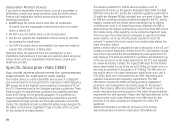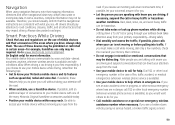Motorola MOTOROLA FLIPSIDE with MOTOBLUR Support and Manuals
Get Help and Manuals for this Motorola item

View All Support Options Below
Free Motorola MOTOROLA FLIPSIDE with MOTOBLUR manuals!
Problems with Motorola MOTOROLA FLIPSIDE with MOTOBLUR?
Ask a Question
Free Motorola MOTOROLA FLIPSIDE with MOTOBLUR manuals!
Problems with Motorola MOTOROLA FLIPSIDE with MOTOBLUR?
Ask a Question
Most Recent Motorola MOTOROLA FLIPSIDE with MOTOBLUR Questions
Motorola Flipside Blur Programming Gives Error Of Incorrect Clock
Mototrola BT61-T I am unable to setup this phone, due to the error of "incorrect clock" As this is ...
Mototrola BT61-T I am unable to setup this phone, due to the error of "incorrect clock" As this is ...
(Posted by diana7mfarm 11 years ago)
Wont Play Videos It Has In The Past Video And Lost Dir Files
Motorola flipside wont play videos it used to play,also lost dir files what are they and why can't I...
Motorola flipside wont play videos it used to play,also lost dir files what are they and why can't I...
(Posted by rlo562 11 years ago)
How Can I Start To Use A Motorola Flipside An Email Account?
gave the phone as a gift to some one who does not have and does not want an email address.. how do w...
gave the phone as a gift to some one who does not have and does not want an email address.. how do w...
(Posted by chzfrqsn 11 years ago)
My Screen Stop Working But The Key Pad Still Work. Is There Anything I Can Do
(Posted by DOROTHYDILWORTH69 11 years ago)
I Cant Transfer File From My Motoblur To Other Phone
(Posted by Anonymous-58804 12 years ago)
Popular Motorola MOTOROLA FLIPSIDE with MOTOBLUR Manual Pages
Motorola MOTOROLA FLIPSIDE with MOTOBLUR Reviews
We have not received any reviews for Motorola yet.