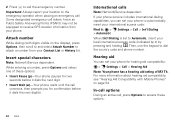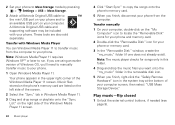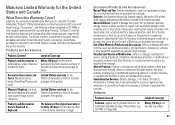Motorola MOTOROLA BALI Support and Manuals
Get Help and Manuals for this Motorola item

View All Support Options Below
Free Motorola MOTOROLA BALI manuals!
Problems with Motorola MOTOROLA BALI?
Ask a Question
Free Motorola MOTOROLA BALI manuals!
Problems with Motorola MOTOROLA BALI?
Ask a Question
Most Recent Motorola MOTOROLA BALI Questions
How Do You Answer A Second Call When You Are On The First Call?
How do you answer a second incoming call while you are on the first incoming call? I can not find th...
How do you answer a second incoming call while you are on the first incoming call? I can not find th...
(Posted by vicoree 12 years ago)
Need Reset Power Key Instru
Ctions
(Posted by vanderm1968 12 years ago)
Motorola MOTOROLA BALI Videos
Popular Motorola MOTOROLA BALI Manual Pages
Motorola MOTOROLA BALI Reviews
We have not received any reviews for Motorola yet.