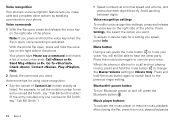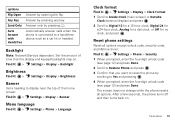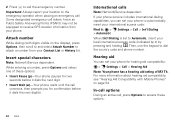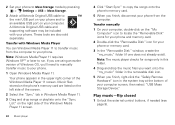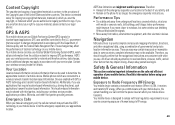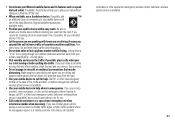Motorola MOTOROLA BALI Support Question
Find answers below for this question about Motorola MOTOROLA BALI.Need a Motorola MOTOROLA BALI manual? We have 1 online manual for this item!
Current Answers
Answer #1: Posted by TommyKervz on February 3rd, 2014 8:59 PM
Greetings. Reset instructions are on page 21 of the pdf User Guide downloadable from here.
Related Motorola MOTOROLA BALI Manual Pages
Similar Questions
How To Reset Motorola Wx430 Boost Mobile Phone
(Posted by cankodmx7 9 years ago)
How To Reset Motorola Theory Boost Mobile Phone
(Posted by danwoom 10 years ago)
How To Reset Motorola Wx430 Boost Mobile Phone I Forgot My Password
(Posted by rdmolaf 10 years ago)
Where Can We Find Owner's Manual For Motorola Wx 416 Cell Phone ?
Where can we find owner's manual for Motorola WX 416 cell phone ?
Where can we find owner's manual for Motorola WX 416 cell phone ?
(Posted by MichelleA2011 11 years ago)