Motorola MOTOROLA THEORY Support Question
Find answers below for this question about Motorola MOTOROLA THEORY.Need a Motorola MOTOROLA THEORY manual? We have 2 online manuals for this item!
Question posted by cankodmx7 on May 12th, 2014
How To Reset Motorola Wx430 Boost Mobile Phone
The person who posted this question about this Motorola product did not include a detailed explanation. Please use the "Request More Information" button to the right if more details would help you to answer this question.
Current Answers
There are currently no answers that have been posted for this question.
Be the first to post an answer! Remember that you can earn up to 1,100 points for every answer you submit. The better the quality of your answer, the better chance it has to be accepted.
Be the first to post an answer! Remember that you can earn up to 1,100 points for every answer you submit. The better the quality of your answer, the better chance it has to be accepted.
Related Motorola MOTOROLA THEORY Manual Pages
Motorola warranty terms and conditions - Page 1


...Family Radio Service or General Mobile Radio Service, Motorola-branded or certified accessories sold for use with these Products ("Accessories") and Motorola software contained on CD-ROMs ....
Limited lifetime warranty for the lifetime of ownership by the first consumer purchaser of Motorola, are excluded from coverage.
ƒ Batteries. Below is longer.
Decorative Accessories and...
Motorola warranty terms and conditions - Page 2


...that the software will work in Physical Media. No warranty is " and without warranty. Motorola, at its
authorized service centers, are excluded from the date of Coverage
Ninety (90)...personal contacts, games and ringer tones, will at www.motorola.com/servicemyphone
Phone support 1-800-331-6456
iDEN phone support 1-800-453-0920 (Boost, Southern LINC, Nextel customers)
Two-Way Radios and...
User Guide - Page 3


...
Select Key
Right Soft Key Power/ End Key Back
Navigation Key Scroll up/down/ left/right. Caution: Before assembling, charging or using your phone for your product. Congratulations
Your MOTOROLA THEORY™ is an affordable phone with personal pictures. Your phone's full QWERTY
keypad makes text entry quick and easy. • Photos. More
• Support...
User Guide - Page 5


...8226; Brightness • Wallpaper • Skins • Clock Format • Menu Font Size
• Phone • Airplane Mode • Shortcuts • Language • Location • Security • Network ...; Conversations • Sent Items • Drafts • Email • IM
My Stuff
Re-Boost
History • Received Calls • Missed Calls • Dialed Calls • All Calls &#...
User Guide - Page 7
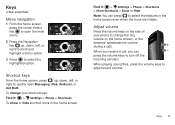
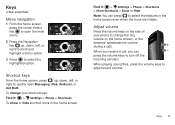
...keys to turn off the incoming call ). When playing sound files, press the volume keys to adjust sound volume.
To change your phone to change the ring volume (in the home screen), or the earpiece/ speakerphone volume (during a call alert. Shortcut keys
From...few essentials
Menu navigation
1 From the home screen, press the center Select key to open Messaging, Web, Re-Boost, or Get Stuff.
User Guide - Page 9


... you press the speaker key or turn off the speakerphone, press the speaker key again. Note: Using a mobile device or accessory while driving may cause distraction and may apply depending on the side of your phone. Scroll to a number, and press to call it 's good to redial a busy number. Note: The All...
User Guide - Page 11


...issues.
1 Enter the emergency number.
2 Press to dial the country code and phone number. Your pre-programmed emergency number(s) may not work in all locations, and sometimes...mobile device can dial an area code, prefix, or special character, then attach a number from your international access code: Find it : > Settings > Phone Info > My Number
Your phone number is locked.
Press Options > Phone...
User Guide - Page 12


... may cause high error rates. Options Voice TTY
VCO
Set to mobile phone.
Hearing aid
Note: Your phone has a hearing aid rating of hearing or have a speech impairment. To set your phone for proper operation. When your phone is connected to minimize errors. When your phone is set to send and receive calls. Use a TSB-121...
User Guide - Page 19


... you receive.
Text entry
think keyboard, now think smaller
Use the keypad to your phone shows New Voicemail and . Note: Your network stores the voicemail messages you receive a... abc
To:
Cursor shows where you must first call your account.
Entry Mode
Options
Add
Press up your Boost Mobile® number, and follow the steps to set up & down to the message. Press Call to listen...
User Guide - Page 28


... Bluetooth® connections
lose the wires and go to www.motorola.com/Bluetoothsupport. Note: To extend battery life, turn on the... Note: Network/Service dependent. Turn Bluetooth power on , your phone with it is on, the Bluetooth indicator appears in discoverable mode...select the device name. Note: Using a mobile device or accessory while driving may cause distraction and may be illegal.
...
User Guide - Page 35


... also contact the Motorola Customer Support Center at 1-800-331-6456 (United States), 1-888-390-6456 (TTY/TDD United States for hearing impaired), or 1-800-461-4575 (Canada). After a few seconds, the phone turns off and then turns back on your phone stops responding to key presses, try a quick reset. Reset phone settings
Reset default factory settings...
User Guide - Page 36


...and safeguards. Warning: Never dispose of fire,
explosion, leakage, or other hazard.
Motorola mobile devices are not fully charged. • New batteries or batteries stored for charging your...surface, can potentially cause damage.* • Do contact your service provider or Motorola if your mobile device or battery near room temperature for
efficient battery charging. • New ...
User Guide - Page 38


... clip, holder, holster, case, or body harness.
Your mobile device is replaced by Motorola, keep the mobile device and its antenna at full volume to remove.
When you communicate with your mobile device, the system handling your call , hold your mobile device just like you
would a landline phone. • If you do not use only.
Do...
User Guide - Page 39


...medical device, such as to use at : www.motorola.com. Specific Absorption Rate (IEEE)
SAR (IEEE)
Your model wireless phone meets the governmental requirements for any questions about using this...your physician before using it does not exceed the limit established by Motorola may cause interference with the mobile device transmitting at the highest certified power level, the actual SAR...
User Guide - Page 40


... (CWTA) Web site: http://www.cwta.ca
Information from that the product: Product Name: WX430 FCC ID: IHDT56MU1 Conforms to the following regulations: FCC Part 15, subpart B, section 15....decades to operate the equipment. Motorola has not approved any changes or modifications to this product model could void the user's authority to assess whether mobile phones pose a potential health risk....
User Guide - Page 41


...data may impact driving.
and • Remain on your ability; Go to www.motorola.com/callsmart (in your mobile device to improve GPS performance. if necessary, suspend the call at an inconvenient time... services. Be able to determine the approximate location of location technology on the phone for you. • Let the person you communicate by the U.S. Rain, sleet, snow, ice...
User Guide - Page 42


... moving , dial only a few numbers, check the road and your mirrors, then continue.
• Do not engage in progress, or other third-party servers. Mobile phones which are important to Motorola or other serious emergency where lives are driving and suspend conversations that updates the device's security, install it where
others to help .
User Guide - Page 43


... device, always make sure that may contain very small amounts of in a microwave oven. Hearing Aid Compatibility with hearing aids. When some mobile phones are measured for compatibility with Mobile Phones
Some Motorola HearingAidCompatibility phones are used near some hearing devices (hearing aids and cochlear implants), users may detect a buzzing, humming, or whining noise.
dust and...
User Guide - Page 44


... the export regulations of the United States of Foreign Affairs and International Trade. Registration is the better/higher of your personal needs. Motorola Limited Warranty for the United States and Canada
Warranty
What Does this mobile phone, use that are not guarantees. The wireless telephone industry has developed ratings for some of their...
User Guide - Page 47


... operate the equipment. Product ID: MOTOROLA THEORY (WX430) Manual Number: NNTN9151-A
45 Consumer Advocacy Office 600 N US Hwy 45 Libertyville, IL 60048 www.motorola.com Note: Do not ship your...respective owners. © 2011 Motorola Mobility, Inc. Note: The images in all areas; Caution: Changes or modifications made in the radio phone, not expressly approved by Motorola, will void the user's ...
Similar Questions
How To Manually Reset A Boost Mobile Motorola I475 Clutch
(Posted by dismiddl 9 years ago)
How To Do A Hard Reset A Boost Mobile Motorola Theory
(Posted by 1931reidk 9 years ago)
How To Do A Hard Reset On A Boost Mobile Motorola Theory
(Posted by leyvahed 10 years ago)
How To Reset Motorola Wx430 Boost Mobile Phone I Forgot My Password
(Posted by rdmolaf 10 years ago)
How To Reset Boost Mobile Motorola Theory Sim Card
(Posted by Irdabobs 10 years ago)

