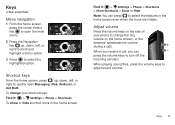Motorola MOTOROLA THEORY Support Question
Find answers below for this question about Motorola MOTOROLA THEORY.Need a Motorola MOTOROLA THEORY manual? We have 2 online manuals for this item!
Question posted by danwoom on February 23rd, 2014
How To Reset Motorola Theory Boost Mobile Phone
The person who posted this question about this Motorola product did not include a detailed explanation. Please use the "Request More Information" button to the right if more details would help you to answer this question.
Current Answers
Answer #1: Posted by online24h on May 23rd, 2014 6:20 AM
Hello
Step by step on the link below
http://www.resetcellphone.com/how_to_reset_Motorola_theory-wx430
Hope this will be helpful "PLEASE ACCEPT"
Related Motorola MOTOROLA THEORY Manual Pages
Similar Questions
How To Manually Reset A Boost Mobile Motorola I475 Clutch
(Posted by dismiddl 9 years ago)
How To Reset A Boost Mobile Motorola W385
(Posted by lahxsi 9 years ago)
How To Do A Hard Reset A Boost Mobile Motorola Theory
(Posted by 1931reidk 9 years ago)
Does The Motorola Theory Boost Mobile Phone Have A Memory Slot ?
(Posted by germi 10 years ago)
Where Can Yout Put A Sd Card At In A Boost Mobile Phone Motorola Theory
(Posted by tossfaiz 10 years ago)