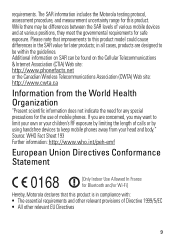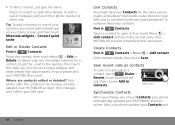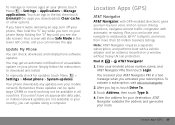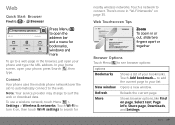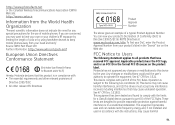Motorola MOTOROLA FLIPSIDE with MOTOBLUR Support Question
Find answers below for this question about Motorola MOTOROLA FLIPSIDE with MOTOBLUR.Need a Motorola MOTOROLA FLIPSIDE with MOTOBLUR manual? We have 4 online manuals for this item!
Question posted by DOROTHYDILWORTH69 on June 10th, 2012
My Screen Stop Working But The Key Pad Still Work. Is There Anything I Can Do
The person who posted this question about this Motorola product did not include a detailed explanation. Please use the "Request More Information" button to the right if more details would help you to answer this question.
Current Answers
Related Motorola MOTOROLA FLIPSIDE with MOTOBLUR Manual Pages
Similar Questions
Mms Picture Messages Stopped Working.says To Restore Data Connection
my phone says it cant send or receive mms until data connection is restored
my phone says it cant send or receive mms until data connection is restored
(Posted by behappy1st 11 years ago)
The Headphone Jack On My Motorola Xprt Just Stopped Working.
The headphone jack on my Motorola XPRT just stopped working.
The headphone jack on my Motorola XPRT just stopped working.
(Posted by airborneslayer 11 years ago)
Phone Malfunction
how can i connect my motorblur508 with google server, i'm finding it difficult to downloadsoftware a...
how can i connect my motorblur508 with google server, i'm finding it difficult to downloadsoftware a...
(Posted by kagoose2002 12 years ago)
My Touch Screen On My Motoblur Doesn't Work,is There A Way To Adjust Settings?
(Posted by chrdy95 12 years ago)
Flipside Screen
Are there instructions for replacing the glass screen? I have the replacement screen.
Are there instructions for replacing the glass screen? I have the replacement screen.
(Posted by bonsvitarusticandaest 12 years ago)