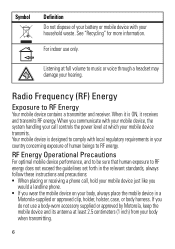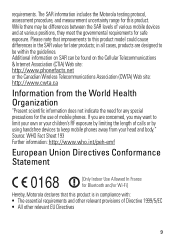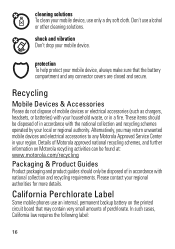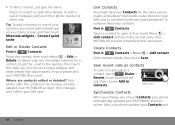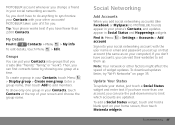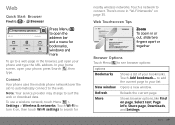Motorola MOTOROLA FLIPSIDE with MOTOBLUR Support Question
Find answers below for this question about Motorola MOTOROLA FLIPSIDE with MOTOBLUR.Need a Motorola MOTOROLA FLIPSIDE with MOTOBLUR manual? We have 4 online manuals for this item!
Question posted by kagoose2002 on February 29th, 2012
Phone Malfunction
how can i connect my motorblur508 with google server, i'm finding it difficult to downloadsoftware and games. and also, how do i send files through my bluetooth.
Current Answers
Related Motorola MOTOROLA FLIPSIDE with MOTOBLUR Manual Pages
Similar Questions
Can't Open Google Account On Android Phone, It Says It Cant Connect To Server?
My service provider says to contact google that it is their problem not my provider. Has anyone else...
My service provider says to contact google that it is their problem not my provider. Has anyone else...
(Posted by ethomas1 11 years ago)
How Can I Start To Use A Motorola Flipside An Email Account?
gave the phone as a gift to some one who does not have and does not want an email address.. how do w...
gave the phone as a gift to some one who does not have and does not want an email address.. how do w...
(Posted by chzfrqsn 11 years ago)
I Cant Transfer File From My Motoblur To Other Phone
(Posted by Anonymous-58804 11 years ago)
Use Of Bluetooth
how do i send files from my phone to other phones
how do i send files from my phone to other phones
(Posted by kagoose2002 12 years ago)
How Can I Download The Pixs From My Phone To My Computer To Print?
(Posted by jaggededgeplj 12 years ago)