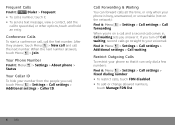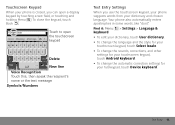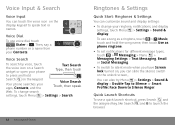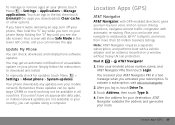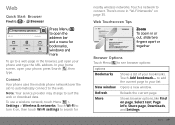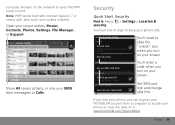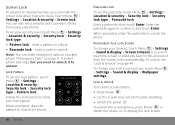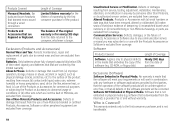Motorola MOTOROLA FLIPSIDE with MOTOBLUR Support Question
Find answers below for this question about Motorola MOTOROLA FLIPSIDE with MOTOBLUR.Need a Motorola MOTOROLA FLIPSIDE with MOTOBLUR manual? We have 4 online manuals for this item!
Question posted by chrdy95 on January 4th, 2012
My Touch Screen On My Motoblur Doesn't Work,is There A Way To Adjust Settings?
The person who posted this question about this Motorola product did not include a detailed explanation. Please use the "Request More Information" button to the right if more details would help you to answer this question.
Current Answers
Related Motorola MOTOROLA FLIPSIDE with MOTOBLUR Manual Pages
Similar Questions
Can The Sprint Motorola Xprt Or Admiral Work As A Boost Mobile Phone
(Posted by nhisANA 10 years ago)
The Touch Screen Is Not Working Good
i got a little mositure on my phone and it started acting up so i put it in a bag of rice like they ...
i got a little mositure on my phone and it started acting up so i put it in a bag of rice like they ...
(Posted by caitlin2018 11 years ago)
My Screen Stop Working But The Key Pad Still Work. Is There Anything I Can Do
(Posted by DOROTHYDILWORTH69 11 years ago)
Touch
is the motorola flipside full touch screen and can it hold a memorie card?
is the motorola flipside full touch screen and can it hold a memorie card?
(Posted by amandastueben 12 years ago)
Flipside Screen
Are there instructions for replacing the glass screen? I have the replacement screen.
Are there instructions for replacing the glass screen? I have the replacement screen.
(Posted by bonsvitarusticandaest 12 years ago)