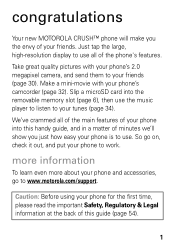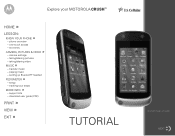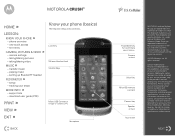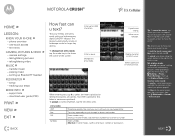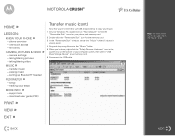Motorola Crush Support Question
Find answers below for this question about Motorola Crush.Need a Motorola Crush manual? We have 3 online manuals for this item!
Question posted by caitlin2018 on June 15th, 2012
The Touch Screen Is Not Working Good
i got a little mositure on my phone and it started acting up so i put it in a bag of rice like they say to do (well the battery) then my motorola crush started working but the touch screen isnt working that well! PLEASE help me!!
Current Answers
Related Motorola Crush Manual Pages
Similar Questions
Will A Va76r Mobile Phone Work With A Sim From Le French Mobile.
The sim is supplied free by le French Mobile but I believe that the VA76R may not support the Europe...
The sim is supplied free by le French Mobile but I believe that the VA76R may not support the Europe...
(Posted by BarrySmall 10 years ago)
Does Motorola Hold The Copy Right For The Mobile Phone
I would just like to know if Motorola holds the copyright or patant for the mobile phone. Since the...
I would just like to know if Motorola holds the copyright or patant for the mobile phone. Since the...
(Posted by acotton5 11 years ago)
I Cant Charge My Crush Phone. I Get An Error Message 'unauthorized Charger'. Why
(Posted by ranpam58 13 years ago)