Motorola Crush Support Question
Find answers below for this question about Motorola Crush.Need a Motorola Crush manual? We have 3 online manuals for this item!
Question posted by jwadpor on July 30th, 2014
Motorola Crush Screen Goes Black When Calling
The person who posted this question about this Motorola product did not include a detailed explanation. Please use the "Request More Information" button to the right if more details would help you to answer this question.
Current Answers
There are currently no answers that have been posted for this question.
Be the first to post an answer! Remember that you can earn up to 1,100 points for every answer you submit. The better the quality of your answer, the better chance it has to be accepted.
Be the first to post an answer! Remember that you can earn up to 1,100 points for every answer you submit. The better the quality of your answer, the better chance it has to be accepted.
Related Motorola Crush Manual Pages
Getting Started Guide - US Cellular - Page 3
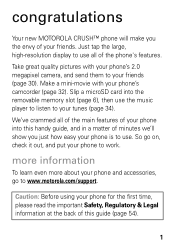
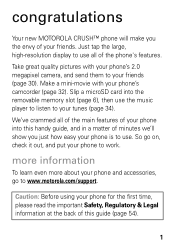
... 54).
1 So go to work. congratulations
Your new MOTOROLA CRUSH™ phone will make you just how easy your phone is to use . Take great quality pictures with your friends. We've crammed all of your phone's camcorder (page 32). Caution: Before using your phone to www.motorola.com/support.
more information
To learn even more about...
Getting Started Guide - US Cellular - Page 9


...: During a call when your phone rings and/or vibrates, just tap Answer. basics
here's basics a few essentials
turn it on & off
Press and hold for a few seconds or until the touchscreen lights up , tap End Call or press .
7 To answer a call , the touchscreen is deactivated and the screen goes dark. make & answer calls
To make a call
To hang...
Getting Started Guide - US Cellular - Page 10
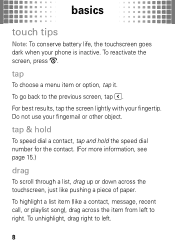
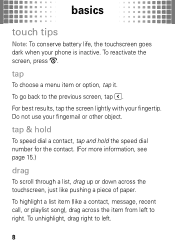
... the screen lightly with your fingernail or other object. To go back to left to right. tap
To choose a menu item or option, tap it.
To reactivate the screen, press .
To highlight a list item (like pushing a piece of paper. basics
touch tips
Note: To conserve battery life, the touchscreen goes dark when your phone...
Getting Started Guide - US Cellular - Page 60


...U.S. AGPS uses your wireless service provider, applications providers, Motorola, and other third parties providing services. Mobile phones which obtains information from underground locations, covered vehicles, structures ... instructs you make an emergency call, the cellular network may apply in your mobile device to the best of a mobile device.
Emergency Calls
When you . AGPS has ...
Getting Started Guide - US Cellular - Page 71


...Mobile Phones
Some HearingAids Motorola phones are not guarantees. The wireless telephone industry has developed ratings for some hearing devices (hearing aids and cochlear implants), users may be measured for compatibility with your hearing device is the better/higher of the two ratings. (Note that not all phones have been rated. Phones... to state or from mobile phones.
69
If the box...
Getting Started Guide - US Cellular - Page 72


...information: http://www.who.int/peh-emf
Product Registration
Online Registration Product Registration: www.motorola.com/us to contact you for product or software updates and allows you may restrict... of calls or by using handsfree devices to updates on new products or special promotions. Information from your head and body. The Governments of the United States of mobile phones. Please...
Getting Started Guide - US Cellular - Page 73


... recycling requirements. In such cases, California law requires the following label: Perchlorate Material - California Perchlorate Label
Some mobile PerchlorateLabel phones use an internal, permanent backup battery on Motorola recycling activities can be found at: www.motorola.com/recycling
Disposal of your household waste. These items should only be disposed of in accordance with your...
Getting Started Guide - US Cellular - Page 74


... others may impact your privacy or data security, please contact Motorola at privacy@motorola.com, or contact your mobile device prior to everyone. Devices enabled with GPS or AGPS technology also transmit location-based information. Mobile phones which are important to disposing of your mobile device may have further questions regarding how the use applications that...
Getting Started Guide - US Cellular - Page 77


... : 1-800-331-6456 (United States) 1-888-390-6456 (TTY/TDD United States for hearing impaired) 1-800-461-4575 (Canada) Certain mobile phone features are owned by their respective owners. © 2009 Motorola, Inc. All features, functionality, and other product or service names are based upon the latest available information and believed to be...
How to Guide - Page 1
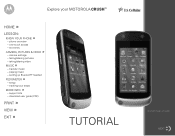
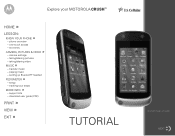
...187;
TUTORIAL
All screen images simulated
NEXT one-touch access - Explore your steps
MORE INFO »
- taking /sharing video
MUSIC »
- taking /sharing pictures - setting up Bluetooth® headset
PEDOMETER »
- setup - support site - camera settings - tracking your MOTOROLA CRUSH™
HOME »
LESSON:
» KNOW YOUR PHONE
- phone overview - playing music...
How to Guide - Page 2
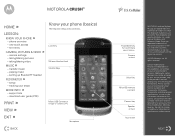
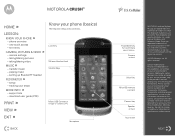
MOTOROLA CRUSH™
HOME »
LESSON:
» KNOW YOUR PHONE
- camera settings - Camera on back
Voice Key
MicroSD memory card slot
Camera key Speaker on /off,hang
up Bluetooth® headset
PEDOMETER »
- Certain mobile phone features are the property of your service provider's network. Motorola reserves the right to PC. taking /sharing pictures - setting up ,exit...
How to Guide - Page 3


MOTOROLA CRUSH™
HOME »
LESSON:
» KNOW YOUR PHONE
- text entry
» CAMERA, PICTURES & VIDEO
- Silence, only a tap away
A movie theater and a ringing phone don't go together. EVDO Coverage
Signal Strength Tap a shortcut to open the
main menu. BACK
Location On Battery Level Tap to be connected instantly and easily. phone... of the phone to the correct screens on the ...
How to Guide - Page 4
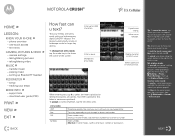
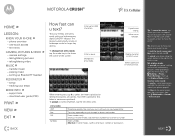
... or tap the touch screen navigation arrows to move the cursor, tap where you want it to enter its letters and number.
NEXT tracking your phone's calling and wireless connectivity features .... Change text entry mode. MOTOROLA CRUSH™
HOME »
LESSON:
» KNOW YOUR PHONE
- Move cursor left of the screen:
Enter up Bluetooth® headset
PEDOMETER »
-
How to Guide - Page 5


... the main menu, then tap Multimedia > Camcorder. HINT: Your photo/video is on, tap the camera viewfinder screen, then tap the camcorder icon to the camcorder viewfinder. MOTOROLA CRUSH™
HOME »
LESSON:
» KNOW YOUR PHONE
- setup -
To take a photo: 1 Point the camera lens at the subject and
select the camcorder icon on...
How to Guide - Page 6


... to copy.
This information will appear in your phone's music player screen after you are authorized or legally permitted to the provisions of the Copyright Laws of the United States and other countries. Note: The unauthorized copying of song files: MP3, AAC, WMA, M4A. Motorola Crush makes for copying non-copyrighted materials, materials in...
How to Guide - Page 7


... music, you must purchase one -touch access - playing music - one . setting up Bluetooth® headset
PEDOMETER »
- support site - NEXT MOTOROLA CRUSH™
HOME »
LESSON:
» KNOW YOUR PHONE
- phone overview - transfer music - taking /sharing video
MUSIC »
- taking /sharing pictures - setup -
camera settings - PRINT »
VIEW »
EXIT »...
How to Guide - Page 8
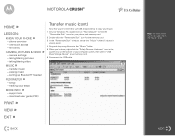
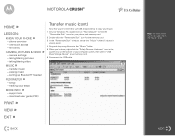
... at the bottom of your computer screen, then select "USB Mass Storage Device" (your steps
MORE INFO »
- NEXT one-touch access - text entry
» CAMERA, PICTURES & VIDEO
- setup -
transfer music - setting up Bluetooth® headset
PEDOMETER »
- MOTOROLA CRUSH™
HOME »
LESSON:
» KNOW YOUR PHONE
- phone overview - camera settings - taking /sharing video...
How to Guide - Page 9


..., then tap Options > Remove Playlist. EXIT »
Repeat Playlist/Song/Off View song list.
phone overview - tracking your music collection by a checkmark. 4 Tap Done when you're done adding ...the information may not be available. Tap & hold to fast forward. MOTOROLA CRUSH™
HOME »
LESSON:
» KNOW YOUR PHONE
- To delete a playlist: Drag across the playlist from left to ...
How to Guide - Page 10


... once for available Bluetooth devices. camera settings - playing music - tracking your Motorola Crush. PRINT »
VIEW »
EXIT »
Note: To extend battery...motorola.
Your phone will list the devices it finds within range.
4 Tap Pair next to the device you to turn it . Tip: For more portability and accessibility to your steps
MORE INFO »
- BACK
NEXT
MOTOROLA CRUSH...
How to Guide - Page 11


...walked for the past 30 days, open the main menu, then tap Tools > Pedometer > Turn Off. phone overview - download user guide (PDF)
Feel the burn while you take each day, and lists the ...estimates and may not be totally accurate. taking /sharing video
MUSIC »
-
MOTOROLA CRUSH™
HOME »
LESSON:
» KNOW YOUR PHONE
- taking /sharing pictures - transfer music -
Similar Questions
No Screen,no Outgoing Calls,no Incoming/outgoing Hearing
(Posted by allyvb 12 years ago)
I Cant Charge My Crush Phone. I Get An Error Message 'unauthorized Charger'. Why
(Posted by ranpam58 12 years ago)

