Motorola Crush Support Question
Find answers below for this question about Motorola Crush.Need a Motorola Crush manual? We have 3 online manuals for this item!
Question posted by razaww on August 13th, 2014
How To Text To The Next Message On Motorola Crush Phone
The person who posted this question about this Motorola product did not include a detailed explanation. Please use the "Request More Information" button to the right if more details would help you to answer this question.
Current Answers
There are currently no answers that have been posted for this question.
Be the first to post an answer! Remember that you can earn up to 1,100 points for every answer you submit. The better the quality of your answer, the better chance it has to be accepted.
Be the first to post an answer! Remember that you can earn up to 1,100 points for every answer you submit. The better the quality of your answer, the better chance it has to be accepted.
Related Motorola Crush Manual Pages
Getting Started Guide - US Cellular - Page 3
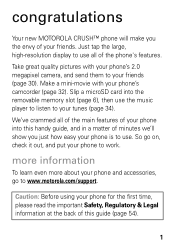
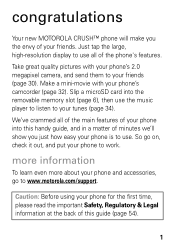
... card into this guide (page 54).
1 Make a mini movie with your phone's 2.0 megapixel camera, and send them to www.motorola.com/support. So go to your phone's camcorder (page 32). congratulations
Your new MOTOROLA CRUSH™ phone will make you just how easy your phone into the removable memory slot (page 6), then use . Take great quality pictures...
Getting Started Guide - US Cellular - Page 11


call , tap the phone icon next to the contact you specify.
3 To call or text contacts 1 Tap Phonebook. 2 Move to the name. Shortcut: Tap A - Z to jump to contacts that begin with a letter you want. To send a text message, tap the name, then tap the message icon next to save the contact.
basics
store contacts 1 Tap Phonebook...
Getting Started Guide - US Cellular - Page 19


Your phone stores the message in a message
create & send text messages 1 Tap New Text. 2 Tap TO:, then select a recipient from your contact list,
or tap Dialpad to ten recipients.
3 Tap Text, then enter the message (page 20). 4 When you receive a message, your phone shows a New Message notification. Repeat this step to add up to enter a new phone number. To dismiss the notification, ...
Getting Started Guide - US Cellular - Page 20


... text messages
To lock a message:
1 Tap Messages > Messages. 2 Tap the message to open it . Locked messages cannot be deleted until you unlock them. To unlock a locked message:
1 Tap the message to open it. 3 Tap Lock to unlock the message.
18 messages
To open it . 2 Tap Unlock to lock the message. Newest messages are
listed first.
2 Tap a message to open the message inbox:
1 Tap Messages...
Getting Started Guide - US Cellular - Page 21
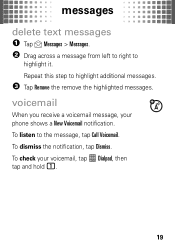
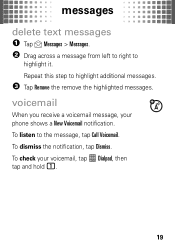
... the remove the highlighted messages. To dismiss the notification, tap Dismiss. To check your phone shows a New Voicemail notification. Repeat this step to the message, tap Call Voicemail. voicemail
When you receive a voicemail message, your voicemail, tap Dialpad, then
tap and hold 1.
19 messages
delete text messages 1 Tap Messages > Messages. 2 Drag across a message from left to right...
Getting Started Guide - US Cellular - Page 27
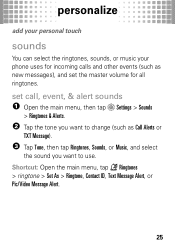
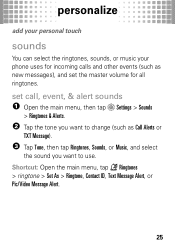
... Music, and select
the sound you want to use. personalize
add personalize your personal touch
sounds
You can select the ringtones, sounds, or music your phone uses for all ringtones.
Shortcut: Open the main menu, tap Ringtones > ringtone > Set As > Ringtone, Contact ID, Text Message Alert, or Pic/Video...
Getting Started Guide - US Cellular - Page 56


...'Ts
• Don't disassemble, crush, puncture, shred, or otherwise attempt to corrosion. Safety, Regulatory & Legal
Battery Use & Safety
Important: BatteryUse&Safety Handle and store batteries properly to touch metal objects. Water can potentially cause damage.
• Do contact your service provider or Motorola if your phone or battery has been damaged from the...
Getting Started Guide - US Cellular - Page 57


... or service provider locations. Additional information on how to the phone caused by
non-Motorola batteries and/or chargers.
Contact your local recycling center or ...Motorola mobile devices are not fully charged. • New batteries or batteries stored for more time to work with local
regulations.
Motorola recommends you
see a message on its batteries. Important: Motorola...
Getting Started Guide - US Cellular - Page 61


...-worn accessory supplied or approved by Motorola may cause interference with other electronic devices. When it receives and transmits RF energy. Operational Precautions
For optimal mobile device performance, and to be sure that human exposure to exceed RF energy exposure guidelines. Product Operation When placing or receiving a phone call controls the power level...
How to Guide - Page 1
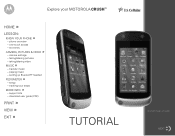
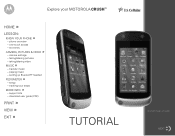
taking /sharing pictures - tracking your MOTOROLA CRUSH™
HOME »
LESSON:
» KNOW YOUR PHONE
- support site - download user guide (PDF)
PRINT »
VIEW »
EXIT »
TUTORIAL
All screen images simulated
NEXT Explore your steps
MORE INFO »
- phone overview - text entry
» CAMERA, PICTURES & VIDEO
- playing music - setting up Bluetooth® headset
...
How to Guide - Page 2
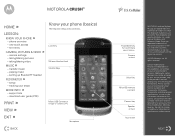
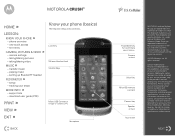
... information contained in the US Patent & Trademark Office.
text entry
» CAMERA, PICTURES & VIDEO
- The ...mobile phone features are registered trademarks of publication. Motorola reserves the right to PC. download user guide (PDF)
PRINT »
VIEW »
EXIT »
Know your steps
MORE INFO »
- under license. one-touch access -
All rights reserved. MOTOROLA CRUSH...
How to Guide - Page 3


...text entry
» CAMERA, PICTURES & VIDEO
- taking /sharing video
MUSIC »
- transfer music - Silence, only a tap away
A movie theater and a ringing phone don't go together.
taking /sharing pictures - support site -
setup - Instead of the phone to open the
main menu. phone... instantly and easily. MOTOROLA CRUSH™
HOME »
LESSON:
» KNOW YOUR PHONE
-
How to Guide - Page 4
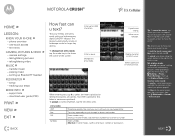
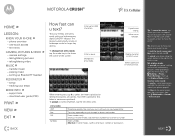
.... To lock the touch screen and keys press the lock key . To listen to 2,000 characters. transfer music -
Change text entry mode.
Tip: A few ways to make your high-accuracy digital QWERTY keypad. one key tap per letter. taking /... or tap the touch screen navigation arrows to enter basic symbols or punctuation. MOTOROLA CRUSH™
HOME »
LESSON:
» KNOW YOUR PHONE
-
How to Guide - Page 5


...
PRINT »
VIEW »
See it, capture it, send it!
MOTOROLA CRUSH™
HOME »
LESSON:
» KNOW YOUR PHONE
- one-touch access -
Record & send videos
To turn on the video ...phone temporarily shows options to Send or Erase the video, then returns to the camera viewfinder. BACK
NEXT text entry
» CAMERA, PICTURES & VIDEO
- transfer music -
NOTE: Turn the phone...
How to Guide - Page 6


...»
**If your computer is intended solely for easy listening with the Motorola Crush built-in your phone to the phone. taking /sharing video
MUSIC »
- playing music - tracking your ...click "Rip Music." text entry
» CAMERA, PICTURES & VIDEO
- camera settings - It can play your steps
MORE INFO »
- transfer music - Motorola Crush makes for copying non...
How to Guide - Page 7


... video
MUSIC »
- PRINT »
VIEW »
EXIT »
BACK
NOTE: Your phone does not come with a microSD card. NEXT camera settings -
text entry
» CAMERA, PICTURES & VIDEO
- support site - playing music - MOTOROLA CRUSH™
HOME »
LESSON:
» KNOW YOUR PHONE
- setting up Bluetooth® headset
PEDOMETER »
- taking /sharing pictures - tracking your PC...
How to Guide - Page 8
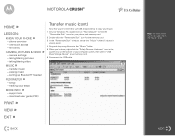
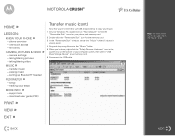
text entry
» CAMERA, PICTURES & VIDEO
- camera settings - setup - PRINT »
VIEW &#...folder. taking /sharing pictures - playing music - NEXT support site - phone overview - tracking your memory card).
6 Disconnect the USB cable.
MOTOROLA CRUSH™
HOME »
LESSON:
» KNOW YOUR PHONE
- setting up Bluetooth® headset
PEDOMETER »
- transfer music ...
How to Guide - Page 9


...support site -
PRINT » VIEW »
Tap to fast forward.
MOTOROLA CRUSH™
HOME »
LESSON:
» KNOW YOUR PHONE
- The songs you want to add to highlight it , then tap ...right to highlight it , then tap Options > Remove from left to right to the playlist.
phone overview - transfer music - Tap to skip to see album artwork/ visual effects/
song info. ...
How to Guide - Page 10


...phone prompts you to turn it on or off Open the main menu, tap Bluetooth, then tap the Bluetooth Power button to Off when not in use. tracking your Motorola Crush...Bluetooth > DeviceList/NewDevice > Add New.
3 Tap OK to connect. text entry
» CAMERA, PICTURES & VIDEO
-
transfer music - MOTOROLA CRUSH™
HOME »
Lose the wires with wireless connectivity
Setting up Bluetooth®...
How to Guide - Page 11


text entry
» CAMERA, PICTURES & VIDEO
- The pedometer counts and reports your steps-it's your steps
MORE INFO »
-
download user...Note: Pedometer report numbers are estimates and may not be totally accurate. camera settings - taking /sharing video
MUSIC »
- support site - MOTOROLA CRUSH™
HOME »
LESSON:
» KNOW YOUR PHONE
-
playing music - setup -
Similar Questions
How To Check Text Messages On Motorola Theory Phone
(Posted by hootbhtv 9 years ago)
Cell Phone Text Messages
why arent my text messages being received when sent from my motorola w418g
why arent my text messages being received when sent from my motorola w418g
(Posted by amstelzer 10 years ago)
I Cant Charge My Crush Phone. I Get An Error Message 'unauthorized Charger'. Why
(Posted by ranpam58 12 years ago)

