Motorola Crush Support Question
Find answers below for this question about Motorola Crush.Need a Motorola Crush manual? We have 3 online manuals for this item!
Question posted by darkgMa on December 23rd, 2013
Why Is My Motorola Crush Phone Screen Blue
The person who posted this question about this Motorola product did not include a detailed explanation. Please use the "Request More Information" button to the right if more details would help you to answer this question.
Current Answers
There are currently no answers that have been posted for this question.
Be the first to post an answer! Remember that you can earn up to 1,100 points for every answer you submit. The better the quality of your answer, the better chance it has to be accepted.
Be the first to post an answer! Remember that you can earn up to 1,100 points for every answer you submit. The better the quality of your answer, the better chance it has to be accepted.
Related Motorola Crush Manual Pages
Getting Started Guide - US Cellular - Page 3
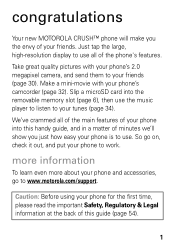
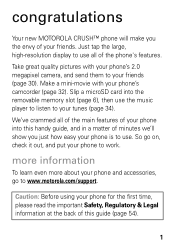
Make a mini movie with your phone's 2.0 megapixel camera, and send them to www.motorola.com/support. We've crammed all of the phone's features. Caution: Before using your friends.
congratulations
Your new MOTOROLA CRUSH™ phone will make you the envy of your phone for the first time, please read the important Safety, Regulatory & Legal information at the...
Getting Started Guide - US Cellular - Page 43


... off and back on .
41 Always obey the laws and drive safely. Bluetooth® wireless
4 Tap Pair next to the device you want to www.motorola.com/Bluetoothsupport. Your
phone tries to confirm the connection.
Note: Using a mobile device or accessory while driving may cause distraction and may be illegal.
Getting Started Guide - US Cellular - Page 56


... use of damaged batteries. DOs
• Do avoid dropping the battery or phone. DON'Ts
• Don't disassemble, crush, puncture, shred, or otherwise attempt to change the form of batteries, and particularly from dropping or high temperatures. Important: Use Motorola Original products for quality assurance and safeguards. Most battery issues arise from improper...
Getting Started Guide - US Cellular - Page 57


... a hologram, replace the battery and retry charging it near room temperature.
Motorola mobile devices are not fully charged. • New batteries or batteries stored for... has a "Motorola Original" hologram.
Motorola provides holograms on how to the phone caused by
non-Motorola batteries and/or chargers.
Consumers should confirm that it has a "Motorola Original"
hologram;...
Getting Started Guide - US Cellular - Page 58


...be below the maximum value. Specific Absorption Rate (IEEE)
SAR (IEEE)
Your model wireless phone meets the governmental requirements for any variations in all persons, regardless of age or health,... Rate (SAR). • Motorola batteries and charging systems have circuitry that it does not exceed the limit established by Industry Canada with the mobile device transmitting at the highest ...
Getting Started Guide - US Cellular - Page 60


...concrete roofs, tall buildings, and foliage. Mobile phones which obtains information from underground locations, covered vehicles, structures with the Department of a mobile device. and
• Remain on your...based information may apply in your wireless service provider, applications providers, Motorola, and other third parties providing services.
Indoor performance might not ...
Getting Started Guide - US Cellular - Page 61


... inadequately shielded, designed, or otherwise configured for RF energy compatibility.
• Move away from your mobile device transmits. If you would a landline phone.
Read this information before using your mobile device. When you do not use a body-worn accessory supplied or approved by Motorola may cause interference with other electronic devices. For a list of...
Getting Started Guide - US Cellular - Page 67
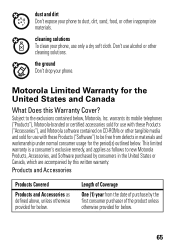
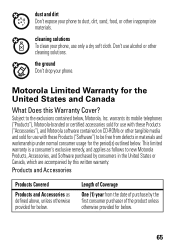
....
65
Subject to dust, dirt, sand, food, or other cleaning solutions. the ground Don't drop your phone, use only a dry soft cloth. warrants its mobile telephones ("Products"), Motorola-branded or certified accessories sold for below. cleaning solutions To clean your phone.
Motorola Limited Warranty for the period(s) outlined below.
dust and dirt Don't expose your...
Getting Started Guide - US Cellular - Page 71


... battery model. Not all hearing devices have telecoils in them.) Hearing devices may be more usable with Mobile Phones
Some HearingAids Motorola phones are rated have other rights that vary from state to this mobile phone, use a rated phone successfully. Your hearing device manufacturer or hearing health professional may help you find results for Hearing Aids" printed...
How to Guide - Page 1
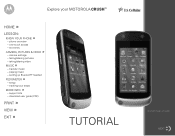
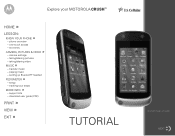
... your MOTOROLA CRUSH™
HOME »
LESSON:
» KNOW YOUR PHONE
- taking /sharing video
MUSIC »
- text entry
» CAMERA, PICTURES & VIDEO
- playing music - setting up Bluetooth® headset
PEDOMETER »
- Explore your steps
MORE INFO »
- download user guide (PDF)
PRINT »
VIEW »
EXIT »
TUTORIAL
All screen images simulated
NEXT phone overview...
How to Guide - Page 2
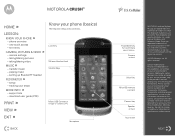
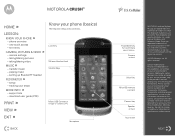
MOTOROLA CRUSH™
HOME »
LESSON:
» KNOW YOUR PHONE
- setting up ,exit menus. download user guide (PDF)
PRINT »
VIEW »
EXIT »
Know your service provider about feature availability and functionality.
All other product or service names are registered trademarks of their proprietor and used by Motorola, Inc. Always contact your phone (basics)
The...
How to Guide - Page 3


MOTOROLA CRUSH™
HOME »
LESSON:
» KNOW YOUR PHONE
- taking /sharing video
MUSIC »
- support site -
NEXT one-touch access - camera settings - taking /sharing pictures - setup - tracking your pocket or purse, just tap the exterior of the phone... to open a feature. One-touch access to most commonly used functions allows you to the correct screens on the ...
How to Guide - Page 4
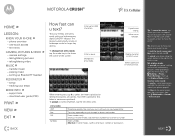
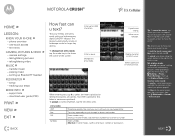
... lock the touch screen and keys press the lock key .
Tip: To move the cursor. Shortcut: In other modes, tap and hold the voice key on the side of your phone even easier to make your phone (page 2). text entry
» CAMERA, PICTURES & VIDEO
- Select uppercase or lowercase text.
Enter symbols. MOTOROLA CRUSH™
HOME...
How to Guide - Page 5


... (depending on , tap the camera viewfinder screen, then tap the camcorder icon to be there. phone overview - transfer music -
TIP: Hold the phone upright to record a camcorder video. taking /sharing video
MUSIC »
- setup -
MOTOROLA CRUSH™
HOME »
LESSON:
» KNOW YOUR PHONE
-
Capture the moment
To turn the phone sideways (toward the left) to take...
How to Guide - Page 6


...phone's music player screen after you transfer the music to the Internet, the media player may not be compatible. Note: Your phone supports Microsoft® Windows® XP and Windows Vista®. Note: Your phone...your steps
MORE INFO »
- MOTOROLA CRUSH™
HOME »
LESSON:
» KNOW YOUR PHONE
- transfer music - Motorola Crush makes for copying non-copyrighted materials,...
How to Guide - Page 7


... INFO »
- To transfer music, you must purchase one -touch access - one . camera settings - playing music - NEXT
MOTOROLA CRUSH™
HOME »
LESSON:
» KNOW YOUR PHONE
- PRINT »
VIEW »
EXIT »
BACK
NOTE: Your phone does not come with a microSD card.
transfer music - setting up Bluetooth® headset
PEDOMETER »
- tracking your...
How to Guide - Page 8
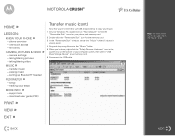
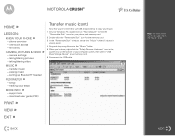
... bottom of your computer screen, then select "USB Mass Storage Device" (your steps
MORE INFO »
- playing music - tracking your memory card).
6 Disconnect the USB cable. NEXT setup -
camera settings - setting up Bluetooth® headset
PEDOMETER »
- support site -
taking /sharing pictures - MOTOROLA CRUSH™
HOME »
LESSON:
» KNOW YOUR PHONE
- transfer music...
How to Guide - Page 9


phone overview - text entry
» CAMERA, PICTURES & VIDEO
- playing music - setup - The songs you select are... to the playlist. To delete a playlist: Drag across the playlist from left to right to play .
MOTOROLA CRUSH™
HOME »
LESSON:
» KNOW YOUR PHONE
- setting up Bluetooth® headset
PEDOMETER »
-
Tap to skip to see album artwork/ visual ...
How to Guide - Page 10


... device. 1 Make sure the Bluetooth device you are pairing with one -touch access - BACK
NEXT MOTOROLA CRUSH™
HOME »
Lose the wires with it. taking /sharing pictures - download user guide (PDF)
Turn Bluetooth power on . Your phone will attempt to pair with the device.
5 If prompted, enter the device PIN or passkey...
How to Guide - Page 11


...Off. To set up a daily exercise routine with the built-in pedometer!
MOTOROLA CRUSH™
HOME »
LESSON:
» KNOW YOUR PHONE
- support site - text entry
» CAMERA, PICTURES & VIDEO
- ...Note: Pedometer report numbers are estimates and may not be totally accurate.
phone overview - setup - tracking your step counts for the day.
The pedometer counts the number...
Similar Questions
Phone Screen
So this morning i was texting and then put the phone in my pocket. When i pulled my phone back out t...
So this morning i was texting and then put the phone in my pocket. When i pulled my phone back out t...
(Posted by Anonymous-109912 11 years ago)
My Phone Screen Went Blank
IS THERE HOPE FOR MY PHONE? MY SCREEN WENT WHITE
IS THERE HOPE FOR MY PHONE? MY SCREEN WENT WHITE
(Posted by Anonymous-38467 12 years ago)
I Cant Charge My Crush Phone. I Get An Error Message 'unauthorized Charger'. Why
(Posted by ranpam58 12 years ago)

