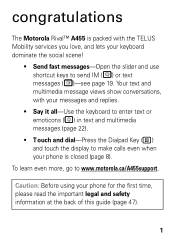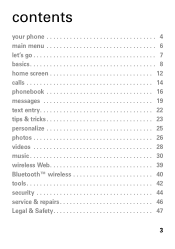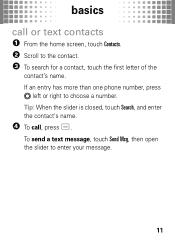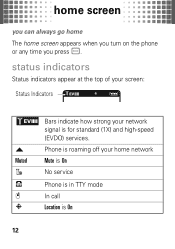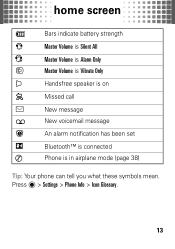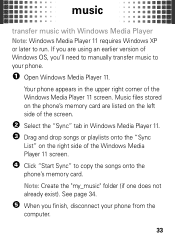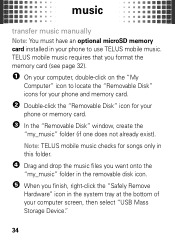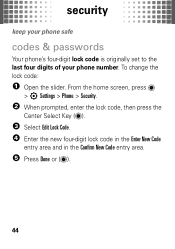Motorola A455 Support Question
Find answers below for this question about Motorola A455 - Rival Cell Phone.Need a Motorola A455 manual? We have 1 online manual for this item!
Question posted by Anonymous-15874 on May 17th, 2010
The Screen Is Black?
The person who posted this question about this Motorola product did not include a detailed explanation. Please use the "Request More Information" button to the right if more details would help you to answer this question.
Current Answers
Related Motorola A455 Manual Pages
Similar Questions
Manual Motorola's A455 Phone
Can I please have information on how to get a Motorola A455 manual?
Can I please have information on how to get a Motorola A455 manual?
(Posted by kenjammer 9 years ago)
How Do You Charge A Motorola Rival A455 Cell Phone?
(Posted by tjtatum 9 years ago)
How To Completely Unlock A Motorola W385 Cell Phone From Verizon
(Posted by DRIjosh41 10 years ago)
Trying To Use My A455 Rival With A Dead Screen.
I want to access my music but cant remember the correct order to press the buttons to get me to my m...
I want to access my music but cant remember the correct order to press the buttons to get me to my m...
(Posted by jwinfrey 12 years ago)
Android Cell Phone
What to do when cell phone has Boot Loader DO.11 Low Battery and will not come on cannot program
What to do when cell phone has Boot Loader DO.11 Low Battery and will not come on cannot program
(Posted by Tres829 12 years ago)