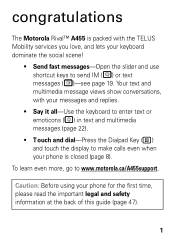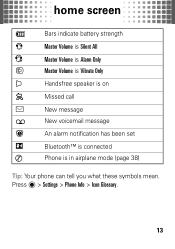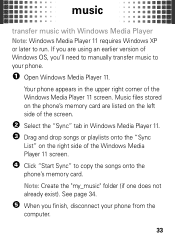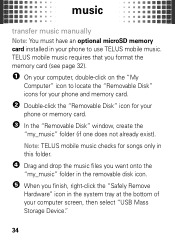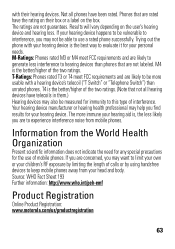Motorola A455 Support Question
Find answers below for this question about Motorola A455 - Rival Cell Phone.Need a Motorola A455 manual? We have 1 online manual for this item!
Question posted by jwinfrey on November 10th, 2011
Trying To Use My A455 Rival With A Dead Screen.
I want to access my music but cant remember the correct order to press the buttons to get me to my music and play it. can you help? any suggestions, besides getting rid of the piece of crap.
Current Answers
Related Motorola A455 Manual Pages
Similar Questions
Phone Says 'unauthorized Charger'.
I have used the charger that came with the phone exclusvely. Now this message comes up!
I have used the charger that came with the phone exclusvely. Now this message comes up!
(Posted by lorrainechouinard 9 years ago)
How Do You Charge A Motorola Rival A455 Cell Phone?
(Posted by tjtatum 9 years ago)
How To Transfer Ringtones On Motorola A455 Rival
(Posted by rodad 10 years ago)
How Do I Install Opera Mini Or Bolt To My Motorola Wx416 Cell Phone?
I recently received advice to try using opera mini or bolt as a browser on my motorola WX416. I have...
I recently received advice to try using opera mini or bolt as a browser on my motorola WX416. I have...
(Posted by jajlagrone 11 years ago)