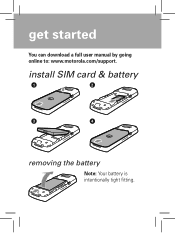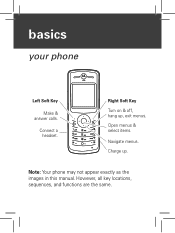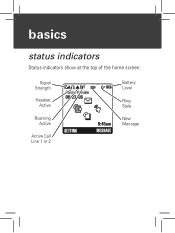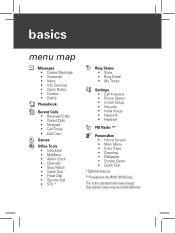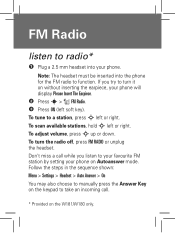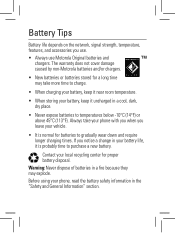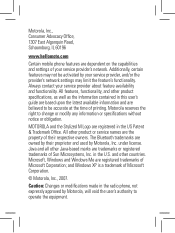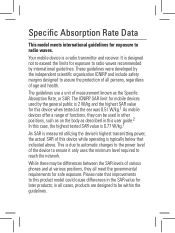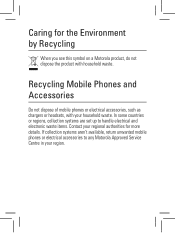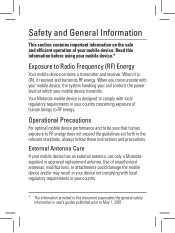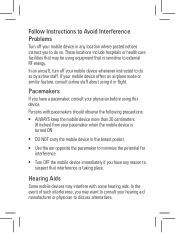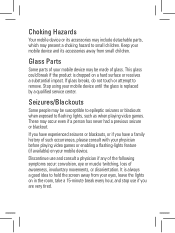Motorola W181 Support and Manuals
Get Help and Manuals for this Motorola item

View All Support Options Below
Free Motorola W181 manuals!
Problems with Motorola W181?
Ask a Question
Free Motorola W181 manuals!
Problems with Motorola W181?
Ask a Question
Most Recent Motorola W181 Questions
How To Put Phone Numbers In And How To Text
(Posted by rusty3jack 9 years ago)
Wx181 Phone Is Now In Cool Down Mode
(Posted by kumarsujitsethy 10 years ago)
Where Are The Positive Or Negative Charging Connection Point?
(Posted by sutradhar79 10 years ago)
I Have A New Digicel Sim Its Also I Have A Motorola W181 I Wanted To Use My New
(Posted by shamalkumar38 11 years ago)
How To Turn Off The Keyboard Tone In W181?
(Posted by almonlau 11 years ago)
Motorola W181 Videos
Popular Motorola W181 Manual Pages
Motorola W181 Reviews
We have not received any reviews for Motorola yet.