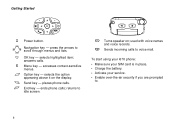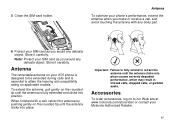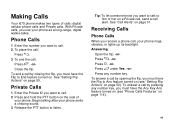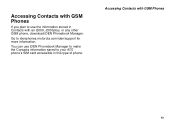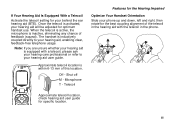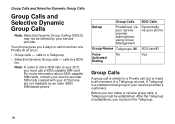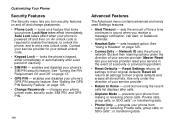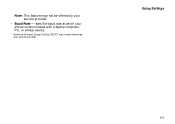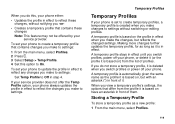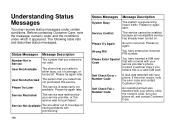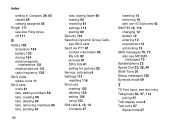Motorola I670 - Nextel - IDEN Phone Support and Manuals
Get Help and Manuals for this Motorola item

View All Support Options Below
Free Motorola I670 manuals!
Problems with Motorola I670?
Ask a Question
Free Motorola I670 manuals!
Problems with Motorola I670?
Ask a Question
Most Recent Motorola I670 Questions
What Is The Code For The Sim Card Realease Carrier
Code For Carrier Of Simcard
Code For Carrier Of Simcard
(Posted by sergioenriquez94 7 years ago)
I Need To Know If The I670 Motorola Cell Phone From 2004-2006, Had 3-way Feature
(Posted by Celiacastaneda 12 years ago)
My Screen Is Broke And That Airplane Mode Is On. How Can I Get That Off So I Can
make and receive calls?
make and receive calls?
(Posted by greg031 12 years ago)
Hello! I Can't See My Screen And I Think That Airplane Mode Has Came On Because
I can not receive or make any calls. So can somebody guide me through this to turn it off so that I ...
I can not receive or make any calls. So can somebody guide me through this to turn it off so that I ...
(Posted by greg031 12 years ago)
Restricted Access
Why can't I make calls- everytime I try I get restricted access- what does this mean?
Why can't I make calls- everytime I try I get restricted access- what does this mean?
(Posted by truths2tell 12 years ago)
Popular Motorola I670 Manual Pages
Motorola I670 Reviews
We have not received any reviews for Motorola yet.