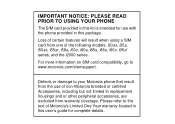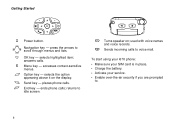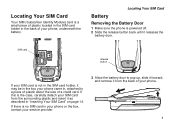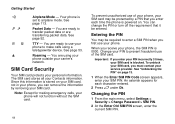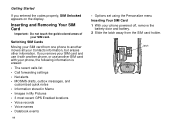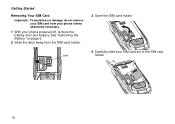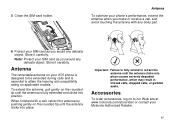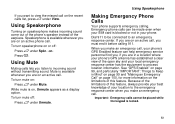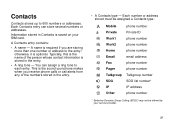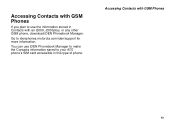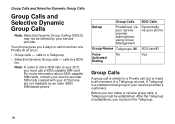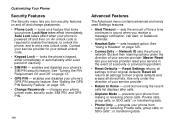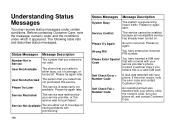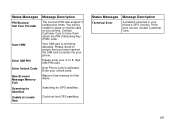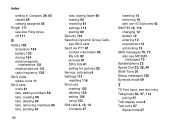Motorola I670 Support Question
Find answers below for this question about Motorola I670 - Nextel - IDEN Phone.Need a Motorola I670 manual? We have 1 online manual for this item!
Question posted by sergioenriquez94 on November 14th, 2016
What Is The Code For The Sim Card Realease Carrier
Code For Carrier Of Simcard
Current Answers
Related Motorola I670 Manual Pages
Similar Questions
How To Wipe A Sim Card On Motorola Razr Cell Phone
(Posted by dvaalp 9 years ago)
How To Get A Sim Card For A Motorla I686 Phone
(Posted by Bradmini 10 years ago)
I Need To Know If The I670 Motorola Cell Phone From 2004-2006, Had 3-way Feature
(Posted by Celiacastaneda 12 years ago)