Motorola I670 Support Question
Find answers below for this question about Motorola I670 - Nextel - IDEN Phone.Need a Motorola I670 manual? We have 1 online manual for this item!
Question posted by greg031 on March 6th, 2012
Hello! I Can't See My Screen And I Think That Airplane Mode Has Came On Because
I can not receive or make any calls. So can somebody guide me through this to turn it off so that I can use my phone?
Current Answers
There are currently no answers that have been posted for this question.
Be the first to post an answer! Remember that you can earn up to 1,100 points for every answer you submit. The better the quality of your answer, the better chance it has to be accepted.
Be the first to post an answer! Remember that you can earn up to 1,100 points for every answer you submit. The better the quality of your answer, the better chance it has to be accepted.
Related Motorola I670 Manual Pages
User Manual - Page 3


...18
Making Calls 19
Phone Calls 19 Private Calls 19 Receiving Calls 19 Ways to Enter Calls 20 Missed Phone Calls 22
Using Speakerphone 23 Using Mute 23 Making Emergency Phone Calls 23
MOTOtalkTM 25
Channels and Codes 26 Private MOTOtalk Calls 28 Making Emergency Calls while in
MOTOtalkTM Mode 29 Setup Options 29
Call Alerts 31
Sending Call Alerts 31 Receiving Call Alerts 31 Using...
User Manual - Page 5


... Info 79 Editing My Info 79 Setting Sending Options 80
Using Send via PTT 81
Sending a Picture 81 Receiving a Picture 82 Sending My Info and Contact Information .......82
Datebook 85
Viewing Datebook 85 Creating Events 86 Editing Events 88 Deleting Events 88 Receiving Reminders 89 Making Calls From Datebook 89 Customizing Datebook Setup 90
iii
User Manual - Page 6


... Mind 99 Making an Emergency Call 100 Viewing Your Approximate Location 101 Enhancing GPS Performance 102 Updating Satellite Almanac Data 104 Setting Privacy Options 105 Using GPS with ... 110
Customizing Your Phone 111
Setting the Volume 111 Setting Your Phone to Vibrate 111 Changing the Look of Your Phone 111 Airplane Mode-Temporarily Turning Off
Calls 113 Using Settings 113
Profiles ...
User Manual - Page 15


.... Temporarily Turning Off Calls" on , a screen may appear asking you to the network, you must be in your browser information. Press A under Ok. This means you will see "Changing the PIN" on Airplane mode. See "Airplane Mode- If long term storage is required, store at half capacity. Powering On and Off
The first time you receive your phone off...
User Manual - Page 20


... is ready to MOTOtalk mode. See page 64. Internet - A fuller battery efgd indicates a greater charge.
Your phone is active on a Private call.
Ringer Off - You have activated certain features.
See page 25.
SDG Call In Use- Active Phone Line - 1 indicates phone line 1 is ready to make calls; 2 indicates phone line 2 is set to make calls. Your phone is set not to...
User Manual - Page 21
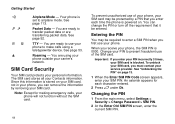
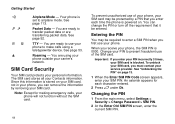
... making emergency calls, your phone will not function without the SIM card.
12
To prevent unauthorized use your Contacts information.
You are ready to airplane mode. Note: Except for each time the phone is set to use of the SIM card.
Getting Started
U Y Z N O t
Airplane Mode - See page 52. Your phone is powered on page 13.
1 When the Enter SIM PIN Code screen...
User Manual - Page 31
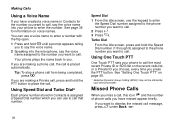
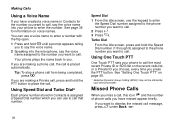
....
Speed Dial
1 From the idle screen, use the keypad to enter the Speed Dial number assigned to the phone number you want to call is assigned a Speed Dial number which you have created a voice name in Contacts is placed automatically. Using One Touch PTT
One Touch PTT sets your phone to call .
Making Calls
Using a Voice Name
If you have...
User Manual - Page 34


...seconds, the MOTOtalk idle screen appears. You can talk to anyone on your code and channel within your range. You can make and receive MOTOtalk calls even when network service ... Use code or private mode operation
• Use up to 10 channels
• Communicate with standalone MOTOtalk radios
Note: MOTOtalk is not available.
Switching to -phone communications between two or more phones...
User Manual - Page 35


... MOTOtalk idle screen, press A under Edit.
2 Scroll to Code. 3 Press A under Edit. 4 Select a code. 5 When you to receive your call , all parties must be talking on the same channel and code. Talk Range
Phones used in MOTOtalk and set to the same channel to make and receive MOTOtalk calls. Other parties may also be in MOTOtalk mode should be...
User Manual - Page 36


....
Tip: You can set your phone when using MOTOtalk, MT Receive appears on which the transmission was received. If you receive a code call in MOTOtalk
To make a code call using MOTOtalk is 4 beeps and sounds different from the standard tone heard with the code set to Receive All, you are out of range. Making and Receiving Code Calls in MOTOtalk:
1 Press and hold...
User Manual - Page 37


... the code to Private Only:
1 From the MOTOtalk idle screen, press A under Edit.
2 Scroll to Code. 3 Press A under Edit. 4 Select Pvt Only. To set to the same channel to receive your phone emits the MOTOtalk tone.
3 Release the PTT button to listen. Making a Private MOTOtalk Call
1 Enter the 10-digit PTN of the person you...
User Manual - Page 45


... an item on the details screen. • If you scroll to My Info from another phone, you can make a call to the Private ID of the phone that made the call.
Recent Calls
• If you scroll to a call, you can make a call to the number that sent the information.
36
2 To make a phone call, press s. -orTo make a Private call, press the PTT button. Scroll...
User Manual - Page 62


... i670 phone for the Hearing Impaired
Making TTY Calls
Note: This feature may not be turned off or disabled to the Wireless Data Services User's Guide or contact your phone.
This field must be offered by your service provider. O Phone call is on hold.
Choosing a Mode
Your phone supports these services, you want to use.
3 Use your service provider.
To use these TTY modes...
User Manual - Page 63
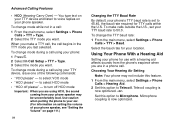
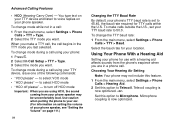
... in a call begins in a phone call using HCO, the sound coming from the phone's earpiece when you are in the TTY mode you want . To change the TTY baud rate:
1 From the main menu, select Settings > Phone Calls > TTY > Baud. to Microphone. To make a TTY call, the call :
1 From the main menu, select Settings > Phone Calls > TTY > Type.
2 Select the TTY mode you make calls outside...
User Manual - Page 70


...
While you are in the SDG call SDG Call Details During a SDG call , the following appears on the SDG call details, press A under Done.
7 Press the PTT button. Select Store SDG. 6 To make the call . To view SDG call .
Only one person at a time may not be
reached on the screen:
• The name of the SDG list...
User Manual - Page 111


..., you are making an emergency call or alert while attempting to determine your location, the Position screen will disappear, but your location again:
Press A under Cancel to return to complete a location calculation successfully.
You will see this happens when you will see "Enhancing GPS Performance". If this information the next time you received a phone call , the...
User Manual - Page 120
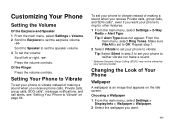
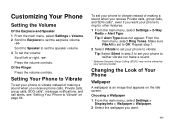
... a sound when you want .
111
Changing the Look of making a sound when you receive Private calls, group calls, and SDG calls*, even if you receive phone calls, Private calls, group calls, SDG calls*, message notifications, and call alerts, see "Setting Your Phone to Vibrate" on the idle screen.
To set your phone to ring for other features:
1 From the main menu, select Settings...
User Manual - Page 122


...: Pressing p for more than 5 seconds also turns on the display. • Home Icons - Airplane Mode-Temporarily Turning Off Calls
Using Settings
Settings contains many submenus that it cannot make and receive calls, such as large icons or a list. • Large Dialing - sets large digits to your phone together, see "Profiles" on the idle screen when you enter a number.
113 This icon...
User Manual - Page 125
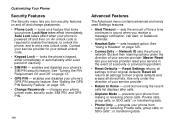
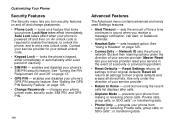
...
The Security menu lets you receive a message notification, call alert, or Datebook reminder.
• Headset/Spkr - Auto Lock takes effect when your phone: Lock Now takes effect immediately; locks the phone's keypad, either immediately or automatically after calls.
• Airplane Mode - changes your default unlock code. • Keypad Lock - See "Using a Headset" on a feature that...
User Manual - Page 157


... radio 114 see also Private calls, group calls, SDG calls, and call alerts
3-way calling 48
A
Accessories 17 safety 134
Airplane mode 113 settings 116 turning on and off 113
Alpha mode 67 Antenna 17
B
Backlight 113 Battery
care 5 charging 4, 5 door 3 inserting 4 safety 133
148
Baud rate 117
C
Call alerts 31 deleting 32 queue 31 receiving 31 responding 31, 32 sending...
Similar Questions
Airplane Mode Availability?
Does the Moto W755 have Airplane mode?If so, how can I access it?Thank you.
Does the Moto W755 have Airplane mode?If so, how can I access it?Thank you.
(Posted by michaelrizzo1 3 years ago)
Cant Get My Phone Out Of Airplane Mode
stuck in airplane mode, no options to switch
stuck in airplane mode, no options to switch
(Posted by jonnymothe29 12 years ago)
My Screen Is Broke And That Airplane Mode Is On. How Can I Get That Off So I Can
make and receive calls?
make and receive calls?
(Posted by greg031 12 years ago)
How Can I Fix The White Screen Of Death On My Nextel I576 Phone?
(Posted by joshuaazbill 12 years ago)

