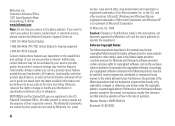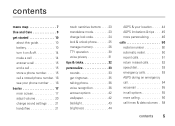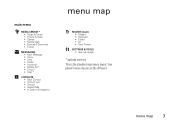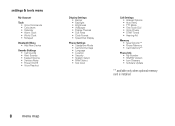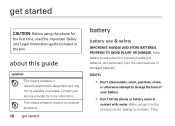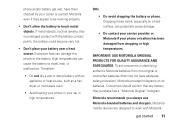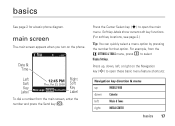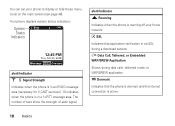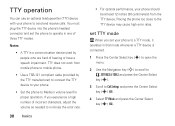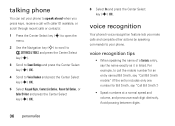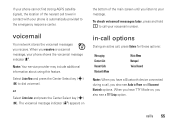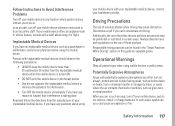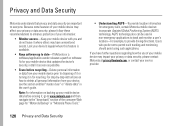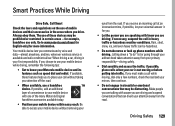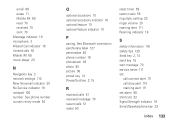Motorola W755 Support Question
Find answers below for this question about Motorola W755 - MOTO Cell Phone.Need a Motorola W755 manual? We have 1 online manual for this item!
Question posted by michaelrizzo1 on April 30th, 2021
Airplane Mode Availability?
Does the Moto W755 have Airplane mode?If so, how can I access it?Thank you.
Current Answers
Related Motorola W755 Manual Pages
Similar Questions
How To Find Unlock Code On Older Motorola Phone W755
(Posted by lal0er 9 years ago)
How To Turn Off Speaker Phone On A Motorola Moto W755 In Black Slate
(Posted by eltreve 10 years ago)
How To Completely Unlock A Motorola W385 Cell Phone From Verizon
(Posted by DRIjosh41 10 years ago)
Problem With My Bluetooth
I have a motorola w755 cell phone. I have had this style since it came out several years ago. I have...
I have a motorola w755 cell phone. I have had this style since it came out several years ago. I have...
(Posted by jade2175 10 years ago)
Turning Off Texting From Wx416 Cell Phone
how do i turn off the texting capability on my cell phone
how do i turn off the texting capability on my cell phone
(Posted by cleephilbrick 11 years ago)