Motorola W755 Support Question
Find answers below for this question about Motorola W755 - MOTO Cell Phone.Need a Motorola W755 manual? We have 1 online manual for this item!
Question posted by eltreve on February 24th, 2014
How To Turn Off Speaker Phone On A Motorola Moto W755 In Black Slate
The person who posted this question about this Motorola product did not include a detailed explanation. Please use the "Request More Information" button to the right if more details would help you to answer this question.
Current Answers
There are currently no answers that have been posted for this question.
Be the first to post an answer! Remember that you can earn up to 1,100 points for every answer you submit. The better the quality of your answer, the better chance it has to be accepted.
Be the first to post an answer! Remember that you can earn up to 1,100 points for every answer you submit. The better the quality of your answer, the better chance it has to be accepted.
Related Motorola W755 Manual Pages
User Manual - Page 3


... in all the latest news and views to music.
1 Or...make calls or listen to share! HELLOMOTO
Introducing your phone's camcorder. Use your tunes. voice, messaging, downloads, or swapping an optional memory card - Whether it's with your new MOTO™ W755 CDMA wireless phone! you take great quality pictures. Rich Multimedia Experience - Handsfree Convenience -
User Manual - Page 4
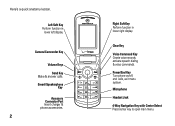
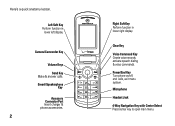
....
2
Right Soft Key Perform function in
lower left display. Power/End Key Turn phone on/off, end calls, exit menu system.
Clear Key
Voice Command Key Create voice records, activate speech dialing & voice commands. Camera/Camcorder Key
Volume Keys ...
User Manual - Page 6
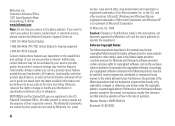
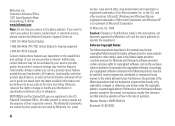
...)
1-888-390-6456 (TTY/TDD United States for hearing impaired)
1-800-461-4575 (Canada)
Certain mobile phone features are believed to be modified, reverse-engineered, distributed, or reproduced in any information or specifications without notice or obligation. Motorola reserves the right to change or modify any manner to use that arises by law...
User Manual - Page 7
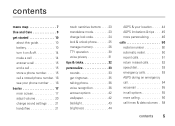
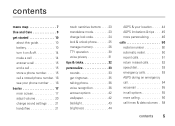
...
about this guide 10 battery 10 turn it on & off 14 make a call 14 answer a call 15 end a call 15 store a phone number. . . . . 15 call a stored phone number. 16 see your phone number . . . 16 basics ... voice privacy 31 tips & tricks 32 personalize 33 sounds 33 get ringtones 35 talking phone 36 voice recognition 36 answer options 42 wallpaper 42 backlight 43 brightness 44
AGPS & ...
User Manual - Page 11
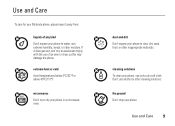
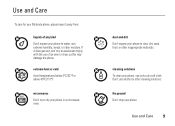
..., rain, extreme humidity, sweat, or other moisture. Use and Care
Use and Care
To care for your Motorola phone, please keep it does get wet, don't try to dry your phone. dust and dirt
Don't expose your phone to dust, dirt, sand, food, or other cleaning solutions. Don't use alcohol or other inappropriate materials.
User Manual - Page 13
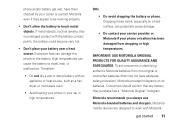
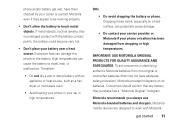
...'t place your battery near a heat source. Dropping these items, especially on its batteries. Motorola recommends you always use Motorola-branded batteries and chargers. Motorola mobile devices are designed to swell, leak, or malfunction. DOs
• Do avoid dropping the battery or phone. phone and/or battery get started 11 Excessive heat can cause the battery to...
User Manual - Page 14
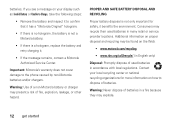
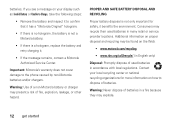
...Motorola... If the message remains, contact a Motorola Authorized Service Center.
batteries. If you see a message on the Web:
• www.motorola.com/recycling
• www.rbrc.org...may present a risk of a non-Motorola battery or charger may explode.
12...confirm that it has a "Motorola Original" hologram;
• If there is no hologram, the battery is not a Motorola battery;
• If ...
User Manual - Page 16
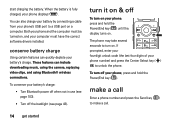
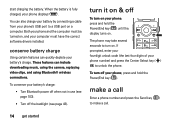
... take several seconds to a USB port on a computer. You can quickly deplete your phone's USB port to turn on . Both your phone and the computer must have the correct software drivers installed.
To turn off
To turn it on & off your
phone number) and press the Center Select key (s)
(OK) to make a call.
14 get started...
User Manual - Page 19
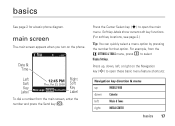
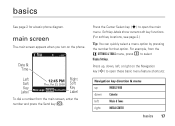
...for a basic phone diagram.
main screen
The main screen appears when you turn on the Navigation
...phone.
1 EV 1X
òN
Date & Time
Left Soft Key Label
12:45 PM
Thu, Oct 23, 2008
Message MENU Contacts
Right Soft Key Label
To dial a number from the
( SETTINGS & TOOLS menu, press 5 to select
Display Settings. Press the Center Select key (s) to open the main
menu. Press up
MOBILE...
User Manual - Page 22
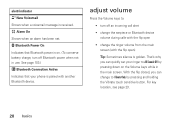
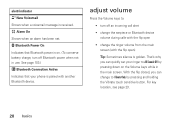
...an alarm has been set your phone is on the Volume keys while in use. That's why you can quickly set .
E Bluetooth Power On
Indicates that your ringer to :
• turn off an incoming call alert
&#...flip open
• change to Vibrate Only by pressing down on . (To conserve battery charge, turn off Bluetooth power when not in the main screen.
For key location, see page 23.
20 ...
User Manual - Page 23
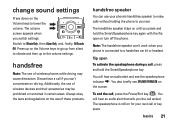
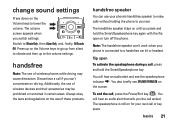
...'t work when your ear. flip open or turn off the phone.
basics 21 Press up to a handsfree car kit or headset. Additionally, the use of wireless phones while driving may be prohibited or restricted in certain areas.
You
will hear an audio alert and see SPEAKER PHONE ON on the Volume keys to go up...
User Manual - Page 24


... using the speakerphone.
Press and hold the Smart/Speakerphone key to turn on the speakerphone.
3 Enter the number you see Muted on your conversation using the speakerphone does not end the call. flip closed
1 Open your phone.
2 Press and hold the touch sensitive Mute key ( ) until you want to activate the touch...
User Manual - Page 25
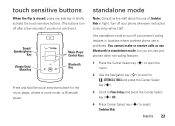
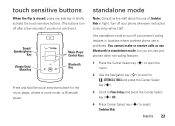
basics 23
touch sensitive buttons
When the flip is prohibited. You cannot make or receive calls or use your phone whenever instructed to select
Standalone Mode.
Turn off after a few seconds if you can use Bluetooth in flight. standalone mode
Note: Consult airline staff about the use them.)
Smart/ Speakerphone
Key Vibrate ...
User Manual - Page 27
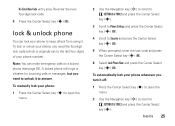
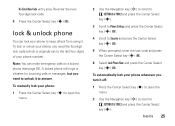
... the lock code and press
the Center Select key (s) (OK).
6 Select Lock Phone Now and press the Center Select
key (s) (OK). Note: You can lock your phone whenever you turn it .
lock & unlock phone
You can make emergency calls on a locked phone (see page 53).
Re-Enter New Code entry area. To lock or unlock...
User Manual - Page 29


...). basics 27
Note: If you have not properly inserted a memory card in your phone, you download or create with your phone's camera is stored in phone memory or on the memory card.
To remove the memory card, turn off the phone, remove the battery door, remove the battery, and carefully slide the memory card out...
User Manual - Page 33


In a TTY mode, your phone displays the international TTY symbol and mode setting during a TTY call.
voice privacy
Encrypt ...to an option and press the Center Select
key (s) (OK).
Receive TTY characters but receive by speaking into microphone. All TTY modes are turned off.
5 Scroll to Voice Privacy and press the Center Select
key (s) (OK). 5 Select On and press the Center Select key ...
User Manual - Page 39
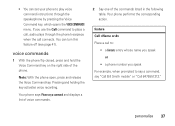
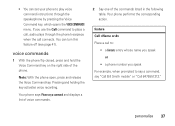
... the Voice Command key. Pressing and holding the key activates voice recording. Your phone says Please say "Call Bill Smith mobile" or "Call 8475551212." personalize 37 • You can turn this feature off (see page 41). voice commands
1 With the phone flip closed, press and hold the Voice Command key on the right side...
User Manual - Page 106
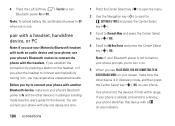
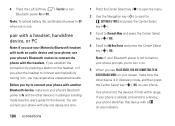
... you use your Motorola Bluetooth headset with both an audio device and your phone, use your phone with the headset. If your phone is already connected to a device,
your phone identifies that device with another Bluetooth device, make sure your phone's Bluetooth power is On and the other device is not turned on, your phone prompts you allow...
User Manual - Page 130
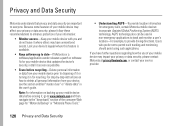
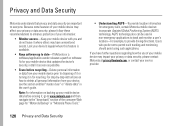
...motorola.com and then navigate to the "downloads" section of the consumer Web page for "Motorola Backup" or "Motorola Phone Tools."
• Understanding AGPS-To provide location information for emergency calls, certain Motorola mobile..., please contact Motorola at privacy@motorola.com, or contact your mobile device may have further questions regarding how the use of it or turning it in for...
User Manual - Page 131
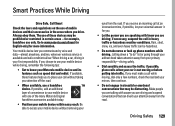
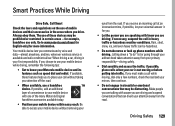
... and suspend conversations that may be hazardous.
• Do not take notes or look up phone numbers while driving. Always obey them. If available, these devices may be distracting. if possible...wireless service is not moving , dial only a few numbers, check the road and your Motorola mobile device and its features such as speed dial and redial. Smart Practices While Driving
Driving Safety
...
Similar Questions
How To Factory Reset Moto W755 Forgot Password
(Posted by Kozjoel 10 years ago)

