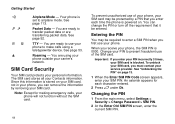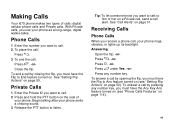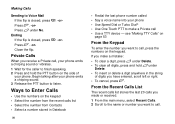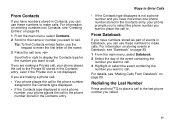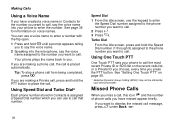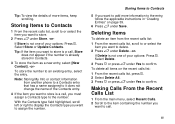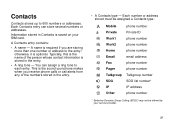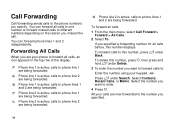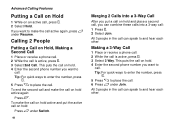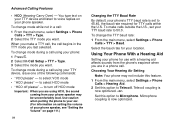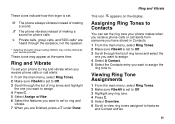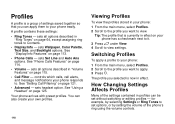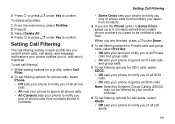Motorola I670 Support Question
Find answers below for this question about Motorola I670 - Nextel - IDEN Phone.Need a Motorola I670 manual? We have 1 online manual for this item!
Question posted by truths2tell on July 8th, 2011
Restricted Access
Why can't I make calls- everytime I try I get restricted access-
what does this mean?
Current Answers
Related Motorola I670 Manual Pages
Similar Questions
How To Remove Services Restricted From My I335 Nextel Sprint Phone
(Posted by rxdtho 10 years ago)
How Do I Close My Phone And Stay On A Call
How do I close my phone and stay on a call on my motorola flipW419G flip phone
How do I close my phone and stay on a call on my motorola flipW419G flip phone
(Posted by Anonymous-107806 11 years ago)
I Need To Know If The I670 Motorola Cell Phone From 2004-2006, Had 3-way Feature
(Posted by Celiacastaneda 12 years ago)
Hello! I Can't See My Screen And I Think That Airplane Mode Has Came On Because
I can not receive or make any calls. So can somebody guide me through this to turn it off so that I ...
I can not receive or make any calls. So can somebody guide me through this to turn it off so that I ...
(Posted by greg031 12 years ago)