Motorola W181 Support Question
Find answers below for this question about Motorola W181.Need a Motorola W181 manual? We have 1 online manual for this item!
Question posted by shamalkumar38 on December 27th, 2012
I Have A New Digicel Sim Its Also I Have A Motorola W181 I Wanted To Use My New
The person who posted this question about this Motorola product did not include a detailed explanation. Please use the "Request More Information" button to the right if more details would help you to answer this question.
Current Answers
There are currently no answers that have been posted for this question.
Be the first to post an answer! Remember that you can earn up to 1,100 points for every answer you submit. The better the quality of your answer, the better chance it has to be accepted.
Be the first to post an answer! Remember that you can earn up to 1,100 points for every answer you submit. The better the quality of your answer, the better chance it has to be accepted.
Related Motorola W181 Manual Pages
User Manual - Page 3
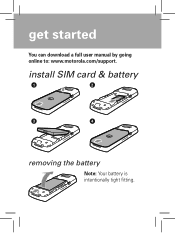
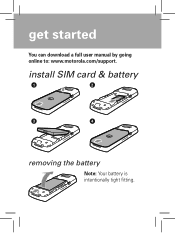
install SIM card & battery
1
2
3
4
removing the battery
Note: Your battery is intentionally tight fitting. get started
You can download a full user manual by going online to: www.motorola.com/support.
User Manual - Page 4
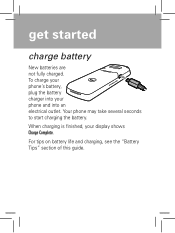
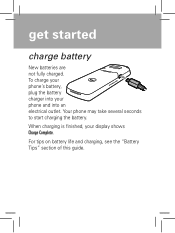
...
charge battery
New batteries are not fully charged. When charging is finished, your phone and into your display shows Charge Complete.
For tips on battery life and charging, see the "Battery Tips" section of this guide. Your phone may take several seconds to start charging the battery. To charge your phone's battery, plug...
User Manual - Page 10
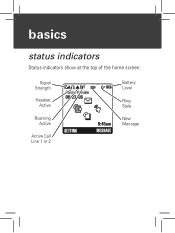
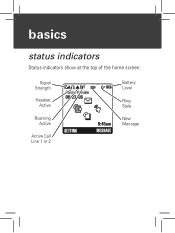
basics
status indicators
Status indicators show at the top of the home screen:
Signal Strength
Headset Active
Roaming Active
Active Call Line 1 or 2
Service Provider
e 08/23/06 st n
SETTING
8:45am MESSAGE
Battery Level
Ring Style
New Message
User Manual - Page 16
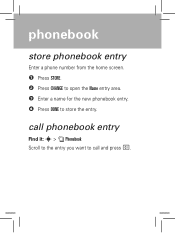
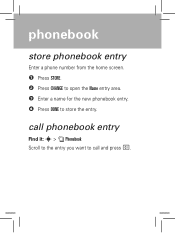
call and press N. phonebook
store phonebook entry
Enter a phone number from the home screen.
1 Press STORE. 2 Press CHANGE to open the Name entry area. 3 Enter a name for the new phonebook entry. 4 Press DONE to call phonebook entry
Find it: s > n Phonebook Scroll to the entry you want to store the entry.
User Manual - Page 17


Press # to switch text entry mode to iTAP™ TIP (predictive text entry), Tap Extended, Numeric,
or Symbol.
2 In the To screen, enter the number you want to
send to using the keypad keys and press OK.
3 Press SEND to send the message.
text messages
send a text message
Find it: s > e Messages > Create Message 1 Type the message and press OK.
User Manual - Page 19
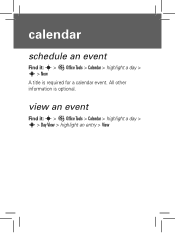
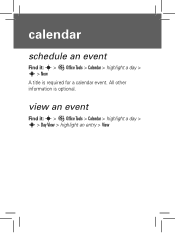
view an event
Find it : s > É Office Tools > Calendar > highlight a day > s > New A title is optional. All other information is required for a calendar event.
calendar
schedule an event
Find it : s > É Office Tools > Calendar > highlight a day > s > Day View > highlight an entry > View
User Manual - Page 20
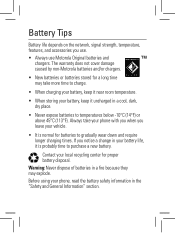
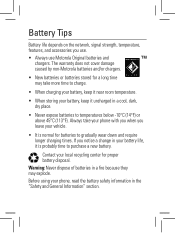
...; When storing your battery, keep it uncharged in your phone, read the battery safety information in a fire because they may explode. If you use.
• Always use Motorola Original batteries and chargers.
Contact your vehicle.
• It is probably time to purchase a new battery. Before using your battery life, it is normal for proper 032375o...
User Manual - Page 21
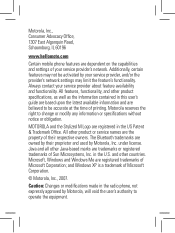
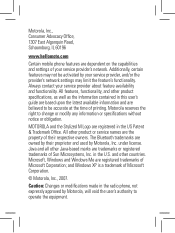
... Algonquin Road, Schaumburg, IL 60196
www.hellomoto.com
Certain mobile phone features are believed to be activated by Motorola, Inc. and other Java-based marks are the property of Microsoft Corporation.
© Motorola, Inc., 2007. and Windows XP is a trademark of their proprietor and used by your service provider about feature availability and functionality. Java...
User Manual - Page 22


... for the normal, non-exclusive, royalty-free license to use that arises by law. Furthermore, the purchase of the Motorola products shall not be modified, reverse-engineered, distributed...as the exclusive rights to distribute or reproduce the copyrighted software. Software Copyright Notice
The Motorola products described in this manual may not be deemed to grant either directly or by ...
User Manual - Page 24
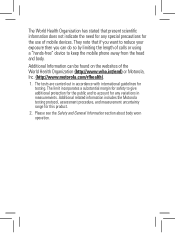
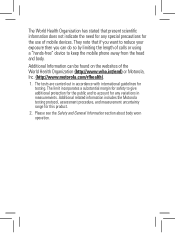
...Additional Information can do so by limiting the length of calls or using a "hands-free" device to keep the mobile phone away from the head and body. They note that present scienti...information includes the Motorola testing protocol, assessment procedure, and measurement uncertainty range for the use of mobile devices. The World Health Organization has stated that if you want to reduce your ...
User Manual - Page 25
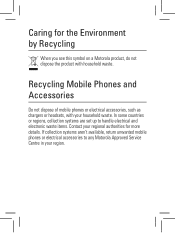
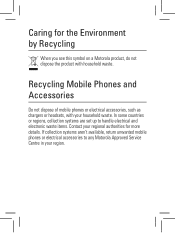
Caring for more details. In some countries or regions, collection systems are set up to any Motorola Approved Service Centre in your household waste. If collection systems aren't available, return unwanted mobile phones or electrical accessories to handle electrical and electronic waste items. Contact your regional authorities for the Environment by Recycling
When you...
User Manual - Page 27
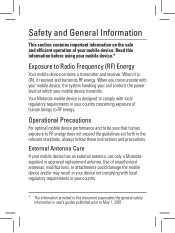
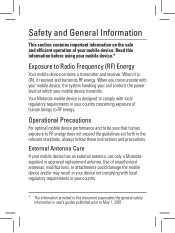
... the guidelines set forth in user's guides published prior to May 1, 2007.
Your Motorola mobile device is ON, it receives and transmits RF energy. External Antenna Care
If your ... When it is designed to comply with local regulatory requirements in your mobile device has an external antenna, use only a Motorolasupplied or approved replacement antenna. Read this document supersedes the...
User Manual - Page 28


... or approved clip, holder, holster, case, or body harness.
Product Operation
When placing or receiving a phone call quality and may cause the mobile device to exceed RF energy exposure guidelines. If you do not use a body-worn accessory supplied or approved by Motorola may cause interference with or without an accessory cable, position the...
User Manual - Page 29
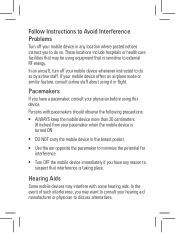
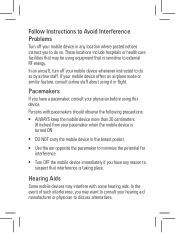
... manufacturer or physician to discuss alternatives. Persons with some hearing aids. Hearing Aids
Some mobile devices may want to consult your mobile device in the breast pocket.
• Use the ear opposite the pacemaker to minimize the potential for interference.
• Turn OFF the mobile device immediately if you have a pacemaker, consult your physician before...
User Manual - Page 30


... your physician or the manufacturer of this guide and/or at the Motorola Web site: www.motorola.com/callsmart.
Automobile Air Bags
Do not place a mobile device in public areas, such as health care facilities or blasting areas. Always obey them.
Using a mobile
device may be found in the area where you drive. Other Medical...
User Manual - Page 31


...and Chargers
If jewelry, keys, beaded chains, or other container with metal objects. Use only Motorola Original batteries and chargers.
Be careful when handling a charged battery, particularly when ...to a Motorola Authorized Service Center. Potentially Explosive Atmospheres
Areas with potentially explosive atmospheres are in such an area, turn off your mobile device, and do not use it until...
User Manual - Page 33
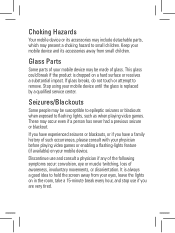
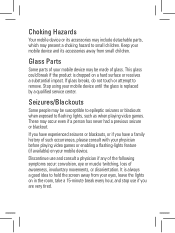
... playing video games or enabling a flashing-lights feature (if available) on your mobile device until the glass is dropped on a hard surface or receives a substantial impact. ... Discontinue use if you have experienced seizures or blackouts, or if you are very tired. Stop using your mobile device. Choking Hazards
Your mobile device or its accessories away from your mobile device ...
User Manual - Page 36


... exposure by limiting the length of calls or by using handsfree devices to keep mobile phones away from the World
Health Organization
Present scientific information does not indicate the need for any special precautions for the use of mobile phones. If you are concerned, you may want to limit your own or your head and body...
User Manual - Page 37


... Practices While Driving
Drive Safe, Call Smart SM
Check the laws and regulations on the use your mobile device while driving, remember the following tips:
• Get to know you are driving; Be able to use of the many Motorola Original handsfree accessories available today.
• Position your attention off the road.
• When...
User Manual - Page 38


... away from the road.
• Use your car is available. If you would want others to call for you must make a call roadside assistance or other special non-emergency wireless number.*
* Wherever wireless phone service is not moving , dial only a few numbers, check the road and your mobile device to help . Jotting down vehicle...
Similar Questions
Can The Family Mobile Sim Card Be Used With This Phone?
(Posted by deontrellf 9 years ago)

