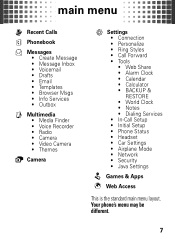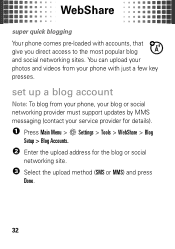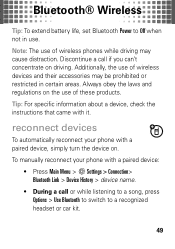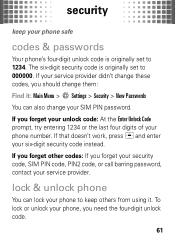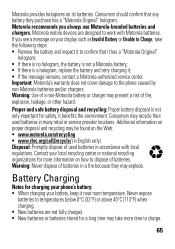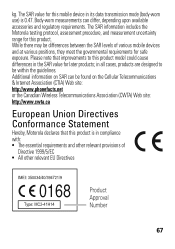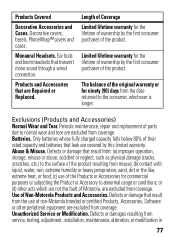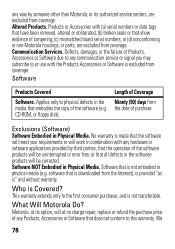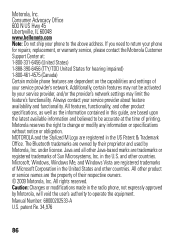Motorola MOTO A45 Eco Support and Manuals
Get Help and Manuals for this Motorola item

View All Support Options Below
Free Motorola MOTO A45 Eco manuals!
Problems with Motorola MOTO A45 Eco?
Ask a Question
Free Motorola MOTO A45 Eco manuals!
Problems with Motorola MOTO A45 Eco?
Ask a Question
Most Recent Motorola MOTO A45 Eco Questions
I Forgot My Master Reset Password To My Motorola A45 Murano Plz Helpfactoryreset
pleease help me factory reset my Motorola A45 Murano i forgot my master reset password
pleease help me factory reset my Motorola A45 Murano i forgot my master reset password
(Posted by cesart63 11 years ago)
A Problem
hello i have a motorola A45 when i place my memory card the following msg appears "some files may no...
hello i have a motorola A45 when i place my memory card the following msg appears "some files may no...
(Posted by katamouche 11 years ago)
The Phone Does Not Turn On.
(Posted by aliamiripanah 12 years ago)
Popular Motorola MOTO A45 Eco Manual Pages
Motorola MOTO A45 Eco Reviews
We have not received any reviews for Motorola yet.