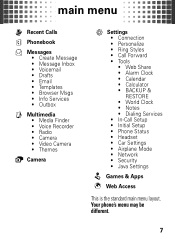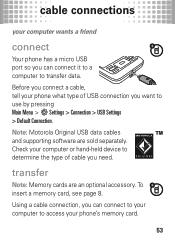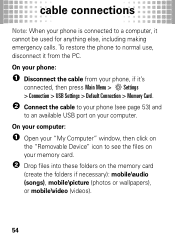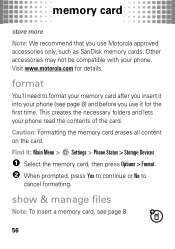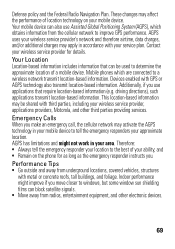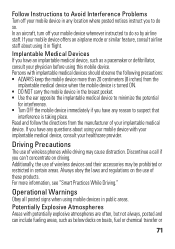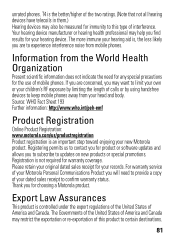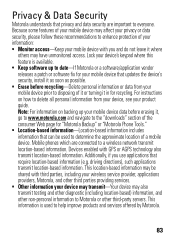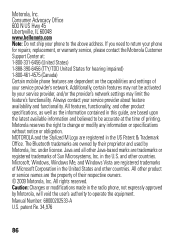Motorola MOTO A45 Eco Support Question
Find answers below for this question about Motorola MOTO A45 Eco.Need a Motorola MOTO A45 Eco manual? We have 3 online manuals for this item!
Question posted by katamouche on July 10th, 2012
A Problem
hello i have a motorola A45 when i place my memory card the following msg appears "some files may not be available media finder functionality zill be limited" help plzzz
Current Answers
Related Motorola MOTO A45 Eco Manual Pages
Similar Questions
Does The Motorola Theory Boost Mobile Phone Have A Memory Slot ?
(Posted by germi 10 years ago)
I Forgot My Master Reset Password To My Motorola A45 Murano Plz Helpfactoryreset
pleease help me factory reset my Motorola A45 Murano i forgot my master reset password
pleease help me factory reset my Motorola A45 Murano i forgot my master reset password
(Posted by cesart63 11 years ago)
Does That Phone Have Memory Card Slot?
does that phone have memory card slot?
does that phone have memory card slot?
(Posted by singhgarcha 11 years ago)
Does Motorola Hold The Copy Right For The Mobile Phone
I would just like to know if Motorola holds the copyright or patant for the mobile phone. Since the...
I would just like to know if Motorola holds the copyright or patant for the mobile phone. Since the...
(Posted by acotton5 11 years ago)