Motorola MOTOROLA THEORY Support Question
Find answers below for this question about Motorola MOTOROLA THEORY.Need a Motorola MOTOROLA THEORY manual? We have 2 online manuals for this item!
Question posted by singhgarcha on July 30th, 2012
Does That Phone Have Memory Card Slot?
does that phone have memory card slot?
Current Answers
There are currently no answers that have been posted for this question.
Be the first to post an answer! Remember that you can earn up to 1,100 points for every answer you submit. The better the quality of your answer, the better chance it has to be accepted.
Be the first to post an answer! Remember that you can earn up to 1,100 points for every answer you submit. The better the quality of your answer, the better chance it has to be accepted.
Related Motorola MOTOROLA THEORY Manual Pages
Motorola warranty terms and conditions - Page 2


... mismatched board serial
numbers;
software that show evidence of purchase.
What Will Motorola Do?
How to any Products, Accessories or Software that embodies the copy of...or floppy disk). This warranty extends only to requesting service. Motorola, at www.motorola.com/servicemyphone
Phone support 1-800-331-6456
iDEN phone support 1-800-453-0920 (Boost, Southern LINC, Nextel ...
User Guide - Page 3


Congratulations
Your MOTOROLA THEORY™ is an affordable phone with a sleek design that's sure to your friends. • My Phone, My Way. Take photos with personal pictures. Caution: Before assembling, charging or using your phone for your favorite contacts. Your phone
the important keys & connectors
Earpiece
2.5mm Headset Jack
Micro USB Connector
Charge or connect to PC...
User Guide - Page 5


... Brightness • Wallpaper • Skins • Clock Format • Menu Font Size
• Phone • Airplane Mode • Shortcuts • Language • Location • Security • ...Add New Device
• Storage Device • Phone Memory
• Update Phone • Update Firmware • Update PRL • Update Profile
• Phone Info • My Number • SW/HW...
User Guide - Page 9


...: The All Calls list includes numbers that were busy when you make a call and hear a busy signal, your phone rings or vibrates once, shows Redial Successful, and completes the call. Calls 7 Note: Using a mobile device or accessory while driving may cause distraction and may apply depending on . Redial automatically
Note: Network/Service...
User Guide - Page 11


...phone number while you . Your phone number
Find it: > Settings > Phone Info > My Number
Your phone number is locked. Emergency calls
Note: Your service provider programs one of the screen.
Note: Your mobile....
1 Enter the emergency number.
2 Press to dial the country code and phone number. If your local international access code (indicated by country.
International calls
Note...
User Guide - Page 12


... as needed to a TTY mode, you can use an optional TTY device with Mobile Phones" on page 41. When your phone is set the phone to mobile phone.
Note: A teletypewriter (TTY) is connected. If you experience a high number of three TTY modes. Placing the phone too close to look up contacts, set up a Bluetooth® connection, and...
User Guide - Page 13


More calling features
Features
3-way calling Note: Network/Service dependent.
When your phone is in the same way.
> History > Timers
Scroll to and view the times for calling card calls or other automated touch-tone calls.
minute beep Note: Network/Service dependent. Note: Call timers give you a rough idea of how much call...
User Guide - Page 21
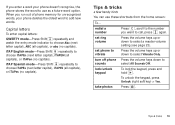
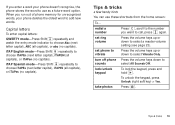
...
redial a number set ring volume
set phone to vibrate turn off phone sounds lock/unlock keypad
take photos
Press , scroll to the number you run out of phone memory for unrecognized words, your phone doesn't recognize, the phone stores the word to use these shortcuts ...), ABC (all capitals), or iTAPen (no capitals). If you enter a word your phone deletes the oldest word to add new words.
User Guide - Page 28


...phone with a paired device, simply turn on...phone will ask if you want to Turn Bluetooth on . To manually reconnect your phone... came with
is near the phone.
Note: To extend battery ...mobile device or accessory while driving may cause distraction and may be illegal. Note: If Bluetooth power is not turned on, your phone...phone lists the devices it .
Bluetooth® connections
lose the wires and go...
User Guide - Page 29


... press Info.
To learn more about voice commands or voice recognition settings, scroll to open features and perform many basic phone functions.
1 Press > Tools > Voice Commands.
When the phone asks if you want to call the mobile number for an entry named Bill Smith, say a command," and shows a list of entries in your...
User Guide - Page 32


... drops a call. (Because digital networks are so quiet, a call drop alert may be your only indication that were preloaded on your phone to free up additional phone memory:
Find it: > Settings > Storage Device > Phone Memory
1 Scroll to My Pictures or My Sounds and press .
2 Scroll to a folder and press .
3 To delete one file, scroll to...
User Guide - Page 35


... off and then turns back on your phone's memory (including pictures and sounds).
You can 't recover it : > Settings > Phone > Security
1 When prompted, enter the four-digit lock code (see page 32) and press Done. After you erase the information, you can also contact the Motorola Customer Support Center at 1-800-331-6456 (United States...
User Guide - Page 38


...precautions: • When placing or receiving a phone call controls the power level at full volume to RF Energy
Your mobile device contains a transmitter and receiver. For indoor...mobile device may contain symbols, defined as grain dust, or metal powders. Your mobile device is replaced by Motorola, keep the mobile device and its antenna at least 2.5 centimeters (1 inch) from your mobile...
User Guide - Page 39


...for RF energy compatibility. Specific Absorption Rate (IEEE)
SAR (IEEE)
Your model wireless phone meets the governmental requirements for exposure to radio frequency (RF) energy set by the ...available for this mobile device when tested for interference. • Turn OFF the mobile device immediately if you are performed in the U.S. The SAR information includes the Motorola testing protocol, ...
User Guide - Page 40


... WHOInformation number of studies have been performed over the last two decades to assess whether mobile phones pose a potential health risk. This device complies with the instructions, may cause undesired ... Conformity
FCC DoC
Per FCC CFR 47 Part 2 Section 2.1077(a) Responsible Party Name: Motorola Mobility, Inc. See RSS-GEN 7.1.5. in all products that interference will not occur in the...
User Guide - Page 41


...underground locations, covered vehicles, structures with third parties, including your Motorola mobile device and its features such as the emergency responder instructs you make an ...DrivingSafety the laws and regulations on the phone for more information. Navigation
When Navigation using navigation features, note that can use your mobile device while driving, remember the following tips...
User Guide - Page 42


...mobile device to call while moving or before you know to be distracting.
Dial 911 or other special non-emergency wireless number (wherever wireless phone service is used to backup or wipe data from your SIM card, memory card, and phone memory... parties, including your wireless service provider, applications providers, Motorola, and other third parties providing services.
• Other...
User Guide - Page 43


...dust and dirt Don't expose your regional authorities for compatibility with your region. Please contact your mobile device to dry your mobile device, use alcohol or other cleaning solutions. Hearing Aid Compatibility with Mobile Phones
Some Motorola HearingAidCompatibility phones are used near some mobile phones are measured for more immune than others to this may return unwanted...
User Guide - Page 44


... software stored in finding phones that are not guarantees. Laws in the United States and other countries preserve for Motorola and third-party software providers certain exclusive rights for immunity to assist hearing device users in semiconductor memories or other tangible media and sold for the period(s) outlined below , Motorola Mobility, Inc. The Governments of...
User Guide - Page 47


... ID: MOTOROLA THEORY (WX430) Manual Number: NNTN9151-A
45 Contact your product to the above address. Note: The images in the radio phone, not expressly approved by Motorola, will void...in this guide are the property of their respective owners. © 2011 Motorola Mobility, Inc. Motorola reserves the right to operate the equipment. Caution: Changes or modifications made...
Similar Questions
Does Boost Mobile Motorola Theory Have An Sd Slot You Tube
(Posted by npfab 9 years ago)
How To Open Memory Card Slot Holder Motorola Photon
(Posted by vjchucky 9 years ago)
Does Boost Mobile Motorola Theory Have A Sd Card
(Posted by kipalmer 9 years ago)
How To Reset Boost Mobile Motorola Theory Sim Card
(Posted by Irdabobs 10 years ago)

