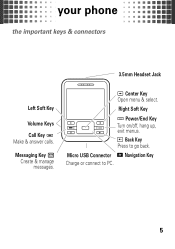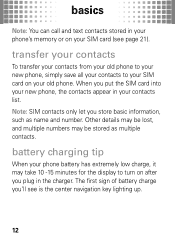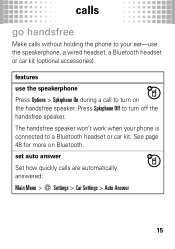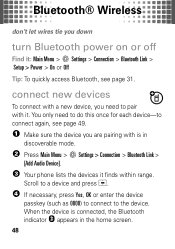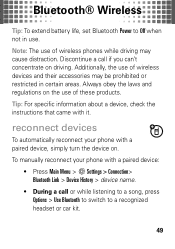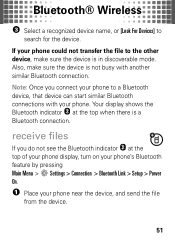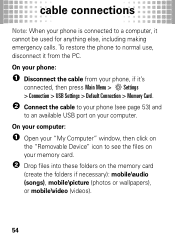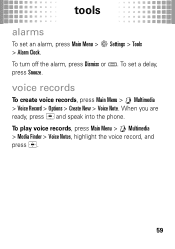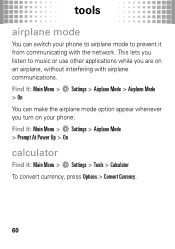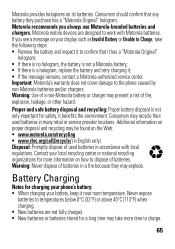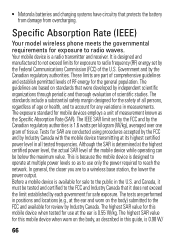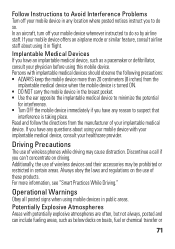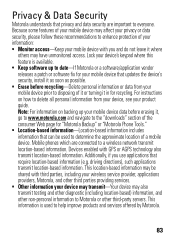Motorola MOTO A45 Eco Support Question
Find answers below for this question about Motorola MOTO A45 Eco.Need a Motorola MOTO A45 Eco manual? We have 3 online manuals for this item!
Question posted by aliamiripanah on July 4th, 2011
The Phone Does Not Turn On.
The person who posted this question about this Motorola product did not include a detailed explanation. Please use the "Request More Information" button to the right if more details would help you to answer this question.
Current Answers
Related Motorola MOTO A45 Eco Manual Pages
Similar Questions
How To Turn Off Network Moto Electrify Cdma Us Cellular
(Posted by popohc 10 years ago)
Phone Wont Turn On Message Comes Up Starting Rsd Protocol Support.
What does message mean starting rsd ptotocol support. How do I get phone to turn on.
What does message mean starting rsd ptotocol support. How do I get phone to turn on.
(Posted by Anonymous-116299 10 years ago)
I Forgot My Master Reset Password To My Motorola A45 Murano Plz Helpfactoryreset
pleease help me factory reset my Motorola A45 Murano i forgot my master reset password
pleease help me factory reset my Motorola A45 Murano i forgot my master reset password
(Posted by cesart63 11 years ago)
Transfer Music From I Tunes To My Cell Phone Moto Quantico
(Posted by Anonymous-34912 12 years ago)