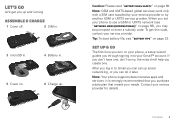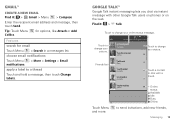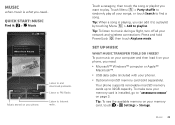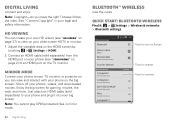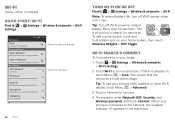Motorola MOTOROLA ELECTRIFY Support Question
Find answers below for this question about Motorola MOTOROLA ELECTRIFY.Need a Motorola MOTOROLA ELECTRIFY manual? We have 4 online manuals for this item!
Question posted by Anonymous-116299 on July 17th, 2013
Phone Wont Turn On Message Comes Up Starting Rsd Protocol Support.
Current Answers
Answer #1: Posted by TommyKervz on July 17th, 2013 7:48 AM
Answer #2: Posted by motohelper on July 17th, 2013 7:46 AM
Here's some troubleshooting steps that I can suggest:
1. Try to remove the battery for a couple of seconds then put it back in and power on your phone.
2. If removing the battery won't help the next option is to perform a hard reset on your device. Keep in mind, when using this feature; everything is deleted. Nothing stored on the MicroSD or the internal phone storage will be affected unless you choose to erase it as well.
- Power off the phone, press and hold volume down button, press power button
- Screen will come up with "Fastboot", press Vol down key to cycle through choices until you get "Android Recovery", then press Vol up key
- Wait for the "triangle ! / Android" screen then go on to step 4
- Press both Vol up and Vol down key simultaneously. A menu will come up
- Tap on Vol down key until "wipe data/factory reset" is highlighted, and tap Power key. Another Confirmation screen will come. Tap on Vol down key until coming to Yes and tap Power key
- After userdata is cleared, the "reboot system now" option will be highlighted by Default. Tap Power key
- Phone will reboot to initial setup screen.
3. If all else fail, the last option is to send the phone in for repair or you may contact your service provider for warranty options. If your device is within warranty (within a year from the date of purchase) Motorola will repair the phone for free.
You can check this link for options on how to contact Motorola https://motorola-global-portal.custhelp.com/app/chat/chat_launch//session/L3RpbWUvMTM3NDA3MjMzMC9zaWQvbTdBM0xydmw%3D
Hope this helps.
https://forums.motorola.com/pages/home