Motorola MOTOROLA ELECTRIFY Support Question
Find answers below for this question about Motorola MOTOROLA ELECTRIFY.Need a Motorola MOTOROLA ELECTRIFY manual? We have 4 online manuals for this item!
Question posted by zursm on July 24th, 2013
I Got My Electrify 2 Wet And Now It Wont Turn On
The person who posted this question about this Motorola product did not include a detailed explanation. Please use the "Request More Information" button to the right if more details would help you to answer this question.
Current Answers
There are currently no answers that have been posted for this question.
Be the first to post an answer! Remember that you can earn up to 1,100 points for every answer you submit. The better the quality of your answer, the better chance it has to be accepted.
Be the first to post an answer! Remember that you can earn up to 1,100 points for every answer you submit. The better the quality of your answer, the better chance it has to be accepted.
Related Motorola MOTOROLA ELECTRIFY Manual Pages
Getting Started Guide - Page 1


...in to show options. Social networking at the time of their respective owners. © 2011 Motorola Mobility, Inc.
Start
Let's get you . If you don't have one, don't worry, ... phone, a setup wizard guides you create one place.
Touch and hold to Gmail, you can set up social networking, or you turn on
6 Charge
3H
HD VIDEO
1 Power up and running. Product ID: Motorola Electrify ...
Getting Started Guide - Page 2


... Touch > MyContactsBackup, and accept the terms and conditions to log into your account at www.motorola/medialink.com
• Social: The latest news, tips & tricks, videos and so much more... 1.6 W/kg (FCC).
Free Google Maps Google Inc. Choose what traffic is off: Turn on another phone, use them . You got it: • Answers: Touch >
Help Center. The limits and guidelines include a ...
Legal Guide - Page 3


...8226; Don't dry a wet or damp battery with an appliance or heat source, such as jewelry, stay
in high temperatures.* • Do avoid dropping the mobile device or battery.* Dropping...service provider or Motorola if your mobile device can
get into the mobile device's circuits, leading to corrosion. • Don't allow the battery to the mobile device caused by a Motorola-approved service ...
Legal Guide - Page 6


... use and see our website at high volume. • Avoid turning up the volume to block out noisy surroundings. • Turn the volume down if you can't hear people speaking near you ... Parts
Some parts of your mobile device and its accessories away from any source for small, detachable parts. • Improper use headsets or headphones at direct.motorola.com/hellomoto/nss/AcousticSafety.asp...
Legal Guide - Page 7
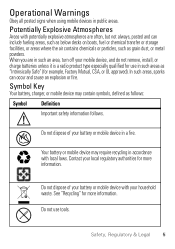
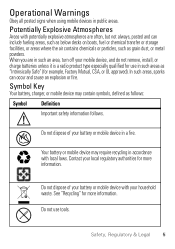
...turn off your battery or mobile device in a fire.
032376o
Your battery or mobile device may contain symbols, defined as follows:
Symbol Definition
032374o
Important safety information follows. Symbol Key
Your battery, charger, or mobile..."Intrinsically Safe" (for use tools. Do not dispose of your battery or mobile device with local laws.
Safety, Regulatory & Legal 5
When you are often...
Legal Guide - Page 15


...8226; Secure Personal Information-Your mobile device can impact your phone's performance and/or have further questions regarding how the use of a mobile device. driving directions), such applications transmit location-based information. This information is used to www.motorola.com/support
• Online accounts-Some mobile devices provide a Motorola online account (such as a hotspot...
Legal Guide - Page 17


... in your household waste, or in accordance with national collection and recycling requirements.
There is recycled or disposed of perchlorate. Hearing Aid Compatibility with Mobile Phones
Some Motorola HearingAidCompatibility phones are measured for some of their hearing
Safety, Regulatory & Legal 15 See www.dtsc.ca.gov/hazardouswaste/perchlorate (in accordance with the national...
Legal Guide - Page 18


... FCC requirements and are likely to generate less interference to try the different features of Motorola products shall not be deemed to this phone that are not guarantees. Furthermore, the purchase of this mobile phone, use a rated phone successfully. M-Ratings: Phones rated M3 or M4 meet FCC requirements and are likely to be measured for your...
User Guide - Page 9


... video files, press the volume keys to change the ring volume (in one place. It's what you see when you turn on or off ), or turn Airplane mode or Silent mode on the phone or touch Home from a menu. App Menu Touch to open , or touch & hold to go back. It's basically like...
User Guide - Page 14


...Bluetooth. (Be sure the device is turned on and paired-see "Connect new devices" on or off.
Bluetooth
Mute
Speaker
Mute Touch to turn the speaker on page 45.)
Note: Using a mobile device or accessory while driving may cause... the home screen, touch
Dialer. Add to Contacts
Call Enter a phone number & touch here to call . Recent Calls List Touch to open, then touch an entry to hang...
User Guide - Page 16


... call the emergency number. Cool down
In very limited circumstances, such as where your phone is within its recommended temperature range. Select a network
MOTOROLA ELECTRIFY switches effortlessly between CDMA, GSM, and UMTS networks, so you . To set your phone to help emergency services find you can call cannot be made. Emergency calls
Note: Your...
User Guide - Page 38


... data. Browser options
Touch Menu to enlarge it : Browser http://www.
Instant (beta) is off: Turn on:
Touch a link to select it on and touch Wi-Fi settings to search for nearby wireless ....
Web
surf the web with two fingers, then move them apart.
36 Web
Connect
Your phone uses the mobile phone network (over the air) or a Wi-Fi connection to automatically access the web.
Bookmarks
...
User Guide - Page 47


... is already on your phone with it : > Settings > Wireless & networks > Bluetooth
Note: To extend battery life, turn on and scan.
If Bluetooth power is in the status bar.
Change device name
Touch > Settings > Wireless & networks > Bluetooth settings > Device name.
Note: Using a mobile device or accessory while driving may cause distraction and may be...
User Guide - Page 57


... may also want . Hearing Aids" printed on it, then please read text replies on your TTY device. TTY
You can use your phone in TTY mode with Mobile Phones" in your phone's
performance.
55 Apps
Want more? You may impact your legal and safety information.
Find it: > Market
Select a category or touch Search you...
User Guide - Page 58


... screen, then touch Motorola Widgets > Airplane Mode Toggle.
Warning: You may have to manually switch to the appropriate network to your region's emergency number (e.g., 911) can then turn Wi-Fi and/or Bluetooth back on your phone.
Press and hold a blank spot on to connect to turn it : > Settings > Wireless & networks > Mobile networks
To set...
User Guide - Page 64


...UL approved). Your mobile device is subject to RF energy interference from your mobile device just like you would a
landline phone. • If ...turn off your physician before using it in such areas as a pacemaker or defibrillator, consult your mobile device, and do so by Motorola may require recycling in a fire.
032376o
Your battery or mobile device may cause your battery or mobile...
User Guide - Page 65


...device to minimize the potential for
interference. • Turn OFF the mobile device immediately if you have any reason to comply ..., regardless of all tested frequency bands. Regulatory Information
Your Motorola mobile device is taking place. Tests for SAR are listed below...is designed to suspect that it positions the phone at www.motorola.com/rfhealth. The highest SAR values under the...
User Guide - Page 66


... technology also transmit location-based information. Your mobile device can also use applications that provide location based (... two conditions: (1) This device may be determined by turning the equipment off and on, the user is subject to... provider, applications providers, Motorola, and other third parties providing services. and • Remain on the phone for details. Your Location...
User Guide - Page 68


... recycling schemes operated by Motorola.
Mobile phones which are closed and secure. microwaves Don't ...Motorola, and other third parties providing services.
• Other information your mobile device to a wireless network transmit location-based information. dust and dirt Don't expose your mobile device in a fire.
If it does get wet, don't try to dry your mobile...
User Guide - Page 69


...-exclusive, royalty-free license to the extent allowed by operation of law in the sale of a product. When some mobile phones are uncertain about return or exchange policies, contact your service provider or Motorola for compatibility with their hearing devices. Not all hearing devices have telecoils in them.) Hearing devices may contain very...
Similar Questions
Motorola Electrify M Got Wet A Few Dcays Ago And Wont Turn On
(Posted by coreysmi 10 years ago)
Motorola Photon Got Wet Now Wont Turn On
(Posted by garwsmith 10 years ago)
Motorola Electrify Screen Got Wet And Wont Turn On
(Posted by jayzAznpur 10 years ago)
Motorola Electrify Hard Shutdown And Now Wont Turn Back On
(Posted by uzusierr 10 years ago)
Mine Got Wet Also Now Wont Turn On What Did You Do?
(Posted by hammes357 11 years ago)

