Motorola MOTOROLA ELECTRIFY Support Question
Find answers below for this question about Motorola MOTOROLA ELECTRIFY.Need a Motorola MOTOROLA ELECTRIFY manual? We have 4 online manuals for this item!
Question posted by hammes357 on May 26th, 2012
Mine Got Wet Also Now Wont Turn On What Did You Do?
The person who posted this question about this Motorola product did not include a detailed explanation. Please use the "Request More Information" button to the right if more details would help you to answer this question.
Current Answers
There are currently no answers that have been posted for this question.
Be the first to post an answer! Remember that you can earn up to 1,100 points for every answer you submit. The better the quality of your answer, the better chance it has to be accepted.
Be the first to post an answer! Remember that you can earn up to 1,100 points for every answer you submit. The better the quality of your answer, the better chance it has to be accepted.
Related Motorola MOTOROLA ELECTRIFY Manual Pages
Getting Started Guide - Page 1


... service names are trademarks or registered trademarks of their respective owners. © 2011 Motorola Mobility, Inc. Note: Certain apps and features may apply. Contact your personal touch....VIDEO
1 Power up social networking, or you turn on the phone or touch Home . Cellular Customer Care: 1-888-944-9400
Welcome
MOTOROLA ELECTRIFY™ keeps you connected, whether you through ...
Getting Started Guide - Page 2


... > Your Navigator Deluxe Note: Before using Your Navigator Deluxe, turn on the right.
You got it ! The limits and guidelines include a substantial safety margin ...motorola.com/myelectrify.
• Accessories: Find optional accessories for your phone at www.motorola.com/products.
• Load and transfer files: Download Motorola Media Link at www.mycontactsbackup.uscellular.com to turn...
Legal Guide - Page 3


...; Don't disassemble, crush, puncture, shred, or otherwise attempt to all Motorola mobile devices. Important: Motorola recommends you
Safety, Regulatory & Legal 1 Important: Handle and store batteries properly... dry a wet or damp battery with liquids.* Liquids can resist damage from the continued use of the battery to any attempt to the mobile device caused by a Motorola-approved service ...
Legal Guide - Page 6


... use and see our website at high volume. • Avoid turning up the volume to block out noisy surroundings. • Turn the volume down if you can't hear people speaking near you ...your mobile device until the glass is required before your mobile device and its accessories away from any source for small, detachable parts. • Improper use headsets or headphones at direct.motorola....
Legal Guide - Page 8


... is ON, it receives and transmits RF energy. If you wear the mobile device on your country concerning exposure of Motorola-supplied or approved accessories, visit our website at which your call , hold your mobile device just like you would a
landline phone. • If you do not use only. RF Energy Operational Precautions
For...
Legal Guide - Page 15


Some apps can be shared with third parties, including your wireless service provider, applications providers, Motorola, and other third parties providing services.
• Other information your personal data to transfer to a new device. Mobile phones which are connected to use security features such as remote wipe and device location (where available).
• Applications and...
Legal Guide - Page 17


... of in accordance with the national collection and recycling schemes operated by consumers. Hearing Aid Compatibility with Mobile Phones
Some Motorola HearingAidCompatibility phones are used near some of their mobile phones, to assist hearing device users in finding phones that may be disposed of in accordance with national collection and recycling requirements. special handling may...
Legal Guide - Page 18


... the rating on their box or a label on the box. This phone has been tested and rated for copyrighted software, such as the exclusive rights to experience interference noise from mobile phones. Contact your service provider or Motorola for your service provider or phone retailer. Accordingly, any license under the copyrights, patents, or patent applications...
User Guide - Page 5
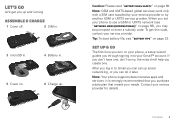
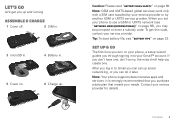
...Gmail you can do it later. When you set up & go
let's get this code, contact your phone to use a GSM or UMTS network (see "Battery tips" on .
6 Charge up and running
... read "Battery Use & Safety" on page 60. Note: Your phone supports data-intensive apps and services.
Let's go
The first time you turn on your phone, a setup wizard guides you through signing in . HD VIDEO HD...
User Guide - Page 9


...Rotate the screen
In many apps, the touchscreen can rotate to stay right-side up when you can turn your phone sideways:
Find it: > Settings > Display > Auto-rotate screen
Shortcuts Touch to move or delete... home screen might look a little different. It's what you see when you all your phone (Power off), or turn on or off. Touch Search voice search. Home screen & apps
quick access to check ...
User Guide - Page 38


...two fingers, then move them apart.
36 Web
Connect
Your phone uses the mobile phone network (over the air) or a Wi-Fi connection to... search for more options. Double-tap the video during playback to enlarge it .
http://www.google.com/... Browser options
Touch Menu to select it for browser options. Instant (beta) is off: Turn...
User Guide - Page 47


... Motorola Widgets > Bluetooth Toggle.
To connect with a new device, you are pairing with the device for details.
2 Touch > Settings > Wireless & networks > Bluetooth settings.
3 Touch Bluetooth to turn ... is already on your phone with it : > Settings > Wireless & networks > Bluetooth
Note: To extend battery life, turn on the device.
Note: Using a mobile device or accessory while ...
User Guide - Page 51


...
2 If your phone is on your phone, visit www.motorola.com/support. For network passwords, ask other . It opens the Phone Portal home screen.
If your computer has the correct Motorola drivers, it automatically reconnects to close it.
2 Once your computer needs to connect. Connect through a USB cable
1 Turn on , it opens the Phone Portal home page...
User Guide - Page 57


... problem. Hearing Aids" printed on your TTY device. TTY
You can use your phone in TTY mode with Mobile Phones" in your ear as normal, and then rotate/move it to get the best...the side volume keys to set a call volume that works for you.
• Position: During a call, hold the phone to find the app
Tip: Choose your apps carefully, from trusted sites like Market, as some may also want .
Find...
User Guide - Page 58


... globally:
Find it on your network, your phone shows additional options for your home screen, then touch Motorola Widgets > Airplane Mode Toggle. Tip: To add a quick switch for Airplane mode, touch and hold Power/Lock > Airplane mode. You can then turn it : > Settings > Wireless & networks > Mobile networks
To set GSM/UMTS roaming settings, touch...
User Guide - Page 64


...Avoid Interference Problems Turn off your mobile device whenever instructed to do not use tools. In an aircraft, turn off your mobile device, and do so by Motorola may contain ...turn off your mobile device in the relevant standards, always follow these instructions and precautions: • When placing or receiving a phone call, hold your mobile device just like you would a
landline phone...
User Guide - Page 65


... Bluetooth and/or Wi-Fi]
Hereby, Motorola declares that it positions the phone at least 2.5 cm (1 inch) away from the body. Regulatory Information
Your Motorola mobile device is designed not to keep the mobile device more than 20 centimeters (8 inches) from the implantable medical device when the mobile device is turned ON.
• DO NOT carry the...
User Guide - Page 66


...phone for as long as defined in the product specifications available at www.motorola.com/rtte (in a residential installation. Since wireless hot spots operating in a particular installation. Your mobile device can use only (see 47 CFR 15.407(e)). Mobile... to Motorola mobile devices that require location-based information (e.g. GPS uses satellites controlled by turning the equipment...
User Guide - Page 68


... to dust, dirt, sand, food, or other liquids.
Mobile phones which are closed and secure. Additionally, if you may return unwanted mobile devices and electrical accessories to any connector covers are connected to accelerate drying with third parties, including your wireless service provider, applications providers, Motorola, and other third parties providing services.
• Other...
User Guide - Page 69


... label: Perchlorate Material - This device is important to grant either directly or by consumers. Hearing Aid Compatibility with Mobile Phones
Some Motorola HearingAidCompatibility phones are not labeled. To maintain the published Hearing Aid Compatibility (HAC) rating for this phone that are measured for your hearing device happens to be vulnerable to hearing devices than unrated...
Similar Questions
Motorola Electrify M Got Wet A Few Dcays Ago And Wont Turn On
(Posted by coreysmi 10 years ago)
Motorola Photon Got Wet Now Wont Turn On
(Posted by garwsmith 10 years ago)
Motorola Electrify Screen Got Wet And Wont Turn On
(Posted by jayzAznpur 10 years ago)
My Cell Phone Got Wet And Wont Work Motorola Electrify
(Posted by krichgbaby 10 years ago)
I Got My Electrify 2 Wet And Now It Wont Turn On
(Posted by zursm 10 years ago)

