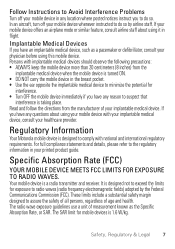Motorola MOTOROLA ELECTRIFY Support Question
Find answers below for this question about Motorola MOTOROLA ELECTRIFY.Need a Motorola MOTOROLA ELECTRIFY manual? We have 4 online manuals for this item!
Question posted by uzusierr on December 18th, 2013
Motorola Electrify Hard Shutdown And Now Wont Turn Back On
Current Answers
Answer #1: Posted by motohelper on December 18th, 2013 9:34 AM
Not sure if you you already did this but try to remove the battery for a few seconds, place it back in then try to power on your phone. You can also try to plug it to the charger. Check if there is any charging indicator then try to power it on while it's plugged to the charger. You may as well try a different battery to isolate the issue
Hope this helps.
https://forums.motorola.com/pages/home