Motorola MOTO A45 Eco Support Question
Find answers below for this question about Motorola MOTO A45 Eco.Need a Motorola MOTO A45 Eco manual? We have 3 online manuals for this item!
Current Answers
There are currently no answers that have been posted for this question.
Be the first to post an answer! Remember that you can earn up to 1,100 points for every answer you submit. The better the quality of your answer, the better chance it has to be accepted.
Be the first to post an answer! Remember that you can earn up to 1,100 points for every answer you submit. The better the quality of your answer, the better chance it has to be accepted.
Related Motorola MOTO A45 Eco Manual Pages
Getting Started Guide - Page 3


... legal and safety information at the back of minutes we'll show you just how easy your phone is to use the music player to listen to talk with your friends on , check it all... of the main features of your hands. congratulations
The MOTO™ A45Eco does it out. Take photos and share them with your phone into this handy guide, and in a matter of this guide (page 64...
Getting Started Guide - Page 9
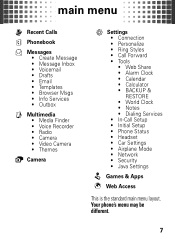
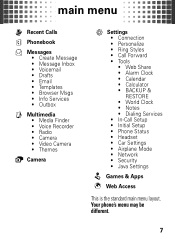
Your phone's menu may be different.
7 main menu
main menu
Recent Calls
Phonebook
Messages • Create Message • Message Inbox • Voicemail • Drafts • Email • Templates • Browser Msgs • Info Services • Outbox
Multimedia • Media Finder • Voice Recorder • Radio • Camera • Video Camera • Themes
9 Camera
Settings...
Getting Started Guide - Page 39


...files over to the "Sync List" and
press "Start Sync".
Under
"Devices", select "A45".
3 Drag your Windows PC, open Microsoft Windows
Media Player 10 or later.
2 On the "Sync" tab, select "More Options". USB drag... the cable to your phone (see the files on your memory card.
37 Other operating systems may not be compatible.
3 Now that you've connected, use Windows Media
Player or USB drag and...
Getting Started Guide - Page 44


... camera menu:
options
Go To Pictures
View the photos in the Pictures folder.
Switch Storage Device
Switch between phone memory and memory card storage. do more with your photos
Find it: Main Menu > Multimedia > Media Finder > Pictures > picture name
Open the photo and press Options.
photos
photo options
In the viewfinder, press Options...
Getting Started Guide - Page 47


....
45 Video Camera Setup Change the Video Quality, Video Length, and Resolution settings. Switch Storage Device Switch between phone memory and memory card storage. do more with your videos
Find it: Main Menu > Multimedia > Media Finder > Videos
Open a video and press Options to add the video to record videos.
Go To Photo Mode...
Getting Started Guide - Page 56
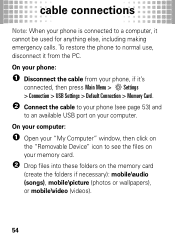
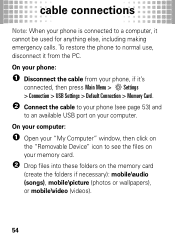
... port on the memory card
(create the folders if necessary): mobile\audio (songs), mobile\picture (photos or wallpapers), or mobile\video (videos).
54 On your phone:
1 Disconnect the cable from the PC. cable connections
Note: When your phone is connected to a computer, it from your phone, if it's
connected, then press Main Menu > Settings > Connection > USB...
Getting Started Guide - Page 61
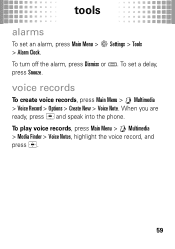
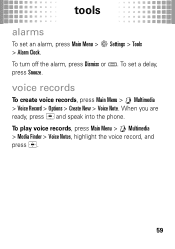
To play voice records, press Main Menu > Multimedia > Media Finder > Voice Notes, highlight the voice record, and press .
59 voice records
To create voice records, press Main Menu > Multimedia > Voice Record > Options > Create New > Voice ... the alarm, press Dismiss or . To set an alarm, press Main Menu > Settings > Tools > Alarm Clock. When you are ready, press and speak into the phone.
Getting Started Guide - Page 67
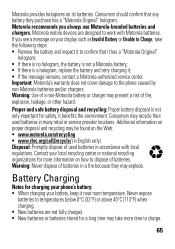
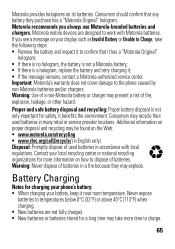
...fire, explosion, leakage, or other hazard. Battery Charging
Notes BatteryCharging for charging your phone's battery: • When charging your local recycling center or national recycling
032375o
organizations ...it ; • If the message remains, contact a Motorola authorized service center. Motorola mobile devices are not fully charged. • New batteries or batteries stored for safety, ...
Getting Started Guide - Page 68
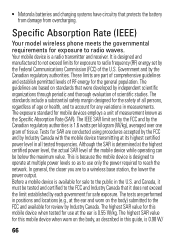
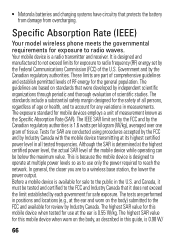
... and Canada, it does not exceed the limit established by each government for mobile devices employs a unit of the U.S. These limits are performed in positions and ...mobile device transmitting at the ear is 0.55 W/kg. In general, the closer you are conducted using procedures accepted by the FCC and by Industry Canada. Specific Absorption Rate (IEEE)
SAR (IEEE)
Your model wireless phone...
Getting Started Guide - Page 71
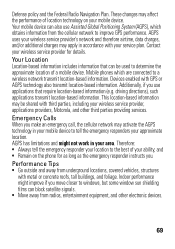
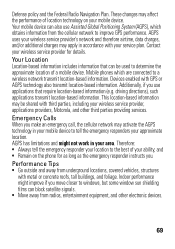
... location-based information. Devices enabled with metal or concrete roofs, tall buildings, and foliage. Indoor performance might not work in your mobile device to improve GPS performance. Contact your ability;
Mobile phones which obtains information from radios, entertainment equipment, and other third parties providing services. Additionally, if you move closer to windows...
Getting Started Guide - Page 72
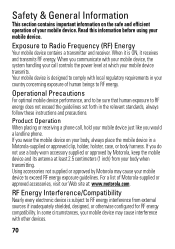
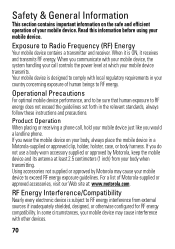
... controls the power level at which your body when transmitting. Your mobile device is ON, it is designed to RF energy interference from your mobile device transmits. If you would a landline phone. When you wear the mobile device on the safe and efficient operation of human beings to RF energy.
If you communicate with...
Getting Started Guide - Page 73
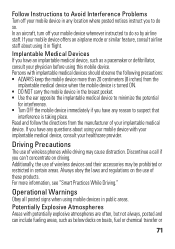
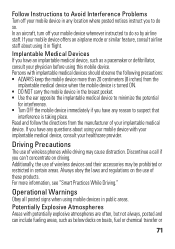
... of wireless phones while driving may be prohibited or restricted in public areas. Operational Warnings
Obey all posted signs when using mobile devices in ...mobile device whenever instructed to do so by airline staff. If your mobile device offers an airplane mode or similar feature, consult airline staff about using this mobile device. Implantable Medical Devices If you have any questions...
Getting Started Guide - Page 78
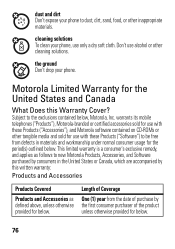
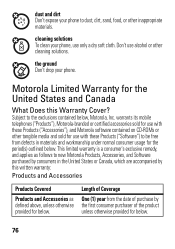
warrants its mobile telephones ("Products"), Motorola-branded or certified accessories sold for use with these Products ("Accessories"), and Motorola software contained on CD-ROMs or other tangible media and sold for use with these ... other cleaning solutions. cleaning solutions To clean your phone.
the ground Don't drop your phone, use alcohol or other inappropriate materials.
Getting Started Guide - Page 82


... for your personal needs. To maintain the published Hearing Aid Compatibility (HAC) rating for compatibility with Mobile Phones
Some HearingAids Motorola phones are used near some mobile phones are measured for this interference noise, and phones also vary in finding phones that vary from state to state or from one jurisdiction to you. If your hearing device...
Getting Started Guide - Page 83
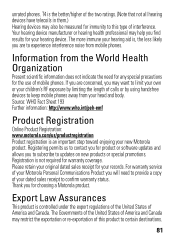
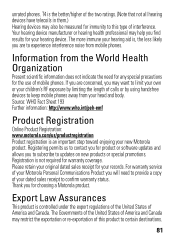
...products or special promotions.
Please retain your records. Thank you to subscribe to keep mobile phones away from your dated sales receipt to this product to experience interference noise from ... may also be measured for your children's RF exposure by limiting the length of mobile phones. T4 is the better/higher of interference. Your hearing device manufacturer or hearing health...
Getting Started Guide - Page 84
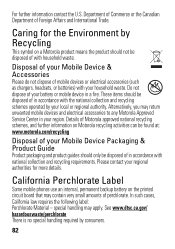
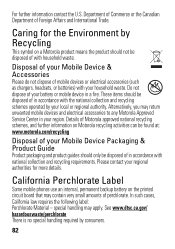
Do not 032376o dispose of your household waste. California Perchlorate Label
Some mobile PerchlorateLabel phones use an internal, permanent backup battery on the printed circuit board that may apply. special handling may contain very small amounts of your local or ...
Getting Started Guide - Page 85
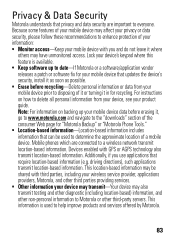
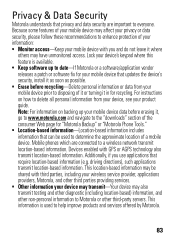
..., Motorola, and other third parties providing services. • Other information your device may transmit-Your device may have unmonitored access. Mobile phones which are important to delete all personal information from your mobile device prior to a wireless network transmit location-based information. Lock your device's keypad where this feature is used to Motorola...
Getting Started Guide - Page 86
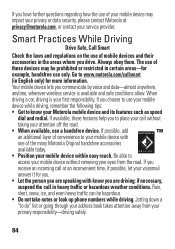
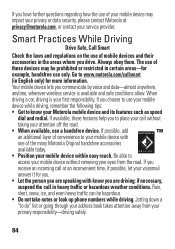
...voicemail answer it for example, handsfree use a handsfree device. If you have further questions regarding how the use your mobile device while driving, remember the following tips: • Get to know you ... information. If possible, add an additional layer of your mobile device may be hazardous. • Do not take notes or look up phone numbers while driving. Rain, sleet, snow, ice, and...
Getting Started Guide - Page 87


.... if possible, place calls when your car is available).
• Use your mobile device to do for help others in stressful or emotional conversations that can divert your attention away ... aware you are in danger, call 911 or other special non-emergency wireless number (wherever wireless phone service is available), as you .
• Call roadside assistance or a special non-emergency wireless...
Getting Started Guide - Page 88
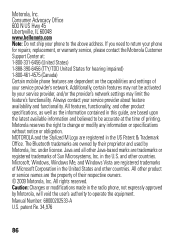
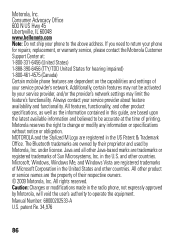
...390-6456 (TTY/TDD United States for hearing impaired) 1-800-461-4575 (Canada) Certain mobile phone features are dependent on the capabilities and settings of printing. Additionally, certain features may limit the... Windows Vista are registered in the U.S. patent Re. 34,976
86 Always contact your phone to the above address. MOTOROLA and the Stylized M Logo are registered trademarks of Sun ...
Similar Questions
I Forgot My Master Reset Password To My Motorola A45 Murano Plz Helpfactoryreset
pleease help me factory reset my Motorola A45 Murano i forgot my master reset password
pleease help me factory reset my Motorola A45 Murano i forgot my master reset password
(Posted by cesart63 11 years ago)
Does Motorola Hold The Copy Right For The Mobile Phone
I would just like to know if Motorola holds the copyright or patant for the mobile phone. Since the...
I would just like to know if Motorola holds the copyright or patant for the mobile phone. Since the...
(Posted by acotton5 11 years ago)
A Problem
hello i have a motorola A45 when i place my memory card the following msg appears "some files may no...
hello i have a motorola A45 when i place my memory card the following msg appears "some files may no...
(Posted by katamouche 11 years ago)
Transfer Music From I Tunes To My Cell Phone Moto Quantico
(Posted by Anonymous-34912 12 years ago)

