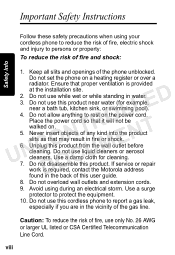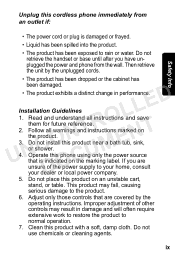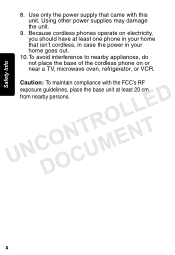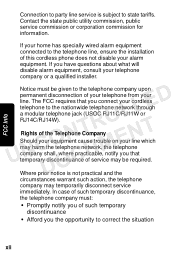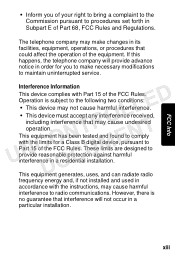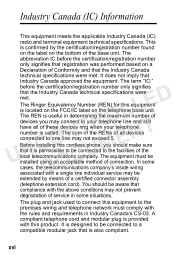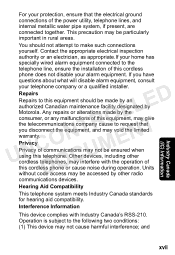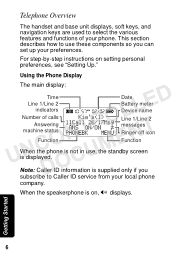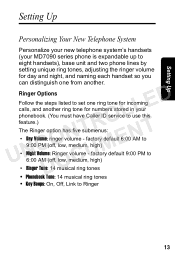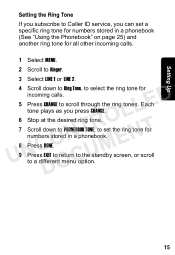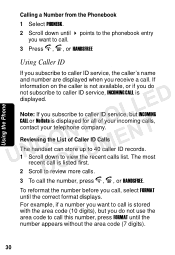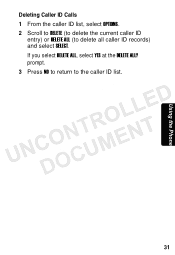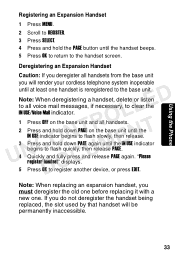Motorola MD7091 - Digital Cordless Phone Support and Manuals
Get Help and Manuals for this Motorola item

View All Support Options Below
Free Motorola MD7091 manuals!
Problems with Motorola MD7091?
Ask a Question
Free Motorola MD7091 manuals!
Problems with Motorola MD7091?
Ask a Question
Most Recent Motorola MD7091 Questions
Line 2 Message Light Flashing But No Messages. How Do I Turn Off?
(Posted by kponzio2 10 years ago)
Why Do The Aaa Batteries In My Phone Die Overnight?
(Posted by joecolu 10 years ago)
Line 1 Ringing
Line 1 does not ring through but if we know someone is calling and pick up the receiver the person i...
Line 1 does not ring through but if we know someone is calling and pick up the receiver the person i...
(Posted by cocbh 11 years ago)
Handset Volume
How do I turn up the volume on the handset? It only goes to volume 4, which isn't very loud.
How do I turn up the volume on the handset? It only goes to volume 4, which isn't very loud.
(Posted by hamiter1 11 years ago)
My Motorola Md7091,display Line 1 In Use
Display line 1 in use ,without beind used, when I connect it in lines 2 gives me the tone, but when ...
Display line 1 in use ,without beind used, when I connect it in lines 2 gives me the tone, but when ...
(Posted by OTTIMATOS 12 years ago)
Popular Motorola MD7091 Manual Pages
Motorola MD7091 Reviews
We have not received any reviews for Motorola yet.