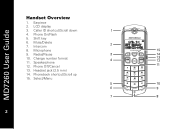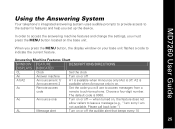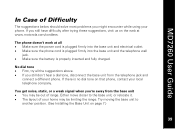Motorola MD7261 - E52 Digital Cordless Phone Support and Manuals
Get Help and Manuals for this Motorola item

View All Support Options Below
Free Motorola MD7261 manuals!
Problems with Motorola MD7261?
Ask a Question
Free Motorola MD7261 manuals!
Problems with Motorola MD7261?
Ask a Question
Most Recent Motorola MD7261 Questions
Test Mode For The Md7261
how do you get the motorola md7261 cordless phone out of test mode?
how do you get the motorola md7261 cordless phone out of test mode?
(Posted by koubad 9 years ago)
My Motorola Md7261 Wont Get Out Of Test Mode?
I plugged it up and when it rings i cannot answer it it just says test mode how do i get it out of t...
I plugged it up and when it rings i cannot answer it it just says test mode how do i get it out of t...
(Posted by msjadedallas 11 years ago)
Popular Motorola MD7261 Manual Pages
Motorola MD7261 Reviews
We have not received any reviews for Motorola yet.