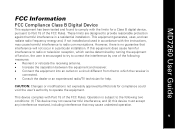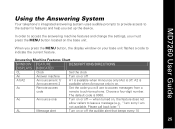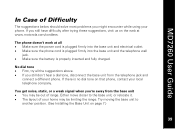Motorola MD7261 Support Question
Find answers below for this question about Motorola MD7261 - E52 Digital Cordless Phone.Need a Motorola MD7261 manual? We have 1 online manual for this item!
Question posted by msjadedallas on December 29th, 2012
My Motorola Md7261 Wont Get Out Of Test Mode?
I plugged it up and when it rings i cannot answer it it just says test mode how do i get it out of test mode so i can use it?
Current Answers
Related Motorola MD7261 Manual Pages
Similar Questions
Test Mode For The Md7261
how do you get the motorola md7261 cordless phone out of test mode?
how do you get the motorola md7261 cordless phone out of test mode?
(Posted by koubad 9 years ago)
Making A Call From My Motorola D210 Series Digital Cordless Phone
Why am I not able to call one particular phone number using my phone? I can call any other number wi...
Why am I not able to call one particular phone number using my phone? I can call any other number wi...
(Posted by venus4034 9 years ago)
L402 Base Unit
I have installed a new battery and it has completely charged. When I go to use the phone from the ma...
I have installed a new battery and it has completely charged. When I go to use the phone from the ma...
(Posted by abandcroft 9 years ago)
L402c Cordless Phone Does Not Ring
Ring tone, volume number of rings, everything is set-up properly, but the cordless phone does not ri...
Ring tone, volume number of rings, everything is set-up properly, but the cordless phone does not ri...
(Posted by claudiuspopovici 11 years ago)
I Currently Have The Message Of 'no Line'. Could It Be A New Battery Is Require
(Posted by dhender246 12 years ago)