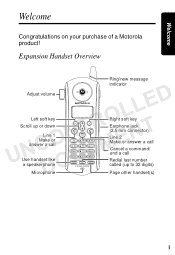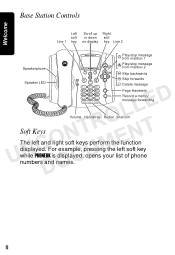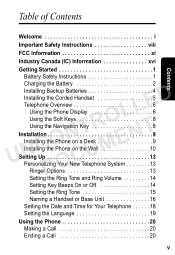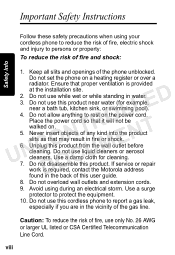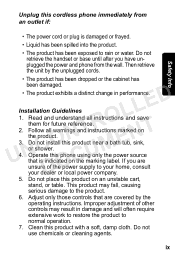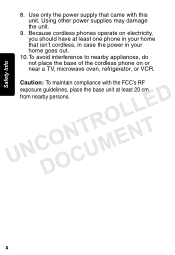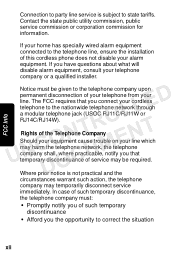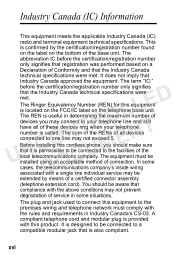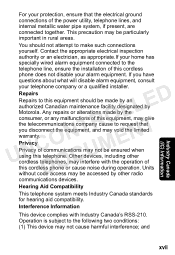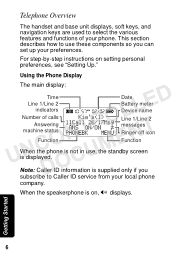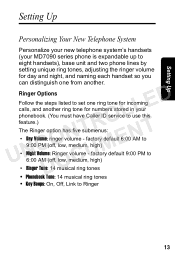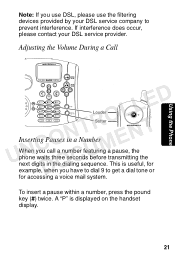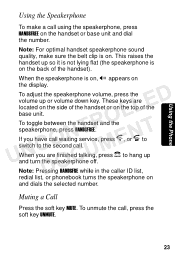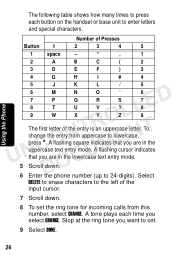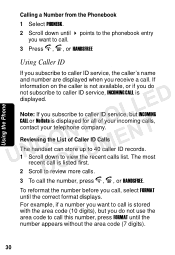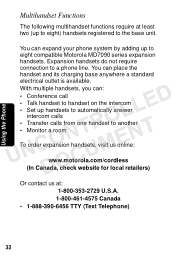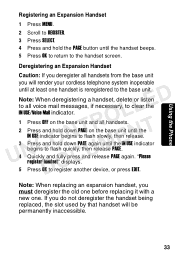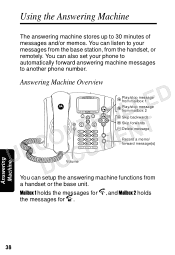Motorola MD7091 Support Question
Find answers below for this question about Motorola MD7091 - Digital Cordless Phone.Need a Motorola MD7091 manual? We have 1 online manual for this item!
Question posted by hamiter1 on December 12th, 2012
Handset Volume
How do I turn up the volume on the handset? It only goes to volume 4, which isn't very loud.
Current Answers
Related Motorola MD7091 Manual Pages
Similar Questions
Making A Call From My Motorola D210 Series Digital Cordless Phone
Why am I not able to call one particular phone number using my phone? I can call any other number wi...
Why am I not able to call one particular phone number using my phone? I can call any other number wi...
(Posted by venus4034 9 years ago)
L402 Base Unit
I have installed a new battery and it has completely charged. When I go to use the phone from the ma...
I have installed a new battery and it has completely charged. When I go to use the phone from the ma...
(Posted by abandcroft 9 years ago)
Why Do The Aaa Batteries In My Phone Die Overnight?
(Posted by joecolu 10 years ago)
My Motorola Md7091,display Line 1 In Use
Display line 1 in use ,without beind used, when I connect it in lines 2 gives me the tone, but when ...
Display line 1 in use ,without beind used, when I connect it in lines 2 gives me the tone, but when ...
(Posted by OTTIMATOS 12 years ago)
I Need New Cordless Handsets For Model# Md7091 Phone
I would like to purchase 2 new cordless handsets that work with motorola MD7091 cannot find on web-s...
I would like to purchase 2 new cordless handsets that work with motorola MD7091 cannot find on web-s...
(Posted by letsgetwithit2007 12 years ago)