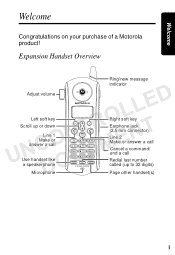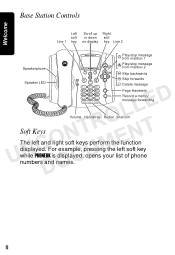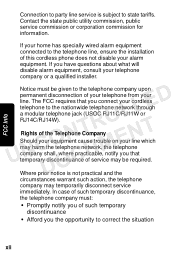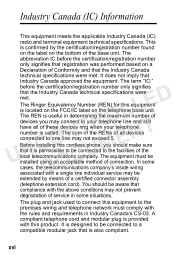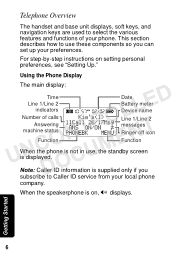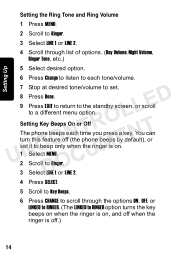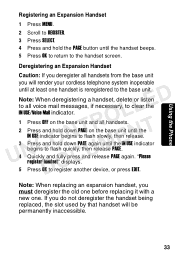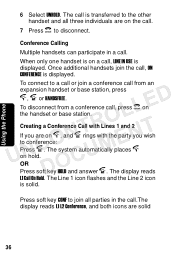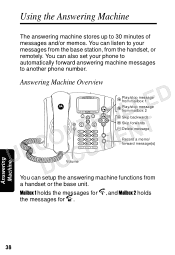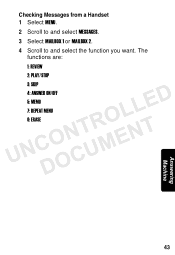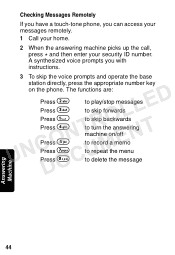Motorola MD7091 Support Question
Find answers below for this question about Motorola MD7091 - Digital Cordless Phone.Need a Motorola MD7091 manual? We have 1 online manual for this item!
Question posted by kponzio2 on October 7th, 2013
Line 2 Message Light Flashing But No Messages. How Do I Turn Off?
The person who posted this question about this Motorola product did not include a detailed explanation. Please use the "Request More Information" button to the right if more details would help you to answer this question.
Current Answers
Related Motorola MD7091 Manual Pages
Similar Questions
Making A Call From My Motorola D210 Series Digital Cordless Phone
Why am I not able to call one particular phone number using my phone? I can call any other number wi...
Why am I not able to call one particular phone number using my phone? I can call any other number wi...
(Posted by venus4034 9 years ago)
Main Phone Just Flashes And Turns Black
I bought this thing at a garage sale, still brand new in the box. Installed battery and charged. How...
I bought this thing at a garage sale, still brand new in the box. Installed battery and charged. How...
(Posted by Anonymous-117553 10 years ago)
Line 1 Ringing
Line 1 does not ring through but if we know someone is calling and pick up the receiver the person i...
Line 1 does not ring through but if we know someone is calling and pick up the receiver the person i...
(Posted by cocbh 11 years ago)
My Motorola Md7091,display Line 1 In Use
Display line 1 in use ,without beind used, when I connect it in lines 2 gives me the tone, but when ...
Display line 1 in use ,without beind used, when I connect it in lines 2 gives me the tone, but when ...
(Posted by OTTIMATOS 12 years ago)
Retrieve Messages When I Am Not At Home
how do i retrieve messages from the answering machine when i am not at home?
how do i retrieve messages from the answering machine when i am not at home?
(Posted by onlyheisablekb 13 years ago)